Cloud Based Video Editing A Modern Workflow Guide
Discover how cloud based video editing transforms team collaboration and efficiency. Our guide covers benefits, features, and real-world uses.
Picture this: you're editing a complex video project, but instead of being chained to a single, powerful desktop, you and your team are working on it together, in real-time, just like you would a Google Doc. That's the core idea behind cloud based video editing. It's a move away from tying your project, software, and massive media files to one machine, and instead, putting everything online where it's accessible from anywhere.
What Is Cloud Based Video Editing
Let's think about traditional video editing for a moment. It's like having a professional-grade workshop built in your basement—incredibly powerful, but also expensive, completely stationary, and only you can really use it. If you need to bring in a collaborator, you're stuck physically shipping hard drives back and forth. It's a clunky process.
Cloud based video editing completely flips that model on its head. It’s more like having on-demand access to a state-of-the-art production facility that your entire team can tap into at the same time, no matter where they are in the world.
Instead of your local computer straining to handle all the processing, powerful remote servers do the heavy lifting. This means those demanding tasks—like rendering 4K footage, processing complex visual effects, and exporting the final cut—happen in the cloud. Your own machine just becomes a simple, lightweight window into that powerful online workspace.
This infographic breaks down how the cloud acts as a central hub, connecting remote team members to the same project for seamless, real-time collaboration.
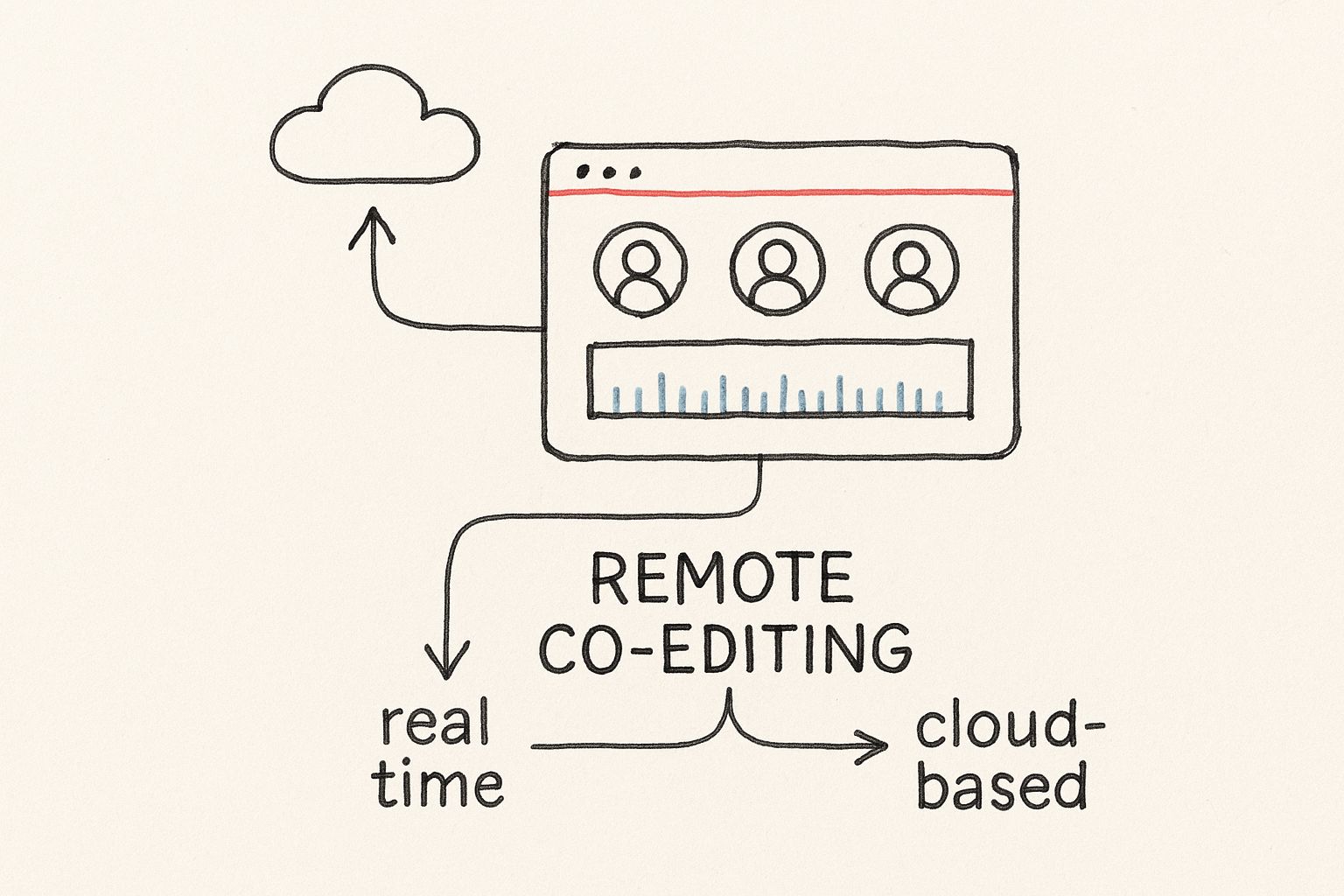
As you can see, the essential components—the software, the media files, and the raw processing power—are all centralized online. This is what makes modern, fluid teamwork not just possible, but efficient.
A Fundamental Shift in Workflow
This approach really changes the entire video production workflow from the ground up. The old focus on individual hardware specs and computing power gives way to a new emphasis on collective access and shared efficiency. If you want to get a feel for what this means in practice, playing around with different online video editors is a great way to see it in action.
The benefits become obvious almost immediately:
- Hardware Independence: You're no longer forced to buy a super-expensive, top-of-the-line computer to cut professional-quality video. All you really need is a decent internet connection.
- Centralized Assets: Every single project file, from raw footage and graphics to audio tracks and sound effects, is stored in one secure, central location. This simple change eliminates those nightmare version-control headaches for good.
- Remote Collaboration: This is the big one. Team members can literally work on the same project timeline, leave time-stamped comments, and see each other's changes as they happen. The feedback loop gets drastically shorter.
This approach is a game-changer because it democratizes professional video production. It tears down the significant cost and hardware barriers that once kept so many talented creators on the sidelines.
To really nail down the difference, it helps to see a direct comparison. The table below breaks down how a traditional setup stacks up against a modern cloud-based system, highlighting the practical advantages driving so many creators and studios to make the switch.
Traditional Editing vs Cloud Based Editing
| Feature | Traditional Editing (On-Premise) | Cloud Based Video Editing |
|---|---|---|
| Accessibility | Limited to a specific, powerful computer. | Accessible from any device with a web browser. |
| Hardware Needs | Requires high-end CPU, GPU, and extensive local storage. | Minimal local hardware needs; servers handle processing. |
| Collaboration | Difficult; requires sending hard drives or large files. | Seamless real-time collaboration and feedback. |
| File Management | Files are stored locally, risking data loss and version issues. | Centralized cloud storage with automatic backups. |
Looking at it this way, it's clear that the shift isn't just about convenience—it's about building a more resilient, flexible, and collaborative way to create video content.
The Core Benefits of Editing in the Cloud

The shift to cloud-based video editing isn't just about new features; it's a fundamental change in how we approach video projects. This move is happening for a few very good reasons, all of which solve some of the most frustrating bottlenecks in traditional editing. At its heart, it’s about making video production more flexible, cooperative, and affordable for everyone.
Think about the old way: editors working on their own machines, emailing files back and forth, and the logistical nightmare of shipping hard drives. Cloud editing replaces those isolated silos with a single, connected workspace where the friction just disappears.
Let's break down the three biggest advantages that are convincing teams everywhere to make the switch.
Unlock Seamless Collaboration
Picture this: your editor is in London, the director is in New York, and the client is in Tokyo—and they're all looking at the exact same video timeline at the same time. This isn't science fiction; it’s just another Tuesday for teams using a cloud editor. The entire project lives in one central, shared hub.
This completely transforms the feedback cycle. What used to be a drawn-out, multi-day process of emails and conflicting notes becomes a real-time conversation. Team members can drop time-stamped comments right on the timeline, and any tweaks are instantly visible to everyone involved. You can finally say goodbye to tracking down which file is "final_final_v3_for_real.mp4."
Experience True Location Independence
Traditional editing literally ties you to a desk. Your work is stuck on one powerful—and expensive—workstation that holds all the software and massive media files. Cloud editing snaps those chains. Since all the heavy lifting (like processing and rendering) happens on powerful remote servers, you can log in and work from almost any device with a decent internet connection.
You could start a project on your office desktop, make a few changes on a laptop in a coffee shop, and then get feedback from a client on their tablet. It’s genuine creative freedom without the headache of lugging around terabytes of data.
Your physical location no longer limits your productivity. This is a game-changer for freelancers, remote-first companies, and any production that involves shooting on location. Creativity can happen anywhere, not just at one specific computer.
Leverage Smarter Economics
Let’s be honest: one of the biggest hurdles in video production has always been the staggering upfront cost. Between high-end computers, pricey software licenses, and massive storage drives, you could easily spend tens of thousands of dollars before even starting a project.
Cloud platforms flip that entire financial model on its head.
- No Heavy Hardware Investment: Instead of a huge one-time cash outlay for a supercomputer, you pay a predictable subscription. It turns a capital expense into a manageable operating cost.
- Pay-as-You-Go Models: Most cloud services run on subscriptions or usage-based pricing. This means you only pay for the horsepower you actually need, when you need it.
- Reduced Maintenance Costs: The cloud provider takes care of all the tedious stuff—software updates, security, and server upkeep—so you can focus on creating.
This new economic reality makes professional-grade video tools accessible to way more people. Independent creators and small businesses can now produce top-tier video without needing a Hollywood-sized budget. The playing field is finally being leveled.
What to Look for in a Cloud Editing Platform
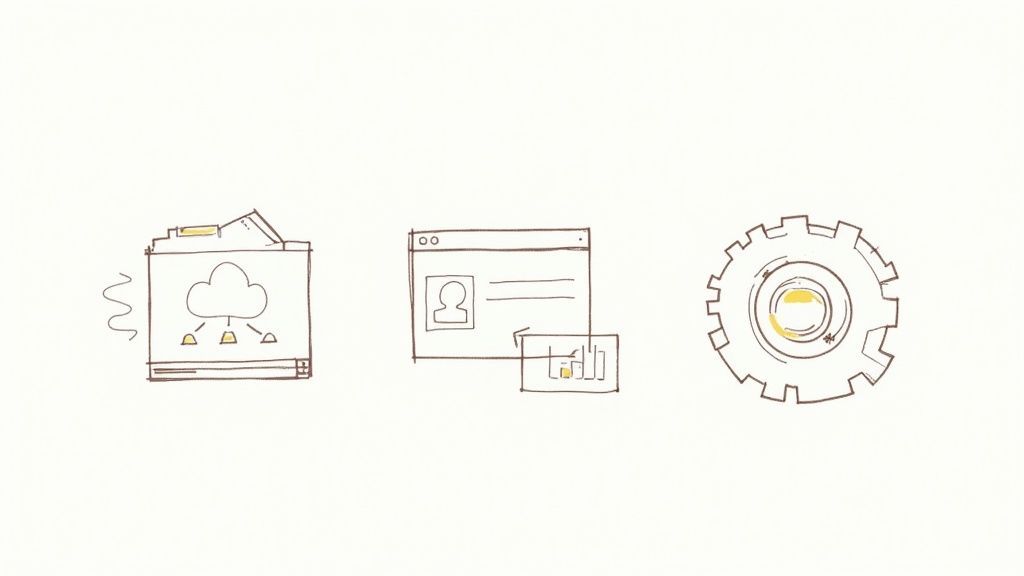
When you start comparing cloud-based video editors, it's easy to get lost in a sea of features. Sure, timeline controls and basic transitions are a given, but the real magic of these platforms lies in the tools built specifically for a modern, remote workflow. These are the features that solve the biggest headaches of traditional video production.
Forget just simple cuts and fades. The best cloud editors offer a whole suite of tools that make collaboration intuitive, keep your media organized, and ensure everything runs smoothly, no matter how spotty your Wi-Fi is. Knowing what to look for is the key to picking a platform that actually helps your creative process instead of hindering it.
Centralized Asset Management
Picture a single, shared digital library for your entire team. Every video clip, every audio file, every graphic—all of it is organized and instantly available to anyone who needs it. That’s centralized asset management, and it's an absolute game-changer. It’s the end of frantic searching for files scattered across a dozen different hard drives.
When everything lives in one spot, you can finally wave goodbye to version-control chaos and the dreaded "missing media" error message. A director in London can review the exact same raw footage as an editor in Los Angeles, guaranteeing everyone is on the same page.
This isn't just about staying tidy. A unified library creates a foundation for a faster, more reliable workflow because every team member gets the assets they need, right when they need them.
Real-Time Review and Commenting
The old way of getting feedback is a mess. You export a cut, upload it, email a link, then try to make sense of a jumble of time-stamped notes in a separate document. It’s slow, clunky, and often confusing.
Modern cloud platforms build the feedback process right into the editor. Stakeholders can drop comments and draw annotations directly on the video timeline, pinpointing the exact frame they’re talking about. This tightens review cycles from days to mere hours, making approvals faster and far more collaborative. The editor sees the note precisely where the change is needed, eliminating all the guesswork.
Efficient Proxy Workflows and Cloud Rendering
Let's be honest: editing massive 4K or 8K video files takes serious horsepower. To get around this, the best platforms use proxy workflows. This is a clever trick where the system automatically creates lightweight, low-resolution copies (or "proxies") of your high-quality media.
This allows you to edit smoothly on a standard laptop with an average internet connection, without any frustrating lag. Once you’re finished, the platform applies all your edits back to the original, full-resolution files during the final export.
Here’s how it all comes together to save you a ton of time:
- Proxy Editing: You do all your creative work with the small proxy files, keeping the experience snappy and responsive.
- Automated Cloud Rendering: When you’re ready to export, the platform’s powerful servers do all the heavy lifting in the background, using the original high-quality media.
- AI-Powered Tools: Many platforms now include smart features that handle the tedious stuff. An automatic video editor, for example, can remove backgrounds or generate captions in minutes, freeing you up to focus on the creative side.
This powerful combination means you can hit "export" on one project and immediately jump into the next one without your own computer being tied up for hours on end.
How Cloud Editing Works in the Real World
https://www.youtube.com/embed/0NpkwhovGik
The theory behind cloud editing is great, but its real value clicks when you see it solve real-world problems. Let's step away from the concepts and look at a few situations where this technology completely changes the game for creative teams. These aren't just hypotheticals; they're stories about overcoming the most common and frustrating bottlenecks in video production.
Collaboration Across Time Zones
Picture a marketing team scattered across the globe, all racing to finish a huge product launch video. The lead editor is in Berlin, the motion graphics artist is in Seoul, and the marketing director who needs to sign off on everything is in San Francisco.
With old-school methods, this is a logistical nightmare. We’re talking about overnighting hard drives, losing track of feedback in endless email chains, and wasting days just waiting for files to transfer.
Now, imagine this with a cloud-based platform. All the 4K footage, graphics, and audio files live in one central, secure place online. The editor in Berlin puts together the first draft. As soon as she's done, the artist in Seoul can jump right into that same project timeline to add animations. No one has to download a single massive file.
The director in San Francisco wakes up, sees a notification that the cut is ready, and opens it in her web browser. She can leave comments tied to specific frames, right on the video timeline. The feedback is crystal clear. The editor sees it immediately and can make changes that everyone can view instantly. What used to be a week-long approval cycle is crunched into a single day.
This new workflow completely solves three major headaches:
- Slow File Transfers: Forget waiting hours for massive video files to upload or download.
- Version Control Chaos: Everyone is always looking at and working from the latest version. No more "Final_v2_approved_FINAL.mp4."
- Time Zone Delays: The project never sleeps. Work can move forward 24/7 with seamless handoffs between team members.
This isn't just about making things easier; it's about gaining a serious competitive advantage. Teams that can create high-quality videos faster can jump on market trends and launch campaigns with incredible speed.
Think about a freelance editor working with a client on another continent. In the past, delivering the final cut meant shipping a physical hard drive—a slow, expensive, and risky process. Now, the editor just shares a secure link. The client reviews, approves, and downloads the final file. A process that took days now takes minutes.
Empowering On-Location Productions
Here’s another great example: a documentary crew filming deep in a remote jungle. With a decent internet connection, they can upload their footage to the cloud platform at the end of each day.
Thousands of miles away, an editor back in the studio can start working immediately. They can log clips, build rough cuts, and start piecing the story together while the crew is still on location. This kind of parallel workflow is unbelievably efficient.
By the time the film crew gets back home, a huge chunk of the post-production work is already done. This not only dramatically shortens the project timeline but also means the precious footage is securely backed up off-site, safe from any on-location disasters like equipment failure or theft.
For teams that need even more power, custom integrations are possible. For instance, developers can use the VideoBGRemover API to build automated workflows that process clips—like removing backgrounds—the moment they're uploaded to the cloud.
Why Cloud Workflows Are Quickly Becoming the New Normal
The shift to cloud-based video editing isn't just a passing fad—it's a deep, fundamental change in how video gets made. This isn't happening in a vacuum. It's a direct answer to the realities of modern production: creative teams are spread out across the globe, and the demand for high-quality video is absolutely relentless.
For studios and independent creators alike, sticking to a purely local setup is starting to feel like a liability. Tying a project to a single editing bay or a physical server creates bottlenecks that just don’t work in a world that operates 24/7. Adopting a cloud workflow has moved from a "nice-to-have" to a strategic imperative.
This is all about future-proofing the creative pipeline. It’s about having the agility to spin up a project or bring on new talent instantly, the freedom to collaborate with the best people regardless of their zip code, and the raw power to hit tight deadlines without compromising the final product.
The Numbers Behind the Cloud Takeover
You don't have to look far to see the momentum. As teams go global and remote work becomes standard, the old way of doing things—racked servers, hard drive shipments, and localized software—just can't keep up. Cloud solutions solve these headaches directly by offering a far more flexible and scalable way to work.
It's not just about staying current; it's about unlocking a whole new level of efficiency. When you offload the heavy computational work to the cloud, you free up your team to focus on what matters: creating better content, faster.
The market data tells the same story. Projections show cloud workflows are set to grow at a compound annual growth rate (CAGR) of 8.5% through 2025, leaving traditional setups in the dust. This surge is powered by the undeniable benefits of seamless collaboration and on-demand scalability. You can dig deeper into these video editing market trends to see the full picture.
At the end of the day, moving to cloud-based video editing is about building a smarter, more resilient production process that’s ready for whatever comes next.
Weaving AI Tools Into Your Cloud Workflow
Modern cloud platforms are so much more than just a place to store files or pass projects back and forth. They're evolving into powerful creative hubs, and the big reason why is Artificial Intelligence. Since all the number-crunching happens on beefy servers in the cloud, you can run incredibly demanding AI processes right from your web browser—something that would bring most personal computers to a grinding halt.
This connection between cloud computing and AI completely changes the game. Think about a common, but frustrating, editing task: isolating a speaker from a cluttered background. The old way involved hours of mind-numbing, frame-by-frame rotoscoping. Now? An editor can use an integrated AI tool to remove a video's background with a single click, without ever leaving their cloud project.
The Magic of Built-In Intelligence
This isn't just about doing the same old tasks faster; it's about opening up entirely new creative avenues and putting high-end visual effects within everyone's reach. This shift is also backed by some serious market momentum. The AI video market, which relies heavily on cloud infrastructure, was valued at USD 3.86 billion in 2024 and is on track to hit a staggering USD 42.29 billion by 2033.
When AI tools are baked directly into your workflow, you can achieve a level of polish that once took a whole team, and you can do it with a fraction of the effort. We're talking about tasks like:
- Automatic Transcription: Getting accurate subtitles and captions for your videos in minutes, not hours.
- Smart Scene Detection: Letting AI instantly chop up long recordings into individual, usable clips.
- AI-Powered Color Grading: Getting suggestions for professional color treatments based on the mood you're trying to create.
By taking over the tedious, technical work, AI essentially gives editors their time back. It lets them focus on what really matters: the story, the pacing, and the creative vision.
As cloud-based editing becomes the new standard, plugging in the right AI tools is what separates a good workflow from a great one. For a closer look, you can check out some of the top AI video editing tools that are making a huge difference.
When these smart features live inside your cloud editor, the entire process becomes seamless and incredibly powerful. This combination means faster turnarounds, more room to experiment, and ultimately, better videos. To see just how effective these integrations are, take a look at our guide on the best AI tools with video background removal.
Got Questions About Cloud Video Editing? Let's Clear Them Up
Diving into a new way of working always brings up a few questions. When editors start exploring cloud-based video editing, the same practical concerns pop up time and again, usually revolving around internet speed, security, and the tools they already love.
Let's tackle those head-on.
"Do I Need a Super-Fast Internet Connection?"
Surprisingly, no. You don't need a blazing-fast fiber connection to make this work. Most professional cloud platforms get around this with something called proxy workflows.
Essentially, the system creates small, lightweight copies of your high-res footage. You edit with these nimble proxy files, which means everything feels responsive and smooth, even on a standard internet connection. When you're ready to export, the platform automatically switches back to the full-quality original files in the cloud to render the final product. So, a stable connection is way more important than sheer speed.
"How Safe Is My Footage, Really?"
This is a big one, and it's a valid concern. The truth is, your footage is often safer on a reputable cloud platform than on a single hard drive sitting on your desk.
Think of it this way: is your money safer in a bank vault or stashed under your mattress? Cloud providers invest heavily in security, using multiple layers of defense like advanced encryption, physically secure data centers, and multi-factor authentication. It’s their business to keep your creative assets protected from data loss or prying eyes.
"Can I Still Use My Favorite Plugins?"
This is where things are getting really interesting. While you might not be able to install every single third-party plugin directly like you would on your local machine (at least, not yet), the ecosystem is growing fast.
Many platforms offer powerful APIs, which are like hooks that let you connect to other tools and build custom workflows. As the cloud editing world matures, you'll see more and more native plugin support becoming standard. It’s an area that’s evolving quickly.
Ready to see how the cloud can simplify your workflow? VideoBGRemover handles the heavy lifting of background removal in minutes, no green screen required. Give it a try for free at videobgremover.com.
Tagged with
Ready to Remove Your Video Background?
Try our AI-powered background remover for free. See results before you buy.
No credit card required • Free preview on every video