2025 Top Automatic Video Editor Tools
Elevate your content with our top automatic video editor picks for 2025. Fast, creative editing with AI-powered tools that deliver results.
Effortless Video Editing: Embrace the Power of 2025's Automation
In the fast-paced world of content creation, efficiency is key. Content creators, YouTubers, TikTokers, meme creators, and businesses alike constantly juggle scripting, shooting, editing, and promotion. Automatic video editors are changing the game by streamlining video production, a process often tedious and time-consuming. These tools transform raw footage into polished, engaging content with minimal manual effort. This is the power of automation: democratizing video creation and empowering anyone, regardless of technical skill, to produce stunning visuals.
Choosing the right automatic video editor requires careful consideration. Factors influencing your decision include:
- Budget: Consider free tiers with limited functionality versus robust professional-grade features through subscriptions.
- Technical Skills: Choose a tool that matches your comfort level with video editing software.
- Desired Features: Look for features like automated text-to-video, scene transitions, and music integration.
- Content Type: Your needs will differ if you're creating short-form social media snippets versus longer YouTube videos.
An effective tool balances intuitive usability, powerful AI capabilities, and flexible output options, all while staying within your budget. Technical considerations like cloud-based versus desktop software and platform compatibility are also important.
Top 8 Automatic Video Editing Tools of 2025
This article explores the top 8 automatic video editing tools transforming content creation in 2025. We'll examine their unique strengths, pricing models, and ideal use cases, empowering you to choose the perfect tool. This knowledge will elevate your video content and free up your time for what matters most: creating.
1. Adobe Premiere Rush
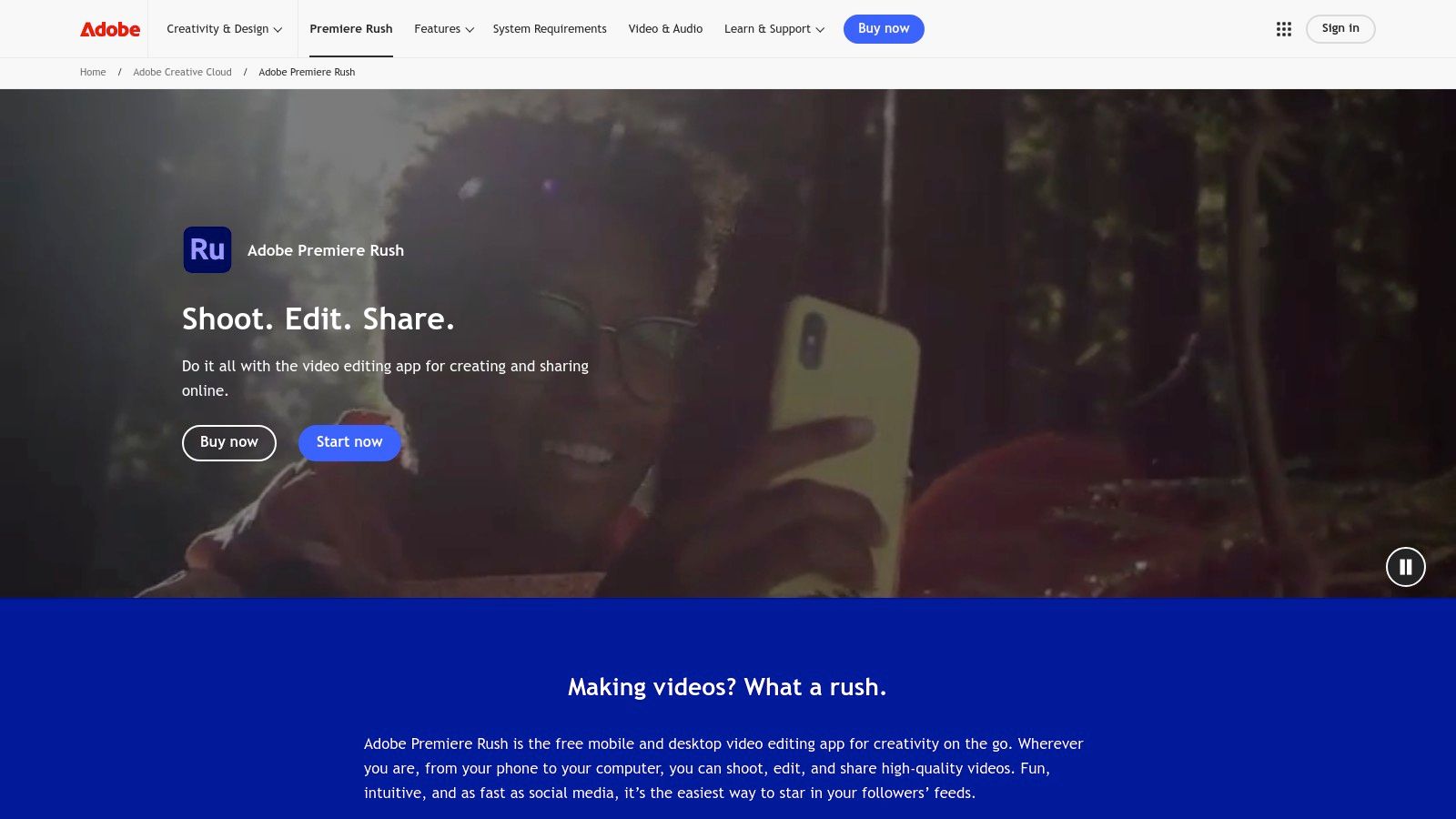
Adobe Premiere Rush is a powerful, yet accessible video editing software designed for the fast-paced demands of online content creation. Whether you're a YouTuber, TikToker, creating memes, or managing a business, Rush offers a streamlined workflow for producing engaging videos. Its simplified interface is perfect for beginners, while integration with Adobe Creative Cloud offers a professional toolset and ensures high-quality output.
Imagine capturing footage on your phone and seamlessly transitioning to your desktop for final edits. That's the cross-platform capability of Premiere Rush. This all-in-one platform lets you capture, edit, and share directly to social media platforms like YouTube, Instagram, and TikTok, all within the same application. Features such as auto-ducking audio adjustment, built-in motion graphics templates, and professional-quality presets and color grading options further simplify the editing process. Consider using resources like this guide on removing video backgrounds to further enhance your video content within Premiere Rush.
Key Features of Adobe Premiere Rush
- All-in-one: Capture, edit, and share within a single application.
- Cross-device compatibility: Seamless workflow across iOS, Android, Windows, and macOS.
- Auto-ducking: Automatically adjusts background music volume during dialogue.
- Motion graphics templates: Easily add professional animations and titles.
- Direct publishing: Share videos directly to various social media platforms.
Pros and Cons of Premiere Rush
Here's a quick overview of the advantages and disadvantages:
Pros:
- Intuitive interface: Easy to learn, even for beginners.
- Professional quality: Access to presets and color grading for polished results.
- Adobe integration: Works seamlessly with other Creative Cloud applications.
- Cloud storage: Access your projects from any device.
Cons:
- Subscription-based: Requires an ongoing Creative Cloud subscription.
- Limited advanced features: Lacks some of Premiere Pro's advanced functionality.
- Performance issues: May lag on lower-end devices.
- Limited offline capabilities: Requires an internet connection for some features.
Website: https://www.adobe.com/products/premiere-rush.html
While Premiere Rush may not be ideal for highly complex projects requiring advanced editing features, it excels at providing content creators with a fast and easy way to create and share professional-looking videos on the go. Its user-friendly interface, combined with powerful features and cross-platform compatibility, makes it a great choice for streamlining video editing workflow.
2. InVideo
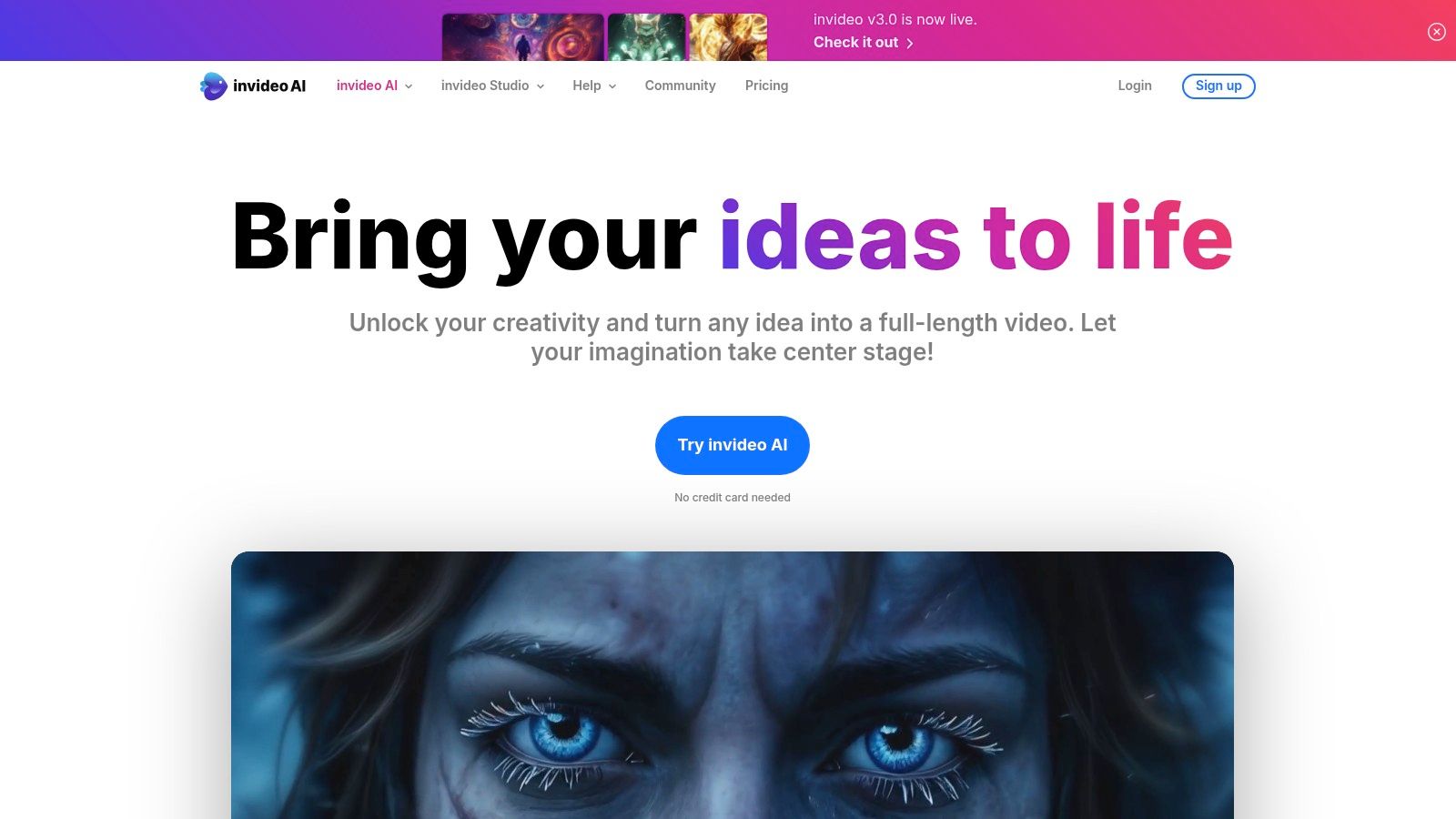
InVideo is a powerful yet user-friendly video creation platform. Its automated features make it particularly well-suited for transforming text into video. This is a significant advantage for content creators, YouTubers, TikTokers, meme creators, and businesses who need to produce high-quality videos quickly. Even without advanced editing skills, anyone can create dynamic video content efficiently. Imagine turning a blog post into a video in minutes. With InVideo, this becomes a reality.
InVideo's core strength lies in its AI-powered text-to-video conversion. Simply paste your article, script, or even a social media post into the platform. InVideo will automatically generate a video complete with relevant visuals and smooth transitions. This feature significantly reduces video production time and effort. Beyond text-to-video, InVideo boasts over 5000 customizable templates. These templates cater to various video formats, from promotional content and explainer videos to YouTube intros and social media stories. This extensive library offers a convenient starting point for any video project.
For YouTubers and TikTokers, InVideo offers invaluable automated resizing. Create your video once and then automatically adapt it to the optimal dimensions for each platform, eliminating tedious manual adjustments. Meme creators will appreciate the platform's extensive media library, packed with millions of stock assets. This includes images, videos, and music tracks for quickly assembling engaging meme content. Businesses can use InVideo to create professional marketing videos, product demos, and training materials, which streamlines their content workflow.
Key Features and Benefits
- AI-powered Text-to-Video: Quickly convert articles and scripts into engaging videos.
- 5000+ Customizable Templates: Choose from a wide variety of templates for diverse video formats.
- Extensive Media Library: Access millions of royalty-free stock assets, including images, videos, and music.
- Automated Resizing: Easily adapt videos for different social media platforms.
- Text-to-Speech Functionality: Convert text into voiceovers in multiple languages.
- Browser-Based: No software downloads or installations are required.
Pros and Cons
Pros:
- Easy to use, even for beginners
- Fast video creation from existing text
- Free tier available for basic use
- Regular updates with new templates and features
Cons:
- Watermarked videos on the free plan
- Limited customization compared to professional editing software like Adobe Premiere Pro or Final Cut Pro
- Some advanced features require a premium plan
- Occasional rendering delays, especially during peak usage
Pricing and Technical Requirements
InVideo offers a free plan and various paid plans with increasing features. Check their website for the latest pricing information. As a browser-based platform, InVideo works on any device with a stable internet connection and a modern web browser.
Implementation Tip
Start with a template that closely matches your desired video style to save time and effort during customization. Experiment with the text-to-video feature to quickly generate initial drafts of your video content.
Website: InVideo
InVideo provides a compelling balance of ease of use, powerful features, and affordability. This makes it a valuable tool for anyone looking to create engaging video content efficiently. While it may not replace professional editing software for highly complex projects, its automated features and vast template library make it a practical solution for content creators of all skill levels.
3. Magisto
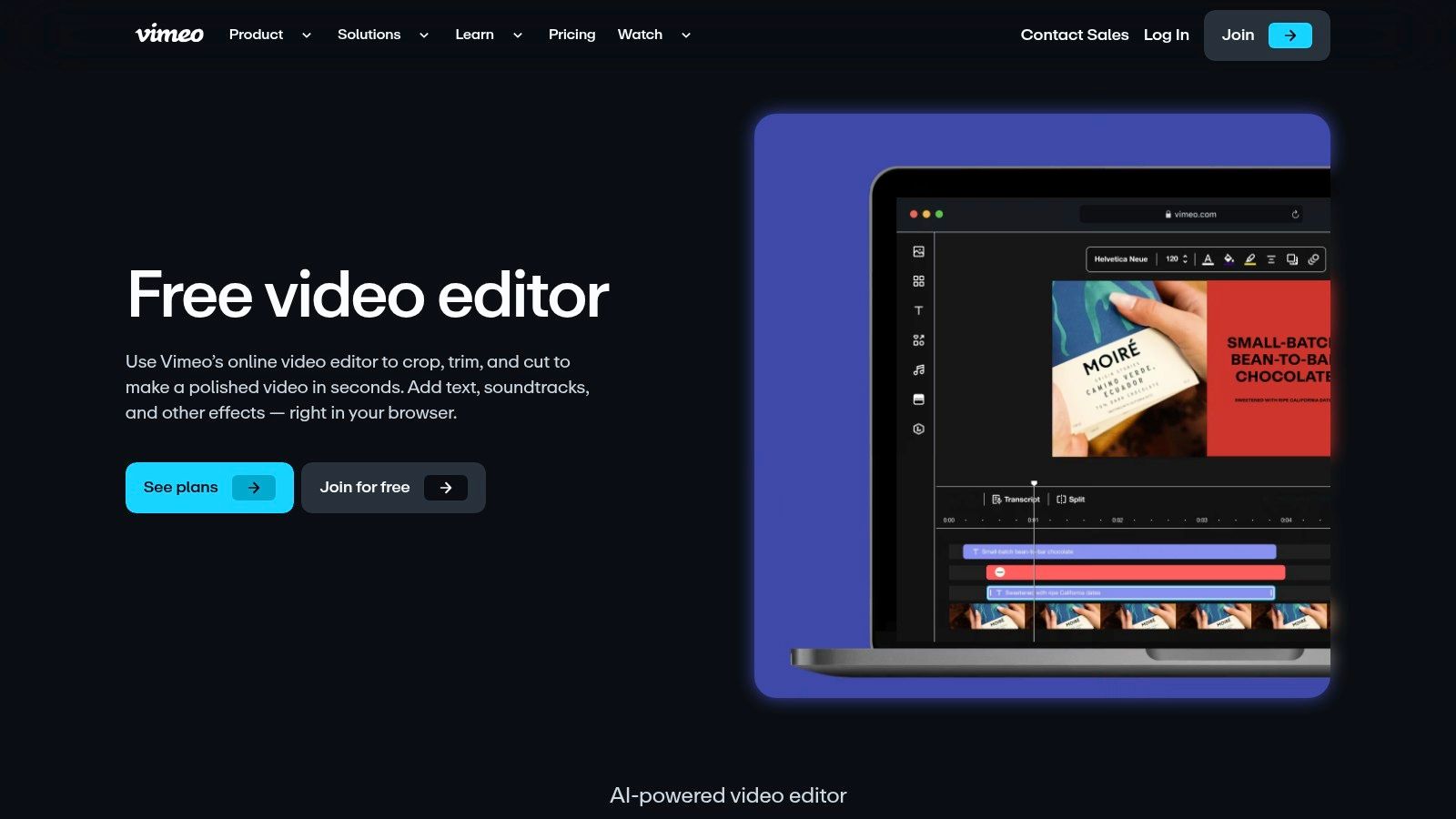
Magisto is an AI-powered video editing platform ideal for a wide range of users, from content creators and YouTubers to businesses and meme creators. Anyone looking to produce professional-quality videos quickly and easily can benefit from its features. Magisto uses artificial intelligence to analyze uploaded footage, selecting the best scenes and adding transitions, effects, and royalty-free music. This automated process creates a polished video narrative, saving users valuable time and effort.
Magisto offers a selection of smart editing styles tailored to various video types, such as product demonstrations, travel vlogs, and social media stories. Its AI handles time-consuming tasks like color correction and video stabilization, allowing users to concentrate on the more creative aspects of their projects. The platform also boasts a licensed music library with emotion-matching capabilities, helping users find the perfect soundtrack for their videos.
Sharing your finished video is also simplified with Magisto's one-click multi-platform sharing options, streamlining distribution to various social media channels. This feature, combined with the speed and ease of the editing process, makes Magisto a particularly attractive tool for busy content creators and businesses. Even those with limited technical expertise can achieve impressive results from raw, unorganized footage.
Considering the Limitations of Magisto
While the automated nature of Magisto offers significant advantages in terms of speed and ease of use, there are also some limitations to consider. The AI-driven editing process, while efficient, can restrict user control over specific editing choices. Customization options for AI-generated edits are somewhat limited, and the maximum video length could be a constraint for certain projects. For users with more specialized video editing needs, resources like our guide on AI tools with video background removal may be helpful.
The subscription model, while offering valuable features, may be too costly for casual users. However, for businesses and frequent content creators, the investment could be worthwhile given the significant time savings and professional results Magisto provides.
Features:
- AI-based video analysis and automatic scene selection
- Smart editing styles for various video purposes
- Automatic color correction and stabilization
- Licensed music library with emotion-matching
- One-click multi-platform sharing
Pros:
- Extremely quick editing process with minimal input
- No technical expertise required
- Produces polished results from raw footage
- Business-specific features for marketing videos
Cons:
- Limited control over specific editing decisions
- Subscription model can be expensive for casual use
- Restricted customization of AI-generated edits
- Maximum video length restrictions
Website: https://www.magisto.com
Magisto earns its place on this list by democratizing video creation. It empowers users of all skill levels to produce professional-quality video content without requiring extensive editing experience or expensive software. Its AI-powered engine streamlines what can be a complex process, making video production accessible to a much wider audience.
4. Lumen5
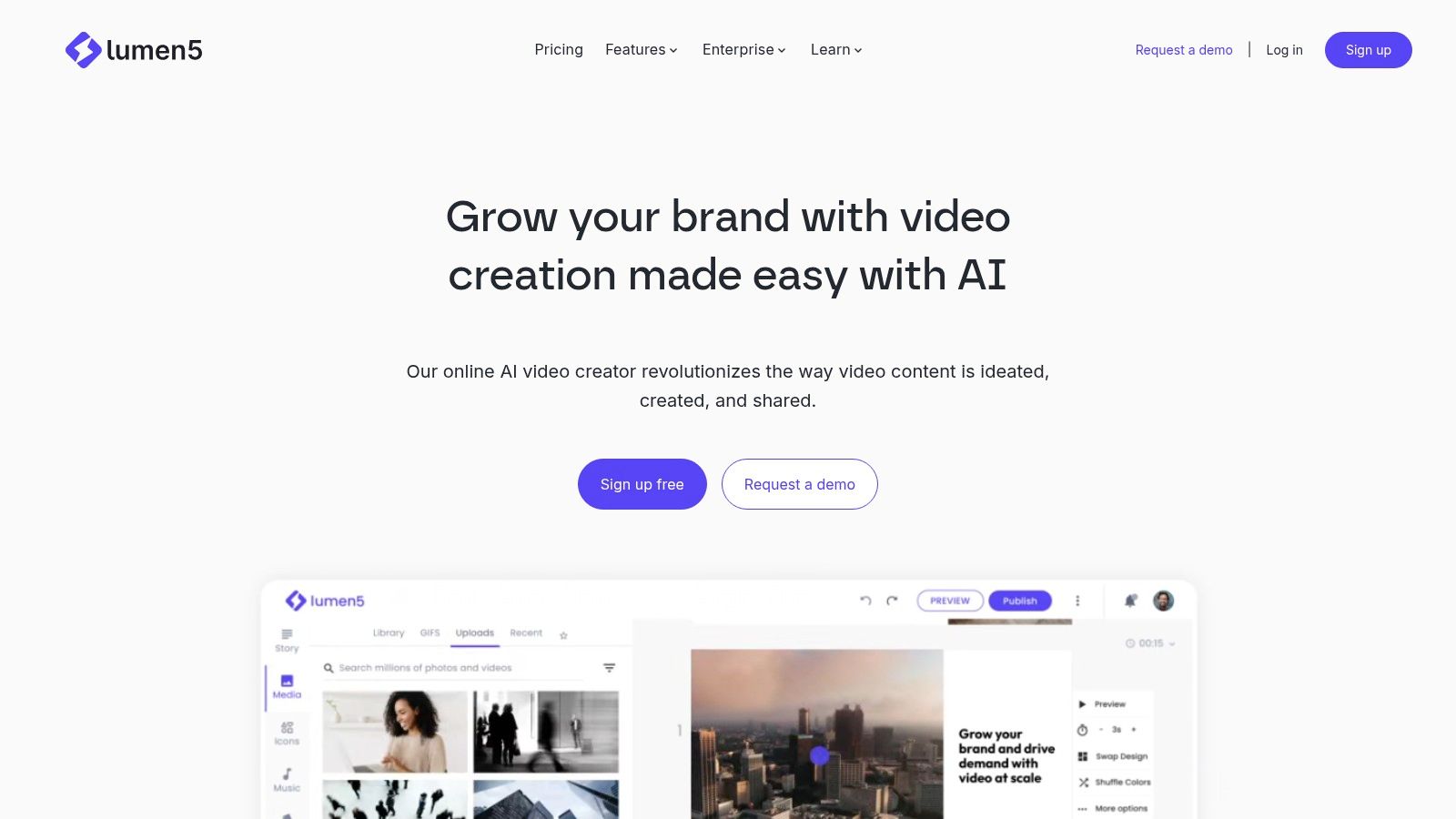
Lumen5 is a powerful AI-powered video creation platform designed for repurposing written content. It's a valuable tool for content marketers, bloggers, YouTubers, and businesses looking to quickly transform written work into engaging videos. Turning a blog post into a shareable video for Facebook in minutes is easily achievable with Lumen5.
Lumen5 analyzes your text, automatically summarizes key points, and matches them with relevant visuals and background music. This text-to-video automation significantly speeds up the video creation process, making it ideal for producing large volumes of content. TikTokers, YouTubers, and meme creators can use this to quickly create engaging content around trending topics. They can also repurpose existing content for different platforms.
Key Features and Benefits
AI-Powered Content Analysis and Scene Creation: Lumen5's AI engine intelligently breaks down your text into digestible scenes, selecting appropriate visuals and music.
Text-to-Video Automation: Simply paste your text, and Lumen5 creates a video storyboard.
Extensive Media Library: Access millions of stock images and videos directly within the platform.
Brand Kit Functionality: Maintain consistent branding across your videos with customizable logos, color palettes, and fonts.
Multiple Aspect Ratio Outputs: Easily create videos optimized for various platforms, including YouTube, Facebook, Instagram, and LinkedIn.
Pros
Intuitive Drag-and-Drop Interface: Even beginners can quickly create videos.
Automatic Content Summarization: Save time and effort with automatic summarization, which is perfect for repurposing longer articles.
Free Plan Available: Experiment with the platform's basic features.
Excellent for Content Repurposing Strategies: Give existing written content new life by transforming it into engaging video formats.
Cons
Limited Creative Control: Compared to traditional video editors like Adobe Premiere Pro, Lumen5 offers less granular control.
Free Version Includes Lumen5 Watermark: Upgrading to a paid plan is necessary to remove the watermark.
Some High-Quality Stock Assets Only Available on Premium Plans: Accessing the full library of premium stock assets requires a paid subscription.
Occasional Mismatching of Visuals to Content: While generally effective, the AI can sometimes select visuals that aren't perfectly aligned with the text.
Pricing and Technical Requirements
Lumen5 offers a free plan with limited features and a watermark. Paid plans unlock more features, premium stock assets, and watermark removal. Check their website for specific pricing tiers. As a cloud-based platform, Lumen5 requires no software downloads and is accessible via a web browser.
Comparison with Similar Tools and Implementation Tips
While tools like InVideo and Pictory offer similar text-to-video functionality, Lumen5 stands out with its intuitive interface and focus on content repurposing. It's a strong choice for those prioritizing ease of use and speed. For best results, start with a clear outline or script. Explore the media library and utilize the brand kit to maintain a consistent brand identity.
Website: https://lumen5.com
Lumen5 empowers content creators to harness the power of video marketing. Its simplicity and automation make it a valuable tool for anyone looking to expand their content reach and engagement.
5. Filmora Video Editor
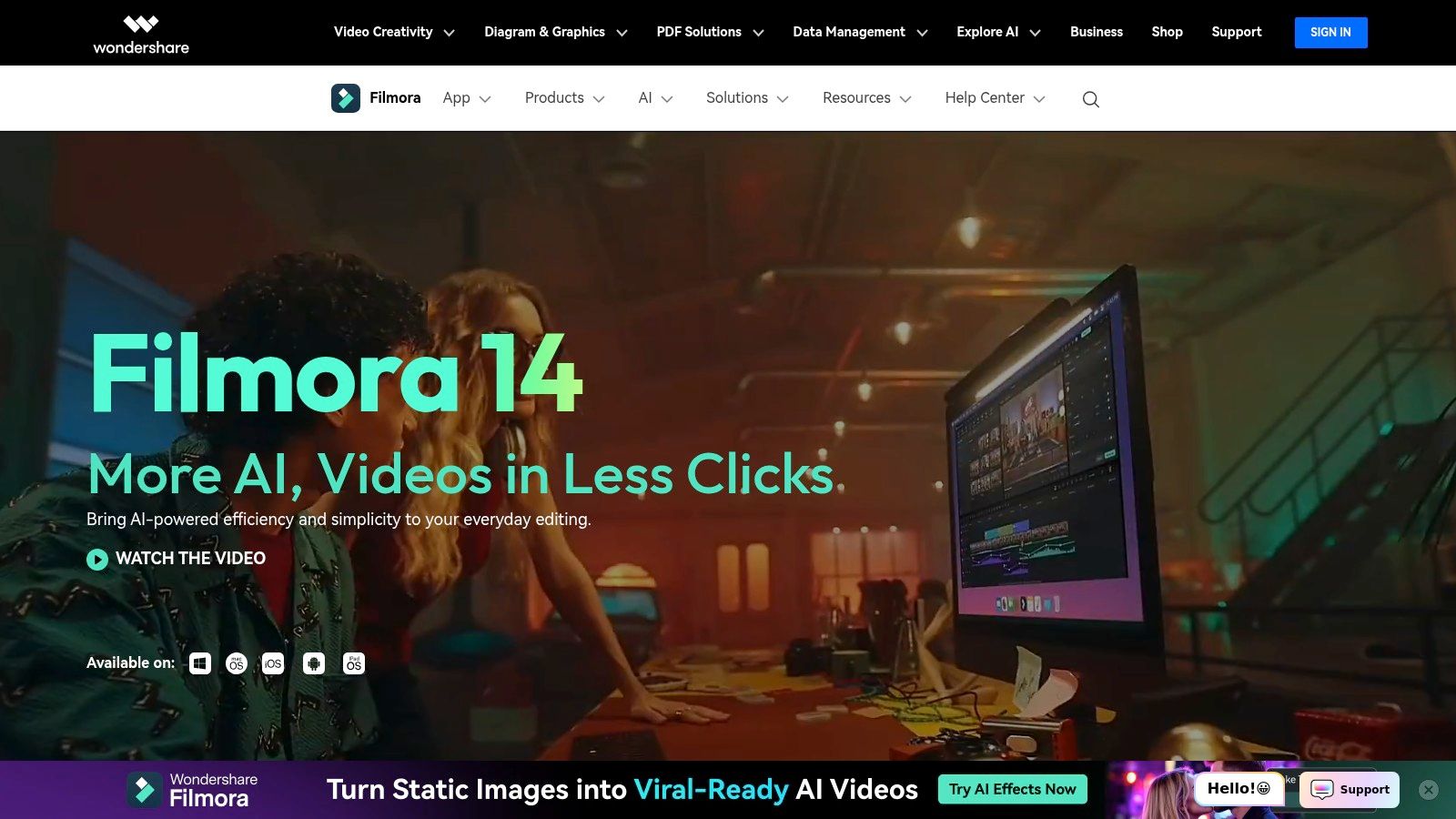
Wondershare Filmora is a versatile video editor, offering a good balance of simplicity and advanced features. It's a solid choice for various creators, including YouTubers, TikTokers, meme makers, and businesses aiming to produce engaging video content without a steep learning curve. While not exclusively an AI-powered video editor, Filmora integrates helpful AI tools to simplify the editing process, letting users focus on their creative vision.
Filmora stands out with features like its AI Portrait tool, enabling easy background removal and effect application. This is ideal for creating thumbnails or social media content that pops. The Auto Reframe feature intelligently adjusts videos for different aspect ratios, saving you from manual resizing. Furthermore, one-click color correction and audio normalization tools ensure professional-quality output with minimal effort. For more experienced users, Filmora offers motion tracking, keyframing, and a large library of effects, transitions, and title templates.
Beyond the basics, Filmora helps users create engaging content specifically for online platforms. YouTubers can produce dynamic videos using the intuitive interface and pre-made templates. TikTokers can optimize content for vertical viewing with the AI Portrait and auto reframe tools. Meme creators will appreciate the ease of adding text, effects, and transitions. Businesses can also create marketing materials and presentations without extensive video editing knowledge.
Filmora offers a flexible pricing model, a key advantage. A subscription is available, but they also provide a one-time purchase option, granting long-term access without recurring fees. This sets it apart from many competitors that rely solely on subscriptions. For similar tools, you might find our guide on CapCut alternatives helpful.
While Filmora is user-friendly, some advanced features are limited to the premium version. Performance can sometimes lag on complex projects with numerous effects. Compared to professional video editing software like Adobe Premiere Pro, Filmora has fewer specialized tools, potentially a limitation for seasoned editors.
Pros and Cons of Filmora
Pros:
- One-time purchase option
- User-friendly interface
- Regular updates with new effects and features
- Comprehensive tutorials and support
Cons:
- Less automated than dedicated AI video editors
- Some advanced features require premium
- Performance can lag on complex projects
- Fewer professional tools compared to industry-standard software
Website: https://filmora.wondershare.com
Implementation Tip
Begin with Filmora's built-in tutorials to learn the interface and core features. Try the AI-powered tools, like auto reframe and AI Portrait, for quick, polished results. As you get comfortable, explore more advanced features like motion tracking and keyframing.
6. VEED.IO
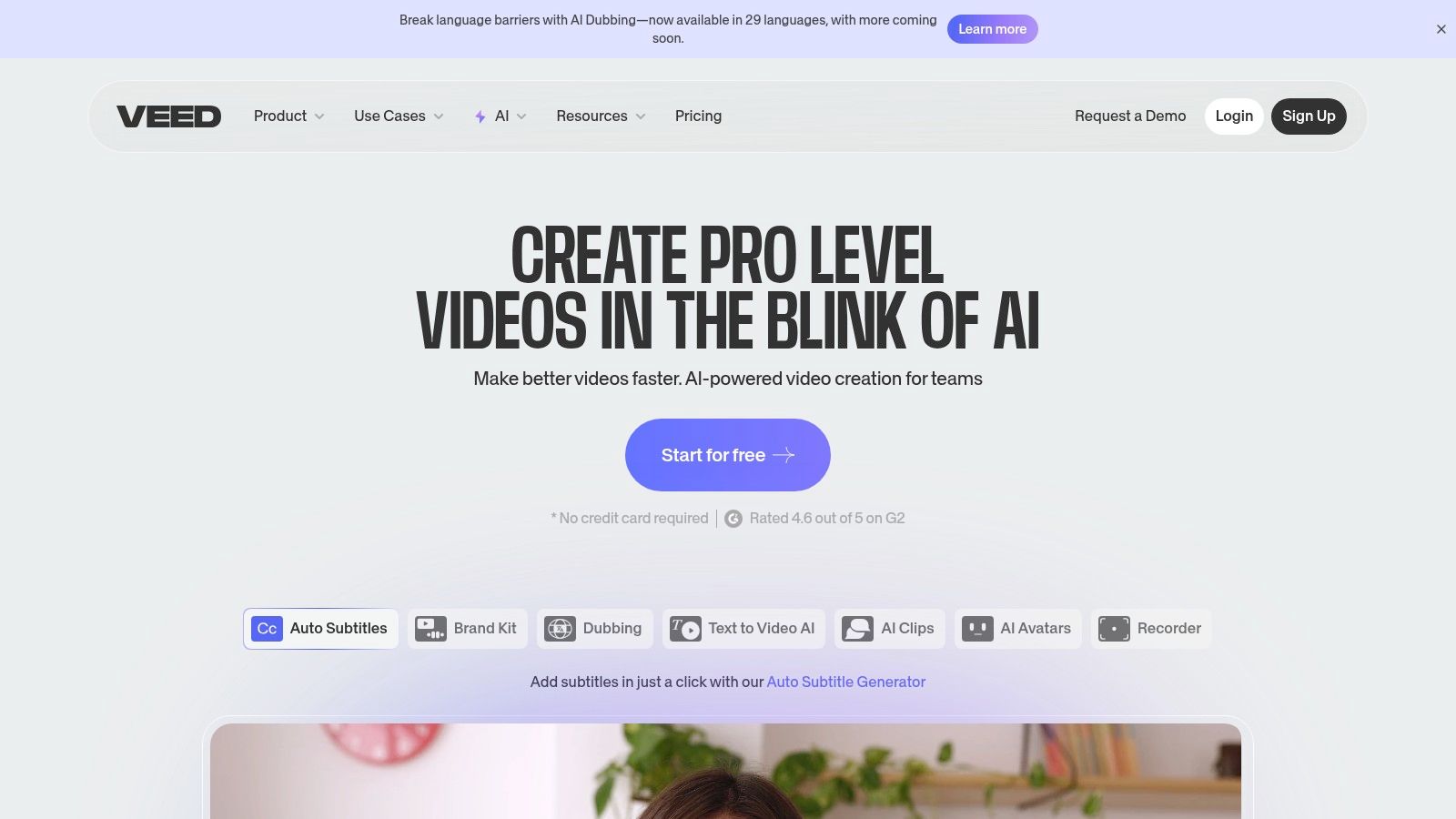
VEED.IO is a powerful, user-friendly, browser-based video editor suitable for both beginners and seasoned video creators. Its automated tools are designed to simplify video production, especially for social media. Whether you're creating content for YouTube, TikTok, memes, or business marketing, VEED.IO offers an accessible platform for producing engaging videos quickly.
VEED.IO simplifies tasks that once required specialized software. Add subtitles in multiple languages, remove and replace backgrounds, or even convert text to speech with various accents, all within your browser. These features, combined with standard editing tools, make VEED.IO a versatile option for various content creation needs.
YouTubers can easily add subtitles for increased accessibility and engagement. TikTokers can quickly remove backgrounds and add text effects to keep their content trendy. Businesses can create marketing videos with professional text animations and voiceovers. Even meme creators will appreciate the simple editing tools and fast turnaround times.
Key Features and Benefits
Automatic Subtitle Generation and Translation: Expand your audience by adding subtitles in different languages, saving significant time compared to manual creation.
AI-Powered Background Removal and Replacement: Create professional videos without a green screen. Change backgrounds to match your brand or create visually appealing content.
Text-to-Speech in Multiple Languages and Accents: Add narration without hiring a voice actor and tailor the voice to your specific audience.
Auto-Resizing for Different Social Platforms: Create content once and publish it everywhere. VEED.IO automatically resizes videos, saving time and effort.
Real-time Collaboration Features: Work with team members on video projects, simplifying the review and approval process.
Pros
No Software Download: Access VEED.IO directly in your browser without installations, saving hard drive space.
Powerful Automation Features: Streamline your workflow with automated tools for subtitles, background removal, and other time-consuming tasks.
Intuitive User Interface: Easy to learn and use, even for beginners.
Generous Free Tier: Get started with core features for free.
Cons
Processing Speed: Longer videos might take time to process, especially on the free plan.
Export Quality Limitations (Free Plan): The free plan has some limitations on export resolution and quality.
Advanced Features Require Paid Plans: Features like higher export quality and increased storage require a paid subscription.
Limited Offline Capabilities: As a browser-based tool, VEED.IO needs an internet connection.
Pricing and Technical Requirements
VEED.IO has a free tier with core features. Paid plans start at $12 per month and offer advanced features, increased storage, and higher export quality. Visit their website for current pricing details. All you need is a modern web browser and a stable internet connection.
Comparison and Implementation Tip
Similar to tools like Kapwing and InVideo, VEED.IO provides a simplified video editing experience. However, its focus on automation and ease of use makes it especially suitable for quick edits and social media content. Start with the free tier to explore the platform. Upgrade to a paid plan if you need advanced features or higher export quality.
Website: https://www.veed.io
7. Clipchamp
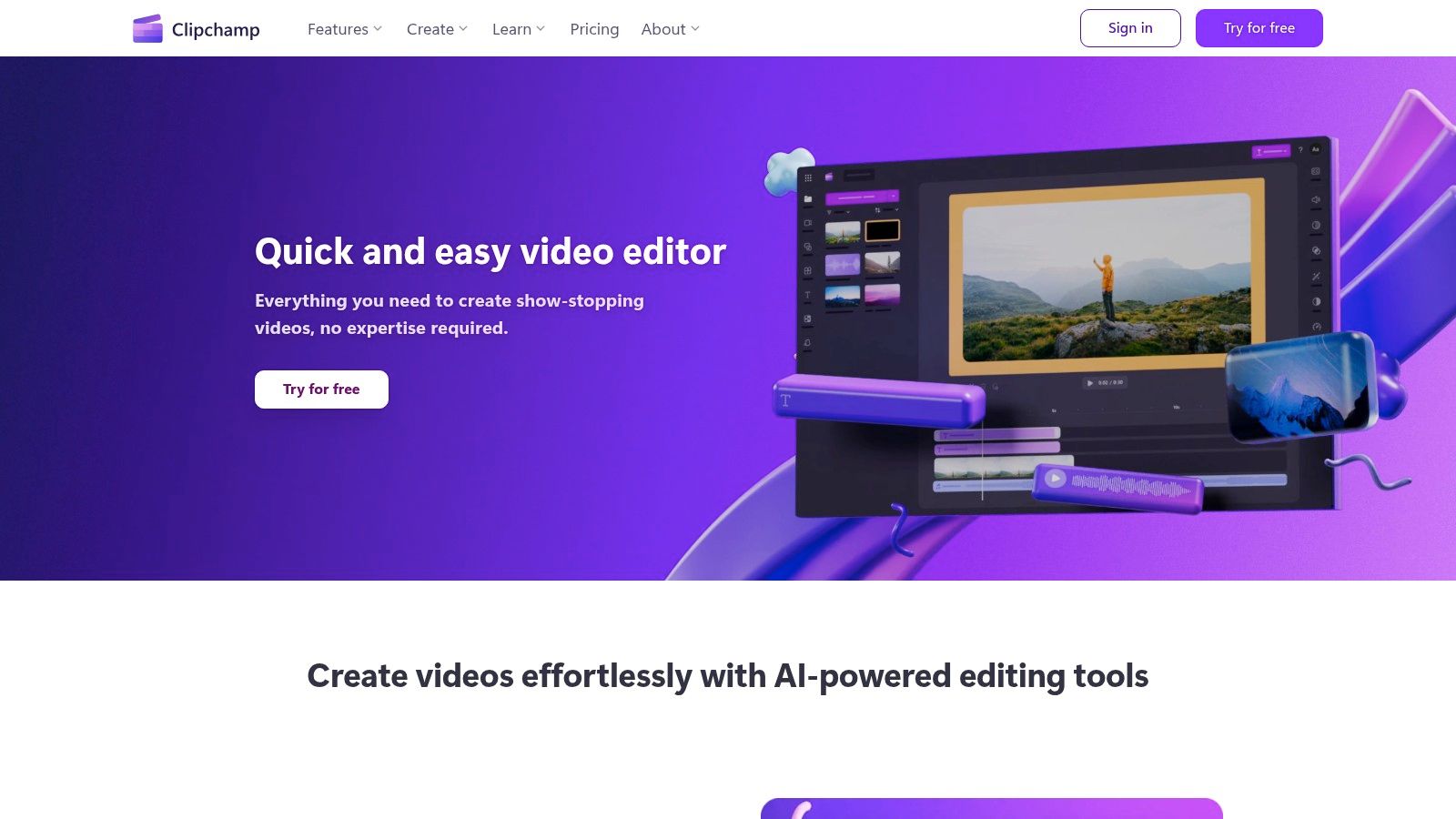
Clipchamp, Microsoft's browser-based video editor, offers a compelling blend of automated tools and traditional timeline editing. Its accessible interface makes it a versatile option for various users, from content creators and YouTubers to businesses producing marketing materials. The integration with Microsoft 365 streamlines workflows for users already within that ecosystem.
Clipchamp excels in its ability to generate professional-looking content quickly. With its AI-powered text-based video creation, you can input a script and let the software automatically assemble a video, complete with visuals and music. This feature is ideal for explainer videos, social media snippets, or quick presentations.
The automatic video formatting tool simplifies the process further. It optimizes your video for various platforms like YouTube, TikTok, and Instagram with a single click. This saves valuable time and effort.
Manual Editing Features
Beyond automation, Clipchamp provides essential manual editing features on its timeline. This gives you finer control over your project.
- Trim clips
- Add transitions
- Adjust audio levels
- Incorporate text overlays
The built-in screen and webcam recording is perfect for tutorials, product demos, or vlogs. Access to a stock library of images, videos, and audio further enhances your creative possibilities.
Key Features and Benefits
- AI-powered text-based video creation: Quickly generate videos from text scripts.
- Automatic video formatting: Optimize videos for different social media platforms.
- Built-in screen and webcam recording: Create tutorials and presentations with ease.
- Stock library: Access a wide selection of royalty-free assets.
- Microsoft 365 integration: Seamless workflow for Microsoft users.
- User-friendly interface: Easy to navigate, even for beginners.
Pros and Cons
Here's a quick breakdown of the advantages and disadvantages of using Clipchamp:
Pros:
- Browser-based: No software installation is required.
- Microsoft account integration: Easy access and project management.
- Beginner-friendly: Intuitive interface and simple controls.
- Combined automated and manual editing: Offers flexibility for different needs.
Cons:
- Limited advanced editing capabilities: Not suitable for complex video projects.
- Premium features: Some features require a paid subscription.
- Internet dependency: Performance relies on a stable internet connection.
- Fewer templates: Compared to some competitors, template options are limited.
Pricing, Technical Requirements, and Comparison
Clipchamp offers a free plan with basic features and limited export resolution. Paid plans unlock higher resolutions, premium features, and access to the full stock library. Pricing details are available on the Clipchamp website.
A modern web browser and a stable internet connection are the primary technical requirements.
While platforms like Canva offer similar ease of use for quick video creation, Clipchamp provides more robust editing capabilities within its timeline. It also offers deeper integration with the Microsoft ecosystem. For users prioritizing advanced editing features, dedicated software like Adobe Premiere Pro or DaVinci Resolve might be more suitable.
Implementation Tip
Start with the free version to familiarize yourself with the interface and features. If you need higher resolutions or premium features, consider upgrading to a paid plan based on your requirements.
Website: Clipchamp
Clipchamp is an excellent choice for creators and businesses needing a fast and accessible video editing solution, particularly those working within the Microsoft 365 environment. It's ideal for creating short-form content for social media, marketing, or internal communications. It strikes a good balance between automation and creative control.
8. Animoto
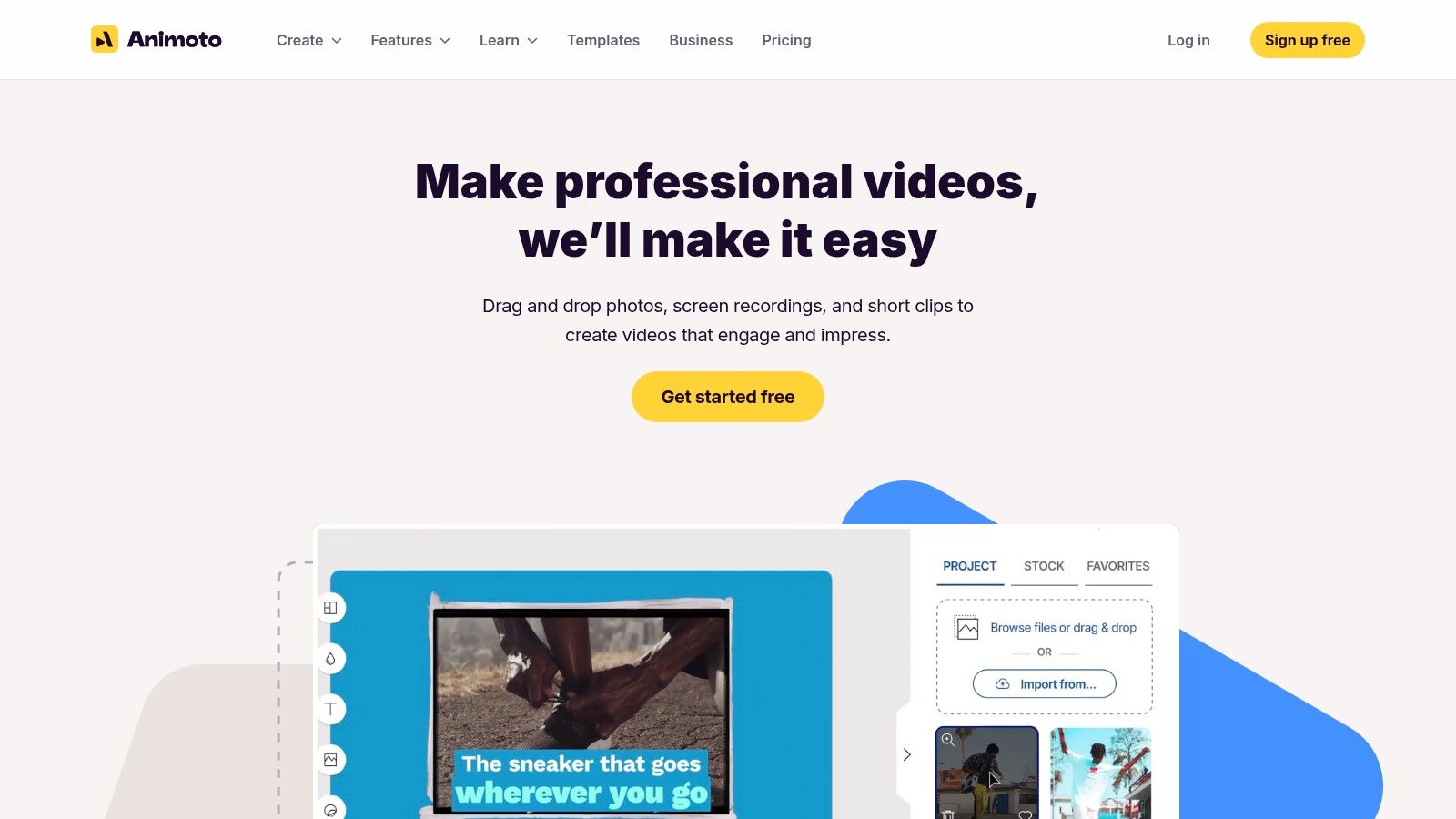
Animoto makes this list as the premier automatic video editor for easily creating polished video slideshows and presentations. It's ideal for content creators, YouTubers, TikTokers, meme creators, businesses, and educators needing a fast, simple way to convert existing photos and video clips into engaging content. Think quick social media videos, product showcases, event recaps, or even explainer videos. Animoto's strength lies in its simplicity and speed, letting users produce professional-looking videos without advanced editing skills.
Animoto's drag-and-drop storyboard builder, combined with its automatic arrangement feature, makes video creation a breeze. Upload your media, choose a pre-built template designed for your video's purpose (from birthday greetings to real estate listings), and let Animoto do the rest. The platform's licensed music library and automatic audio synchronization provide a fitting soundtrack without complicated editing.
One-click style changes allow quick aesthetic adjustments across your entire project, maintaining visual consistency effortlessly. Automatic video optimization for various social media platforms streamlines sharing and ensures your content looks its best everywhere.
Features
- Drag-and-drop storyboard builder with automatic arrangement
- Pre-built templates for various video purposes
- Licensed music library with automatic audio synchronization
- One-click style changes for the entire project
- Automatic video optimization for social media platforms
Pros
- Easy to learn for beginners
- Fast video production from existing photos and video clips
- Commercial license included for business use
- Regular template updates reflecting current design trends
Cons
- Limited frame-by-frame editing control. For granular control, consider traditional video editors like Adobe Premiere Pro or DaVinci Resolve.
- Fewer customization options than traditional editors. While Animoto offers stylish templates, customization is less extensive than more robust editing software.
- Resolution limitations on lower-tier plans. Consider resolution limits on different plans, especially if high-definition output is essential.
- Subscription-based pricing with no permanent ownership option.
Website: https://animoto.com
Pricing: Animoto offers various subscription plans, including a free trial. Paid plans offer more features, higher resolution output, and removal of Animoto branding. See their website for current pricing.
Implementation Tips
- Start with a template: Explore the template library and choose one that fits your video's purpose and style. This saves time and ensures a professional result.
- Curate your media: Select the best photos and video clips for your project beforehand. This streamlines editing and leads to a more polished final product.
- Experiment with music: Find a track in the music library that enhances your video's mood and message.
- Use the one-click styles: Quickly change your video's aesthetic by trying different style options.
Animoto excels at turning static assets into dynamic videos with remarkable ease. While it's not ideal for complex projects needing granular control, it's a powerful tool for creating professional-looking videos quickly. If you want engaging social media content, product demos, or simple presentations without a steep learning curve, Animoto is worth exploring.
Core Features Comparison: Top 8 Automatic Video Editors
| Product | Core Features ✨ | User Experience ★ | Value Proposition 💰 | Target Audience 👥 | Unique Selling Points 🏆 |
|---|---|---|---|---|---|
| Adobe Premiere Rush | Cross-device editing, motion graphics templates | Intuitive, cloud collaboration | Pro quality with subscription model | Social media & content creators | Direct publishing & Adobe integration |
| InVideo | AI text-to-video conversion, 5000+ templates | Browser-based, fast | Free tier available, scalable pricing | Marketers & businesses | Automated text-to-video conversion |
| Magisto | AI scene selection, auto editing | Quick edits with minimal input | Polished results via smart automation | Small businesses & social media marketers | Intelligent automated video analysis |
| Lumen5 | AI content analysis, text-to-video automation | Drag-and-drop, easy | Content repurposing with free plan | Content marketers & bloggers | Transforms blog posts into videos |
| Filmora Video Editor | AI portrait background removal, one-click fixes | User-friendly with manual control | One-time purchase option available | Beginners & intermediate creators | Balances automation with manual editing |
| VEED.IO | Auto subtitles, AI background removal | Intuitive, browser-based | Generous free tier & simple pricing | Social media creators & novices | Real-time collaboration |
| Clipchamp | AI text-based creation, auto formatting | Seamless Microsoft 365 integration | Cost-effective with MS ecosystem benefits | Business presenters & social media creators | Integrated within Microsoft ecosystem |
| Animoto | Drag-and-drop slideshows, pre-built templates | Extremely simple, beginner-friendly | Quick video production with subscription | Photographers, small businesses, educators | Auto audio sync & professional slideshow creation |
Choosing The Right Automatic Video Editor For Your Needs
With so many automatic video editing tools available, finding the perfect fit depends on your individual needs. Factors like your budget, technical skills, desired level of control, and the type of content you create all influence your decision. For instance, tools like InVideo and Lumen5 excel at rapidly creating marketing videos from text and image assets. Meanwhile, Adobe Premiere Rush and Filmora offer more granular control for detailed editing.
Magisto and Clipchamp cater to beginners with intuitive interfaces and simplified workflows. Platforms like VEED.IO and Animoto provide a good balance of user-friendliness and powerful features. Take advantage of available tutorials and onboarding resources when implementing your chosen tool. Most platforms offer helpful guides for a quick start.
Considering the Learning Curve
Consider the learning curve associated with each platform. Some, like Clipchamp, are designed for immediate use. Others, such as Adobe Premiere Rush, may require a small time investment to master. Budget is another important factor. Some platforms offer free versions with limited features, while others operate on a subscription basis. Evaluate your needs and select a plan that aligns with both your budget and anticipated usage. Resource considerations, such as computer processing power and internet speed, are also important, particularly when working with high-resolution video.
Integration and Compatibility
Integration and compatibility are key aspects to consider. Ensure your chosen tool exports videos in the formats you need and integrates smoothly with other platforms you use, such as social media scheduling tools. If you frequently use other software within your workflow, compatibility features will save you valuable time and effort.
Finding the Right Balance
Choosing the right automatic video editor hinges on balancing simplicity, power, and budget with your specific content creation needs. Whether you prioritize speed, simplicity, or advanced features, there's a tool out there to help you elevate your video content and optimize your workflow. Explore the options, experiment, and discover the ideal tool to bring your creative vision to life.
Specialized Tools for Specific Tasks
While automatic video editing tools offer powerful editing capabilities, sometimes specialized tools are necessary. For example, clean and efficient video background removal is essential for many content creators. If you want to enhance your videos with professional background removal, without the complexity of green screens or advanced software, consider videobgremover. It's a powerful online video background remover, driven by AI to deliver excellent results for content creators working with MP4, MOV, and WebM formats. Considered by some to be better than CapCut for background removal, videobgremover offers a free trial and requires no technical expertise—ideal for creating visually stunning content for TikTok, YouTube, and other social media platforms. Give your videos a polished look and experience the difference a clean, professional background can make.
Ready to Remove Your Video Background?
See a free preview before you buy.
No credit card required • Free preview on every video