The best Unscreen alternative for AI video background removal
Unscreen shut down in December 2025. VideoBGRemover is the best alternative for AI video background removal with better quality and lower costs.
Perfect for |Upload Your Video for Preview
Comparing VideoBGRemover vs. Unscreen
| Feature | VideoBGRemover | Unscreen |
|---|---|---|
| Service Status | ✅ Active & Growing | ❌ Shut down |
| AI quality on motion & edges | Advanced AI model | Basic AI model |
| Preview instantly (no sign-up) | Yes – upload & see results immediately | Yes |
| True cost per HD export | From $0.50 to $2.00 per minute | Subscription or from $4.99 per minute |
| Pricing model | One-time payment, no expiration | Subscription or pay-as-you-go credits |
| Preview Available | Yes, preview available | Limited preview |
| Background export options | Transparent + custom background support | Limited options |
| Video length supported | Up to 120 minutes per video | Plan-limited |
| API & bulk processing | Available | API available |
| Export resolution | 1080p | 1080p |
See It in Action
Already have a green screen?
Try Online Chroma Key & Export in WebMPay As You Go Processing
No subscriptions. Pay only to process your videos.
BASIC
Perfect to test the remove background video
What's included:
STANDARD
Ideal for longer videos or multiple short videos
What's included:
Need custom pricing or higher volumes? Contact paul@videobgremover.com
All prices exclude VAT. VAT will be calculated at checkout based on your location.
Remove Background from Video Online - Professional AI Tools
Explore the powerful features that make VideoBGRemover stand out.
AI-Powered Detection
Our AI detects humans, hair, and complex motion with studio-quality precision. No green screen or manual editing required.
- No green screen needed
- Hair & motion detection
- Works with any video
Any Background You Want
Replace backgrounds with transparent, solid colors, custom images, or even videos. Complete creative control.
- Transparent export
- Image backgrounds
- Video backgrounds with audio sync
9 Export Formats
Export in MP4, WebM, ProRes, PNG sequence, GIF, WebP, Lottie, and dotLottie. Use anywhere - web, apps, professional editors.
- Professional formats (ProRes 4444)
- Web-optimized (WebM, GIF)
- App-ready (Lottie, dotLottie)
Batch Processing
Upload multiple videos and process them all at once. Perfect for content creators and agencies with high volume needs.
- Process entire projects at once
- Queue multiple videos
- Save hours of editing time
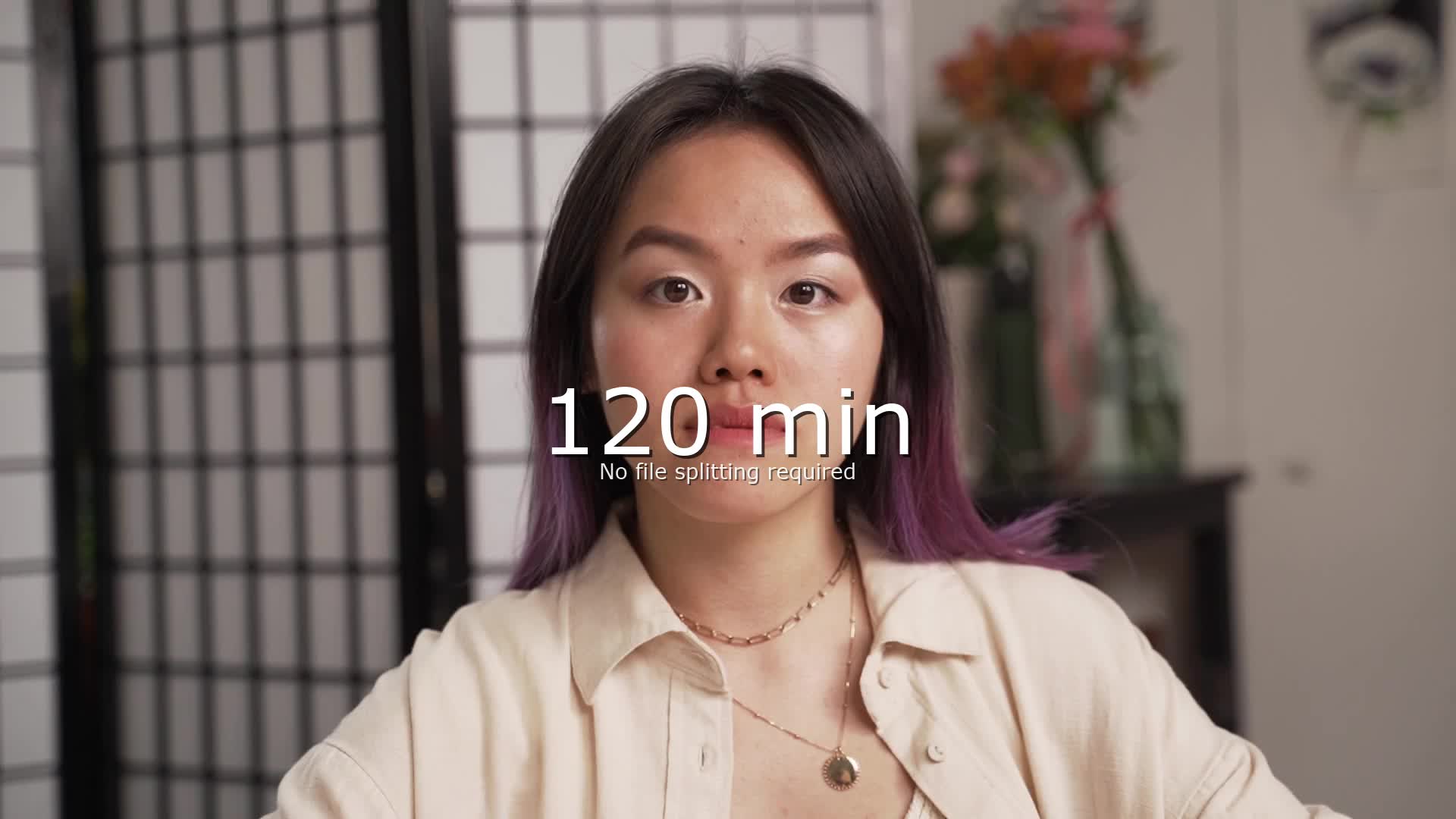
Up to 120 Minutes Per Video
Handle long-form content with ease. Process webinars, courses, tutorials, and full-length videos without splitting them up.
- Webinars & courses
- Long tutorials
- Full-length content
How to Remove Video Background Online - Step by Step Guide
Upload Your Video
- •Supports MP4, MOV, WEBM formats
- •Up to 120 minutes per video
- •Fully online, no login or software needed
Let AI do the rest
- •AI-powered subject detection
- •Removes the full video background
- •Keeps video quality and frame rate
Download Result
- •Export in MP4 or WebM
- •Ready for video creation tools
- •Perfect for motion design product showcases and facecam videos.
Real-World Feedback

UGC Creator
UGC Creator
“Before VideoBGRemover, I had to manually key out backgrounds in CapCut or After Effects. Now I download the video, click once, and it's done, even with moving hair or facecam footage. I can focus on scripting and scaling, not revising.”

Business Owner
Efficient and cheap, nothing like it out there!
“The quality and speed of the results are clearly unmatched by any other tool I tried! The UI is very smooth and easy to use, what a great tool!”

Animation Supervisor
Stéphane M. vidéaste
“Recording tutorials used to mean lighting setups and clean walls. Now, I film from anywhere and replace my background with a branded visual in minutes.”
VideoBGRemover FAQ: Common Questions Answered
Is VideoBGRemover a good alternative now that Unscreen has shut down?
Yes! VideoBGRemover offers everything Unscreen users need and more:
✅ No shutdown risk - We're actively growing and investing in our platform
✅ Better AI quality - Superior edge detection and motion handling
✅ 2x cheaper pricing - $0.50-$2.00/min vs Unscreen's $4.99/min pay-as-you-go
✅ No subscription required - Pay only for what you use, credits never expire
✅ Longer videos supported - Up to 120 minutes per video
✅ API available - For developers who used Unscreen's API
✅ Same simple workflow - Upload, process, download - just like Unscreen
Switch today and experience better quality at lower costs.
Can I migrate my Unscreen workflow to VideoBGRemover?
Absolutely! VideoBGRemover works exactly like Unscreen - upload your video, let AI remove the background, download the result.
The key differences that make migration worthwhile:
- Better quality: More accurate edge detection, especially with motion and hair
- Lower cost: Up to 2x cheaper than Unscreen's pay-as-you-go pricing
- No subscription lock-in: Buy credits once, use them anytime
- API support: If you used Unscreen's API, we offer API access too
For Unscreen API users: Check our Unscreen API alternative page for migration guides, or email paul@videobgremover.com for personalized API migration support.
Popular use cases from former Unscreen users:
Note: Unscreen shut down in December 2025. Migrate now to avoid disruption.
Can I preview background removal before purchasing?
Yes, absolutely.
You can remove the background from any video.
You can preview and explore our interface, no login needed.
You'll get a preview of your results, so you can test our AI with no pressure.
Need HD quality, custom backgrounds, or longer videos?
Pricing starts at $0.50 to $2.00 per minute, depending on the volume, up to 2x cheaper than other tools.
Need bulk video processing or API access? Contact us here for custom pricing under $0.50/minute.
Can I remove a video background easily?
Our generator is built to be as easy as possible.
Upload your MP4, MOV, or WebM file in one click, up to 120 minutes long, and let our AI video background remover do the rest.
It automatically detects the main subject and removes the full video background, no green screen, no manual process.
Once done, preview your result instantly, and download it if you're happy.
There's no need to mask frames or adjust filters. It's a true one-step process that works even with motion, face video, or product showcase.
What are the best tools for removing video backgrounds?
When comparing video background remover tools, here are the 4 key things to look for:
- AI Accuracy: Clean cutouts, even with motion, hair, or complex backgrounds
- Custom Background Options: Replace with colors, images, or no background.
- Flexible Pricing: No subscription required, pay only for what you need
- Full-Length Support: Can handle long videos, not just short clips or previews
Most tools (like Runway, Unscreen, Cutout, Veed…) include background remover as a feature, but often limit export options, video length, or require a paid plan.
VideoBGRemover is different:
✅ Built on a specialized AI model, trained for full-video processing
✅ Supports up to 2 hours per video in Full HD
✅ Offers transparent export and custom background replacement
✅ 100% online, no app, no subscription, from $0.50/minute (2 times cheaper than competitors)
We're focused on one thing only: background remover and we do it better, faster, and cheaper than general-purpose tools.
How does AI enhance video background removal?
Our AI analyzes your video frame by frame, identifying the subject and removing the background, even with motion, shadows, or low contrast.
Unlike filters or manual tools, it delivers consistent and clean cutouts, while keeping quality and frame rate intact.
The result? A high-quality output, even on complex scenes with motion, shadows, or fine details like hair.
Want to see the real results?
Check our before/after examples and judge the output quality for yourself.
It's trusted by content creators who need a fast and clean process, even with motion, shadows, or face videos
What video formats are supported for background removal?
No need to convert or compress, just submit the video and let our tool handle the rest.
You can download the videos in the most common formats:
- MP4: the most widely used format for web and mobile videos
- MOV: popular for Apple devices and high-quality recordings
- WebM: optimized for online use
Output options:
- MP4: for standard videos
- WebM: for transparent backgrounds and overlays
Which video output formats are available, especially for transparency?
After our AI processes your video, you can download it in multiple formats. The usual format is MP4, which works on almost all devices and keeps a good balance of quality and file size.
For transparent backgrounds, you can choose from three professional formats:
- PNG Sequences (.zip) - Highest quality for frame-by-frame editing
- WebM VP9 Alpha (.webm) - Web-optimized with smaller file sizes
- MOV ProRes 4444 (.mov) - Professional grade for video editors
All transparent formats have a truly see-through background, making them perfect for overlays and advanced editing.
How long does it take to remove the background from a video?
We know your time is important. How long it takes to remove a video background can change based on the video's length and how complex it is. But, our AI is made to be fast and accurate. For most short videos (a few minutes long), the background removal should only take a few minutes. Longer videos might take a bit more time, but we're always working to make it faster.
Can I preview video background removal before purchasing?
We want you to see how good our AI video background remover is. AI processing costs money, so we can't offer unlimited free use. However, you can try our service by buying a small, low-cost credit package. This lets you process a video and check the quality for yourself. This way, you can see if VideoBGRemover is right for you before spending more.
Can your tool also remove green screen backgrounds?
Yes, it can! A great thing about our tool is that it works without a green screen. But, it also works very well for videos made with a green screen (or blue screen). If you upload a video with a green screen, our AI will remove the green background cleanly. So, our tool is useful for all of kinds of videos.
Is this video background remover accessible on iPhone or Android?
VideoBGRemover is a website tool. That means you don't need to download a special app. You can use it right from the web browser on your iPhone, Android phone, tablet (like an iPad), or any computer (Windows, Mac, etc.). If you have internet and a web browser (like Chrome, Safari, or Firefox), you can use our service from almost anywhere.