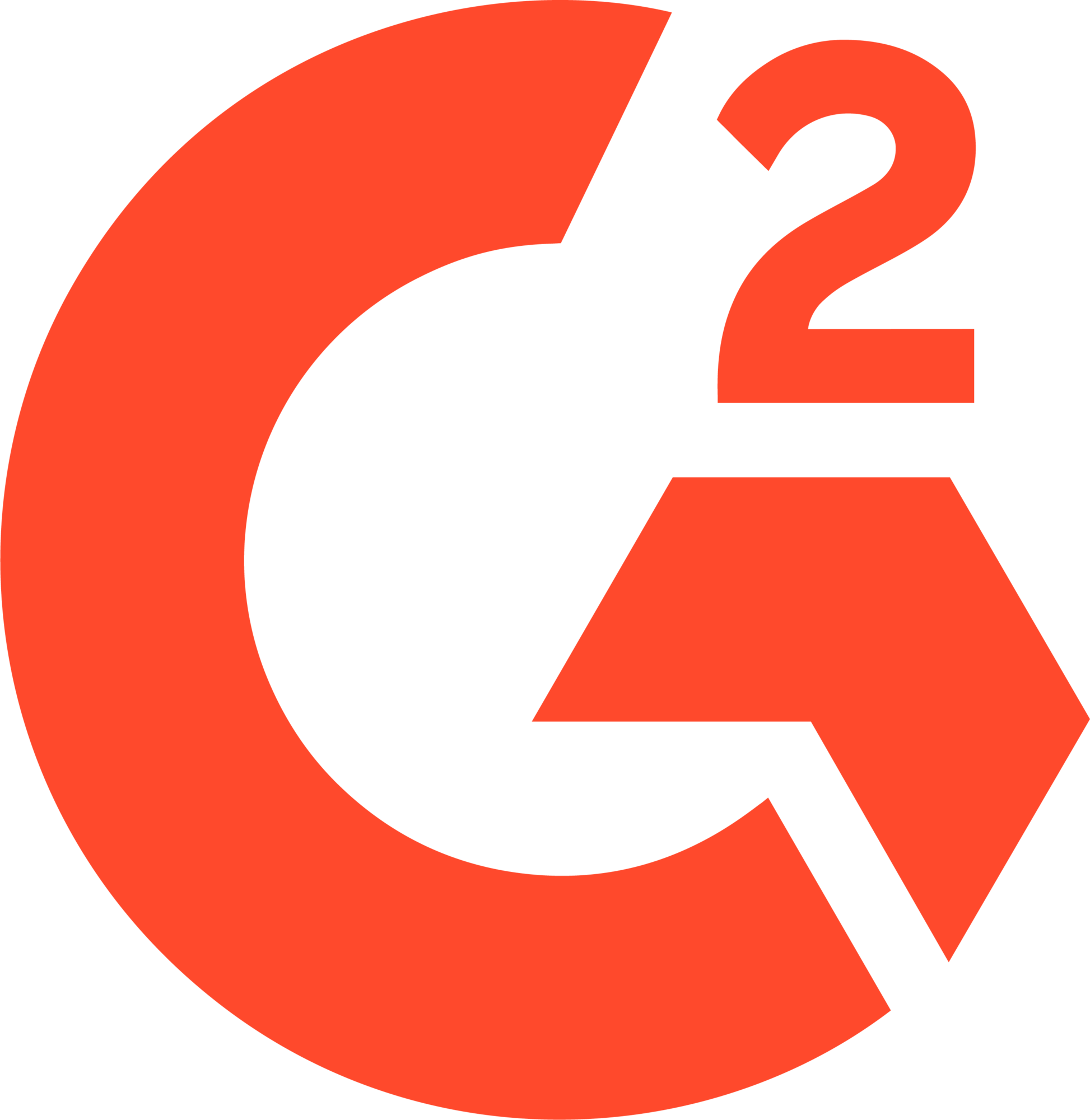Available Workflows
Pre-built n8n templates ready to import. One-click setup for video automation.
Video Composition
Remove backgrounds and composite videos automatically. Perfect for AI-generated actors from Sora, Veo, HeyGen.
UGC Ad Generator
Turn app recordings into UGC ads with AI. Gemini analyzes, Sora generates actors, automatic composition.
Video on Image Background
Remove video background and composite on static image. Perfect for branded backgrounds, professional scenes, and AI avatars.
AI Background Generation
Generate custom backgrounds with AI from text prompts. Gemini creates unique scenes, then composites your video automatically.
Mobile Animation Lottie
Generate mobile animations with Veo 3 AI, remove backgrounds, and export as Lottie JSON for iOS/Android apps. Perfect for Duolingo-style animations.
No-Code Video Automation
Ready-to-Use Templates
Import our pre-built n8n workflow. Connect to Google Drive, Airtable, webhooks, and more. No coding required.
Complete Automation
Upload video → Remove background → Compose on custom background → Save and publish your video. All automated in one workflow.
Scalable Processing
Batch process hundreds of videos with triggers. Connect to Google Sheets, webhooks, schedules, or any n8n integration.
Get Started in 3 Steps
1. Import Template
- Download workflow from GitHub
- Import JSON to your n8n instance
- Template includes all nodes pre-configured
2. Add API Key
- Get your key from videobgremover.com
- Add VIDEOBGREMOVER_KEY to n8n variables
- Connect your Google Drive account
3. Automate Workflows
- Connect triggers: webhooks, Drive watch, schedule
- Process videos automatically at scale
- Monitor status and handle errors
n8n Video Automation FAQ
What is the VideoBGRemover n8n template?
Our n8n template is a pre-built workflow that automates video background removal and composition. It connects VideoBGRemover API with n8n's automation platform, letting you process videos automatically without writing code. The template includes nodes for job creation, background composition, status polling, and Google Drive upload.
How do I install the n8n workflow?
Installation takes about 7 minutes: 1) Download the workflow JSON from our GitHub repository, 2) Import it into your n8n instance (self-hosted or cloud), 3) Add your VideoBGRemover API key to n8n environment variables as VIDEOBGREMOVER_KEY, 4) Connect your Google Drive account, and 5) Test with the manual trigger using the sample video URLs included in the template.
Can I process multiple videos automatically?
Yes! The workflow supports batch processing through n8n triggers. You can connect it to Google Sheets to process rows of video URLs, use webhooks to trigger from external applications, watch Google Drive folders for new uploads, or schedule bulk processing. The workflow handles each video sequentially with proper error handling and status tracking.
What triggers are supported?
The template includes both webhook and manual triggers out of the box. You can easily add any n8n trigger: Google Sheets rows, Google Drive file uploads, Airtable records, HTTP webhooks, scheduled cron jobs, form submissions, or any of n8n's 400+ integrations. The workflow is designed to work with any trigger that provides video URLs.
Do I need coding knowledge to use this?
No coding required! The n8n template is completely pre-configured. You just need to: 1) Import the workflow, 2) Add your API key, 3) Connect Google Drive, and 4) Optionally customize the sample video URLs. All the complex logic for API calls, polling, error handling, and file management is already built into the workflow.
How much does n8n automation cost?
n8n is free if self-hosted. For cloud hosting, n8n has free and paid tiers. VideoBGRemover API uses the same pricing as direct API access: $0.50-$2.00 per minute of video processed. There are no additional fees for using n8n - you only pay for the video processing itself.
Can I customize the video composition settings?
Yes! The workflow template uses the ai_ugc_ad composition template by default (positions foreground in bottom-right corner at 35% size). You can customize all settings in the 'Start Composition' node: change positioning templates (centered, picture-in-picture, fullscreen), adjust audio mixing volumes, modify export quality presets, or specify custom backgrounds. All VideoBGRemover API features are accessible through the workflow.
What happens if video processing fails?
The workflow includes built-in error handling. If a job fails, it captures the error details and returns them in a structured JSON response. The workflow polls the job status every 20 seconds and can detect failed jobs automatically. For webhook triggers, it returns the error to the caller. For manual runs, you can see the error in the execution log.
Can I integrate with other apps beyond Google Drive?
Absolutely! While the template saves to Google Drive by default, you can easily modify it to use Dropbox, AWS S3, OneDrive, or any n8n-supported storage. You can also add nodes to send notifications via Slack, Discord, email, or SMS when processing completes. The modular design makes it easy to extend the workflow with additional integrations.
Is there a limit on video length or quantity?
The VideoBGRemover API supports videos up to 30 minutes long. There are no hard limits on quantity in the n8n workflow itself - you can process as many videos as needed. The workflow processes videos sequentially to avoid overwhelming the API. Rate limits are: 100 API requests per minute and 3 concurrent processing jobs per API key.
How do I get support for the n8n workflow?
For workflow-specific questions, check the README in our GitHub repository or open an issue. For VideoBGRemover API questions, visit docs.videobgremover.com or email paul@videobgremover.com. For general n8n questions, visit the n8n community forum at community.n8n.io. We're actively maintaining the template and responding to issues on GitHub.
Can I use this for commercial projects?
Yes! The n8n workflow template is open source and free to use for commercial projects. You just need a VideoBGRemover API key with sufficient credits. The template is perfect for agencies processing client videos, SaaS products offering video features, content creation tools, or any business automation that involves video background removal.