Remove Background from Vlog Videos
Our AI removes vlog video backgrounds automatically. Perfect for talking heads, reactions, and casual vlogs. Keep the personality, change the scene.
Perfect for |Upload Your Vlog Video for Free
Works with all vlog video types
Already have a green screen?
Try Online Chroma Key & Export in WebMPay As You Go Processing
No subscriptions. Pay only to process your videos.
BASIC
Perfect to test the remove background video
What's included:
STANDARD
Ideal for longer videos or multiple short videos
What's included:
Need custom pricing or higher volumes? Contact paul@videobgremover.com
All prices exclude VAT. VAT will be calculated at checkout based on your location.
Why choose our Vlog Video Background Remover
AI-Powered Detection
Our AI detects humans, hair, and complex motion with studio-quality precision. No green screen or manual editing required.
- No green screen needed
- Hair & motion detection
- Works with any video
Any Background You Want
Replace backgrounds with transparent, solid colors, custom images, or even videos. Complete creative control.
- Transparent export
- Image backgrounds
- Video backgrounds with audio sync
9 Export Formats
Export in MP4, WebM, ProRes, PNG sequence, GIF, WebP, Lottie, and dotLottie. Use anywhere - web, apps, professional editors.
- Professional formats (ProRes 4444)
- Web-optimized (WebM, GIF)
- App-ready (Lottie, dotLottie)
Batch Processing
Upload multiple videos and process them all at once. Perfect for content creators and agencies with high volume needs.
- Process entire projects at once
- Queue multiple videos
- Save hours of editing time
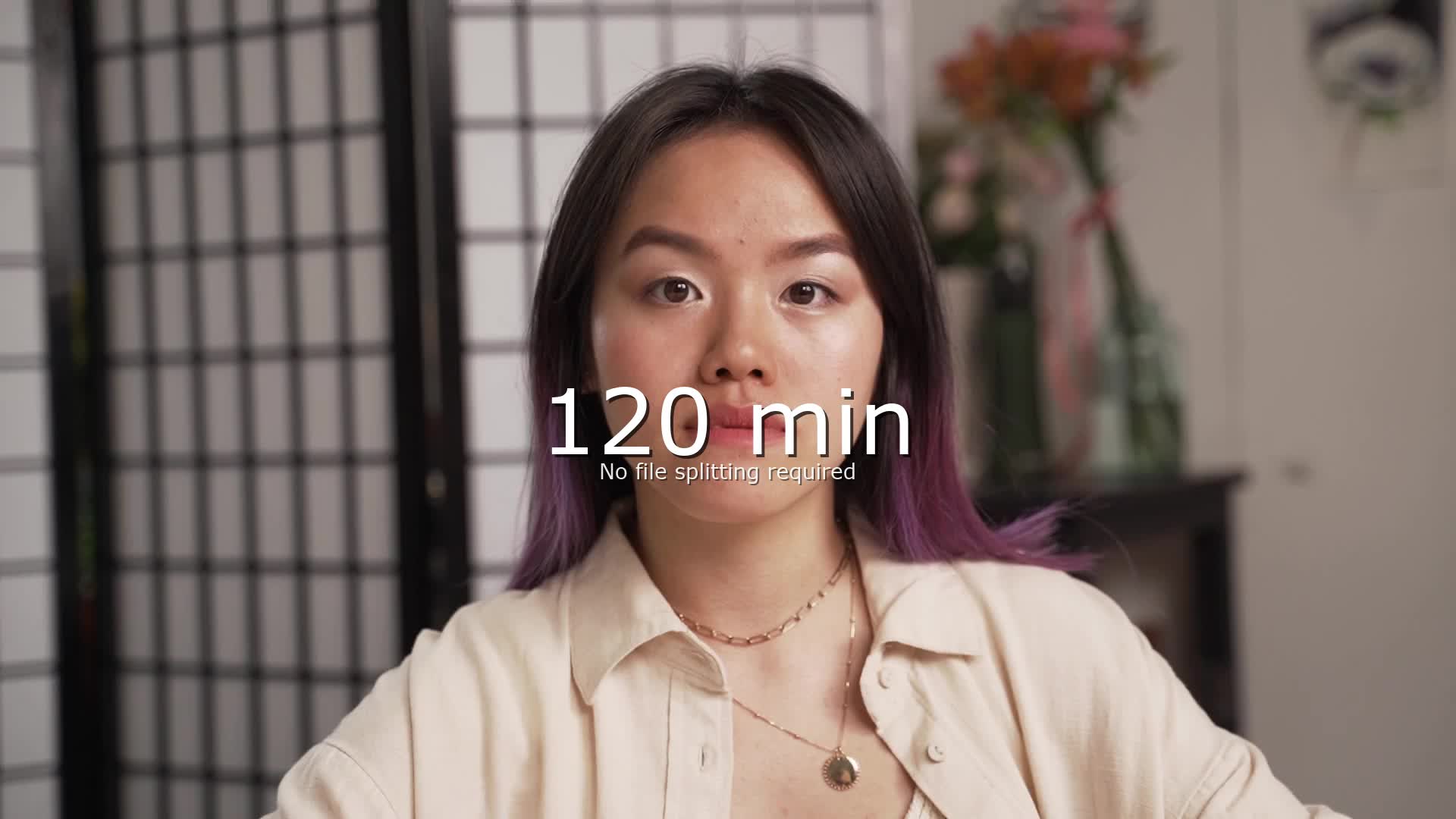
Up to 120 Minutes Per Video
Handle long-form content with ease. Process webinars, courses, tutorials, and full-length videos without splitting them up.
- Webinars & courses
- Long tutorials
- Full-length content
How to Remove Background from Vlog Videos - Step by Step
Upload Your Vlog Video
- •Supports MP4, MOV, WEBM formats
- •Up to 120 minutes per video
- •Perfect for vlogs and reactions
Let AI detect the vlogger
- •AI-powered person detection
- •Removes backgrounds while preserving vloggers
- •Works with movement and expressions
Download Your Vlog Video
- •Export in MP4 or WebM
- •Perfect for YouTube and social media
- •Ready for vlogging platforms
Trusted by Creators and Professionals

UGC Creator
UGC Creator
“Before VideoBGRemover, I had to manually key out backgrounds in CapCut or After Effects. Now I download the video, click once, and it's done, even with moving hair or facecam footage. I can focus on scripting and scaling, not revising.”

Business Owner
Efficient and cheap, nothing like it out there!
“The quality and speed of the results are clearly unmatched by any other tool I tried! The UI is very smooth and easy to use, what a great tool!”

Animation Supervisor
Stéphane M. vidéaste
“Recording tutorials used to mean lighting setups and clean walls. Now, I film from anywhere and replace my background with a branded visual in minutes.”
Vlog Video Background Removal FAQ
Can I remove backgrounds from vlog videos for free?
Yes, absolutely.
You can remove the background from any vlog video.
You can preview and explore our interface with your vlog or reaction videos, no login needed.
You'll get a preview of your results, so you can test our AI with no pressure.
Need HD quality, custom backgrounds, or longer vlog videos?
Pricing starts at $0.50 to $2.00 per minute, depending on the volume, up to 2x cheaper than other tools.
Does it work well with vlog content?
Yes, our AI is specifically optimized for vlog videos.
Upload your talking head, reaction, or casual vlog video in one click, and let our AI video background remover do the rest.
It automatically detects vloggers and removes the background, no green screen, no manual process.
Works perfectly with movement, expressions, hand gestures, and even challenging home lighting conditions.
Perfect for YouTube vlogs, reaction videos, lifestyle content, and daily vlogging.
What makes this tool good for vlog videos?
When removing backgrounds from vlog videos, accuracy around faces and natural movement is crucial. Here's why our tool excels:
- Vlogger-Optimized AI: Our AI is trained specifically to handle casual talking head content and natural expressions
- Reaction-Perfect Results: Delivers clean cutouts for reaction videos, daily vlogs, and lifestyle content
- Home-Friendly Backgrounds: Replace messy room backgrounds with clean scenes suitable for YouTube and social media
- No Setup Required: Works with any background - your bedroom, living room, or outdoor location
Perfect for vloggers, content creators, and lifestyle influencers who need clean video backgrounds.
Can I use this for YouTube vlogs?
Yes, it's perfect for YouTube vlog content.
- Up to 120 minutes per video
- 1080p HD export
- Multiple transparent formats (PNG sequences, WebM VP9 Alpha, MOV ProRes)
- Perfect for vlogs, reactions, and lifestyle content
- API access for content teams
Whether you're creating daily vlogs, reaction videos, or lifestyle content, you'll get professional-quality results without expensive equipment.