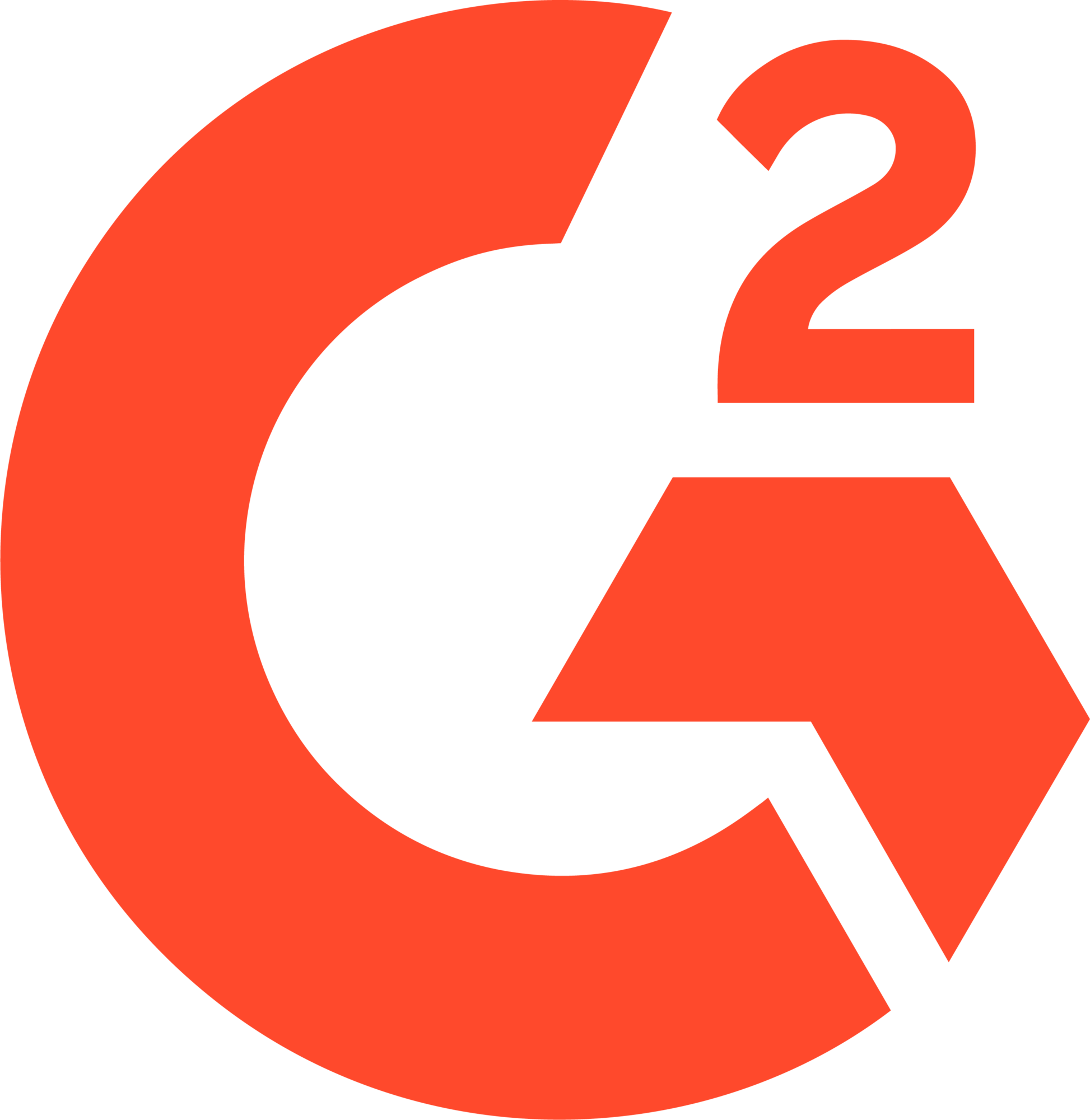What This Workflow Does
Gemini AI Analysis
Gemini watches your screen recording, identifies the feature shown, and writes a UGC script with hook, problem, solution, and CTA.
AI Actor Generation
Sora 2 generates a hyper-realistic person delivering the script naturally. Defines actor appearance, tone, emotion, and setting automatically.
Smart Composition
VideoBGRemover removes the actor's background and composites them picture-in-picture over your app demo in the bottom-right corner.
The Full Pipeline
1. Gemini Analysis
- Upload app screen recording (9:16 vertical, 4-12 sec)
- Gemini identifies feature and writes UGC script
- Generates ad structure with word limits (5-8, 12-15 words)
- Describes ideal actor appearance and emotional journey
2. Sora 2 Generation
- Builds optimized prompt from Gemini analysis
- Sora generates AI actor video (720p, 9:16 vertical)
- Natural UGC-style delivery with hand gestures
- 4, 8, or 12 second duration based on script
3. Composition & Export
- Removes AI actor background automatically
- Composites actor over screen recording (bottom-right, 50%)
- Mixes audio (30% app audio + 100% actor voice)
- Uploads final UGC ad to Google Drive
UGC Ad Generator Template FAQ
How is this different from the basic composition workflow?
This workflow automates the entire UGC ad creation process. Instead of just compositing existing videos, it: 1) Analyzes your app demo with Gemini AI, 2) Writes a contextual UGC script automatically, 3) Generates an AI actor with Sora 2, 4) Removes the background, 5) Composites everything together. It's a full end-to-end pipeline from screen recording to finished UGC ad.
What API keys do I need?
You need three API keys: 1) Gemini API key (free from Google AI Studio) for video analysis, 2) FAL AI key for Sora 2 access, 3) VideoBGRemover API key for background removal and composition. All keys are added to n8n environment variables. Setup instructions are included in the workflow sticky notes.
Can I customize the generated script?
Yes! The Gemini prompt is fully customizable in the 'Gemini – Analyze & Plan' node. You can adjust: word limits for each section (hook, problem, solution, CTA), tone preferences (friendly, professional, casual), actor descriptions (age, gender, setting), and emotional journey specifications. The workflow preserves your changes.
How accurate is Gemini at analyzing app demos?
Gemini is very effective at understanding app UI and features. It identifies: what feature is being shown, who would use it, what problem it solves, and how to position it in an ad. For best results, use clear screen recordings showing one feature at a time. You can also provide optional metadata (product name, benefits, tone) to guide the analysis.
Can I use a different AI video model instead of Sora 2?
Yes! The workflow is modular. You can swap the Sora 2 generation section with any AI video API: Veo 3, Runway, Kling AI, HeyGen, etc. Just replace the 'Sora 2 – Submit' and polling nodes with your preferred model's API calls. The rest of the workflow (Gemini analysis, background removal, composition) remains the same.
What's the cost per video?
Typical cost is $2-5 per video: Gemini analysis (~$0.10), Sora 2 generation (~$1-3 depending on duration), VideoBGRemover processing (~$0.50-2.00 depending on length). Compare this to hiring UGC creators at $300-800 per video. The workflow pays for itself after the first few videos.
How long does the full pipeline take?
Total processing time is 5-8 minutes: Gemini analysis (30 seconds), Sora 2 generation (2-4 minutes), background removal (20-60 seconds), composition (1-2 minutes), and upload (30 seconds). The workflow polls automatically and handles everything unattended. You just upload the screen recording and come back to a finished ad.
Can I batch process multiple app demos?
Yes! Connect the workflow to Google Sheets (rows of URLs), Airtable (records), or webhooks (external triggers). Each demo is processed sequentially through the full pipeline. The workflow handles rate limits, retries, and errors automatically. Perfect for creating multiple ad variations or testing different features.