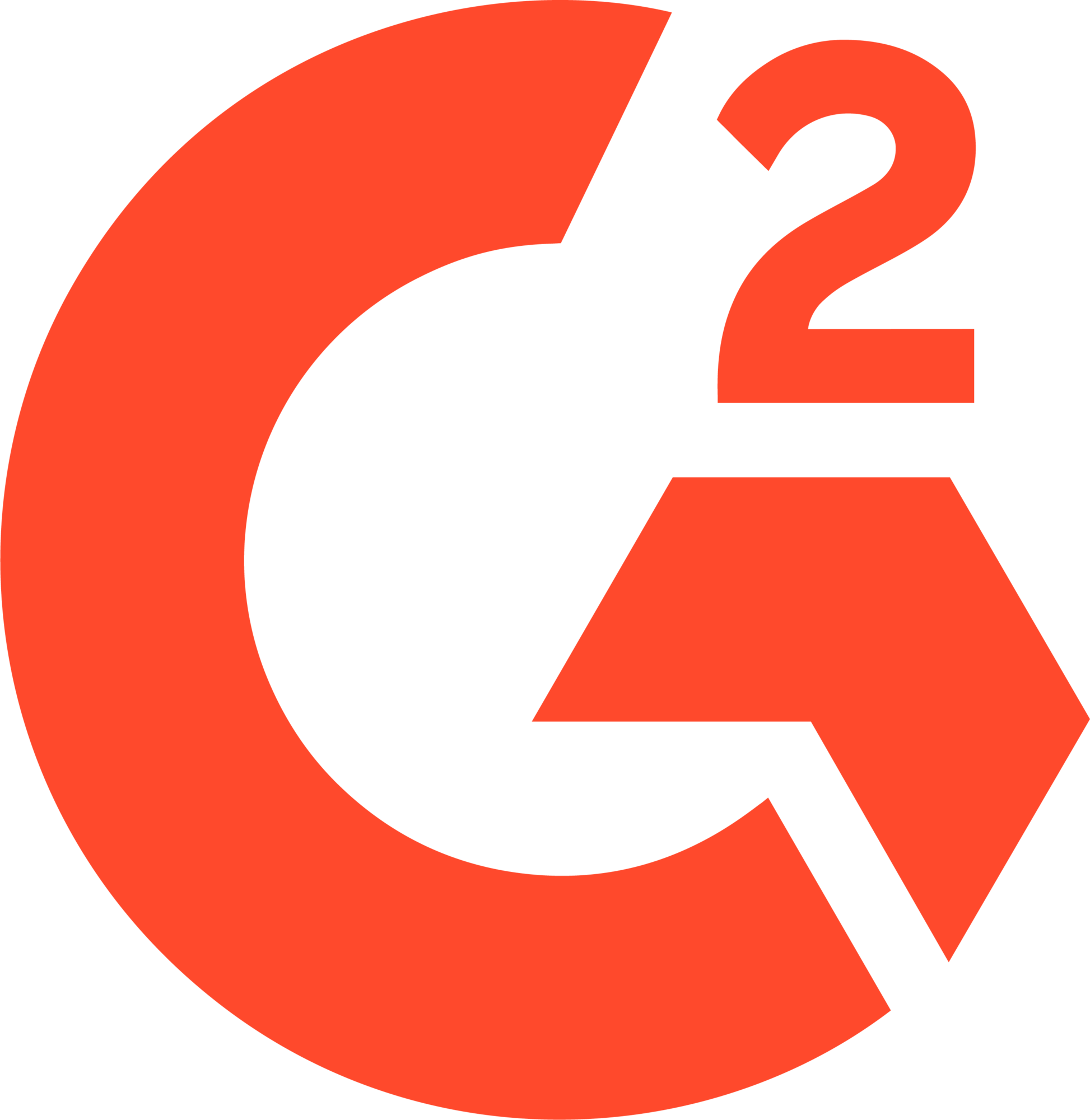What This Workflow Does
Background Removal
Remove backgrounds from any video automatically. Works with AI-generated videos, product demos, talking heads, and more.
Image Composition
Composite foreground video on static image backgrounds. Uses centered template for professional, consistent look across all videos.
Professional Quality
Maintains video resolution and quality. Clean edge detection, smooth compositing, and optimized export settings for the best results.
Google Drive Upload
Automatically save processed videos to Google Drive with shareable links. No manual downloads or file management required.
How It Works
1. Upload Video + Image
- Provide foreground video URL (your subject)
- Provide background image URL (JPG, PNG, or WebP)
- Both must be publicly accessible
- Supports videos up to 120 minutes
2. Background Removal
- API removes video background automatically
- AI-powered segmentation with clean edges
- Processing: ~20-60 seconds per video
- Preserves motion and original quality
3. Composition & Export
- Composites video on image with centered template
- Maintains aspect ratio and professional framing
- Uploads to Google Drive automatically
- Returns shareable link and video metadata
Image Composition Template FAQ
What image formats are supported for backgrounds?
The workflow supports all common image formats: JPG/JPEG, PNG, WebP, and GIF (static). Images can be any resolution, though we recommend high-resolution images (1920x1080 or higher) for best quality. PNG images with transparency are supported, and the alpha channel will be preserved during composition.
How does this differ from the video composition template?
This template uses static image backgrounds instead of video backgrounds. It's perfect when you want consistent branded backgrounds, professional scenes, or don't need background motion. The video composition template (01) uses video backgrounds and includes audio mixing from both videos, while this template (03) focuses on clean, centered positioning on static images.
How do I install this workflow?
Installation takes about 7 minutes: 1) Copy the workflow JSON URL, 2) In n8n, click Workflows → Import from URL, 3) Paste the URL and import, 4) Add your VideoBGRemover API key to n8n environment variables as VIDEOBGREMOVER_KEY, 5) Connect your Google Drive account, 6) Test with the manual trigger using sample URLs provided in the workflow.
Can I customize the positioning and sizing?
Yes! The workflow uses the 'centered' template by default, which centers the foreground video on the canvas with aspect ratio preserved. You can customize this in the 'Start Image Composition' node by changing the template to: fullscreen (covers entire canvas), picture_in_picture (small in corner), or ai_ugc_ad (bottom-right optimized). You can also manually adjust positioning with offset_x, offset_y, and size_percent parameters.
What are the best use cases for image backgrounds?
Image backgrounds are perfect for: 1) Branded content with consistent company backgrounds/logos, 2) Professional presentations with clean, static scenes, 3) Product demos with product photos or brand imagery, 4) AI avatars (HeyGen, D-ID) on professional office/studio backgrounds, 5) Social media content requiring consistent visual branding, 6) Profile videos with custom scenes or patterns.
Can I batch process multiple videos with different images?
Yes! The workflow supports batch processing through n8n triggers. Connect it to Google Sheets (rows with video URL + image URL pairs), Airtable (records with both URLs), webhooks (JSON payload with both URLs), or Google Drive (watch folder, use filename patterns for matching images). Each video is processed sequentially with proper error handling.
What video formats and lengths are supported?
The VideoBGRemover API supports videos up to 120 minutes long and all common formats (MP4, MOV, WebM, AVI). Output is H.264 MP4 by default, optimized for web use. Supports resolutions from 480p to 4K. Processing time is typically 3-5 minutes per minute of video, depending on resolution and complexity.
How do I use my own branded backgrounds?
Upload your branded background images (logos, brand colors, office photos, etc.) to a publicly accessible location like Google Drive, Dropbox, or your own CDN. Get the direct image URL (for Google Drive, use the format: https://drive.google.com/uc?id=YOUR_FILE_ID). Then use that URL in the 'background_image_url' field. The workflow will composite your video on that branded image automatically.
Does this work with n8n Cloud or self-hosted only?
Both! The workflow works on n8n Cloud and self-hosted instances. No special setup required. The only requirements are: 1) VideoBGRemover API key, 2) Google Drive connection, 3) n8n environment variables configured. Everything else is handled by the pre-built workflow.
What if processing fails or the image URL is invalid?
The workflow includes built-in error handling. It validates URLs before processing and polls job status every 20 seconds. If a job fails (invalid image URL, processing error, etc.), it captures error details and returns them in a structured response. For webhook triggers, errors are returned to the caller. For manual runs, check the execution log for detailed error messages and stack traces.
How much does this cost?
n8n is free if self-hosted, with free and paid tiers for cloud hosting. VideoBGRemover API uses the same pricing as direct API access: $0.50-$2.00 per minute of video processed, depending on resolution and features used. There are no additional fees for using n8n - you only pay for the video processing itself. Image downloads are free (no extra charge for background images).