Change Video Background Online
Replace any video background with AI. Choose solid colors, custom images, green screen, or keep it transparent. No editing skills needed. Preview free.
Perfect for |Upload & Change Background
Why Choose Our Video Background Changer?
Professional background replacement made simple
AI-Powered Detection
Our AI detects humans, hair, and complex motion with studio-quality precision. No green screen or manual editing required.
- No green screen needed
- Hair & motion detection
- Works with any video
Any Background You Want
Replace backgrounds with transparent, solid colors, custom images, or even videos. Complete creative control.
- Transparent export
- Image backgrounds
- Video backgrounds with audio sync
9 Export Formats
Export in MP4, WebM, ProRes, PNG sequence, GIF, WebP, Lottie, and dotLottie. Use anywhere - web, apps, professional editors.
- Professional formats (ProRes 4444)
- Web-optimized (WebM, GIF)
- App-ready (Lottie, dotLottie)
Batch Processing
Upload multiple videos and process them all at once. Perfect for content creators and agencies with high volume needs.
- Process entire projects at once
- Queue multiple videos
- Save hours of editing time
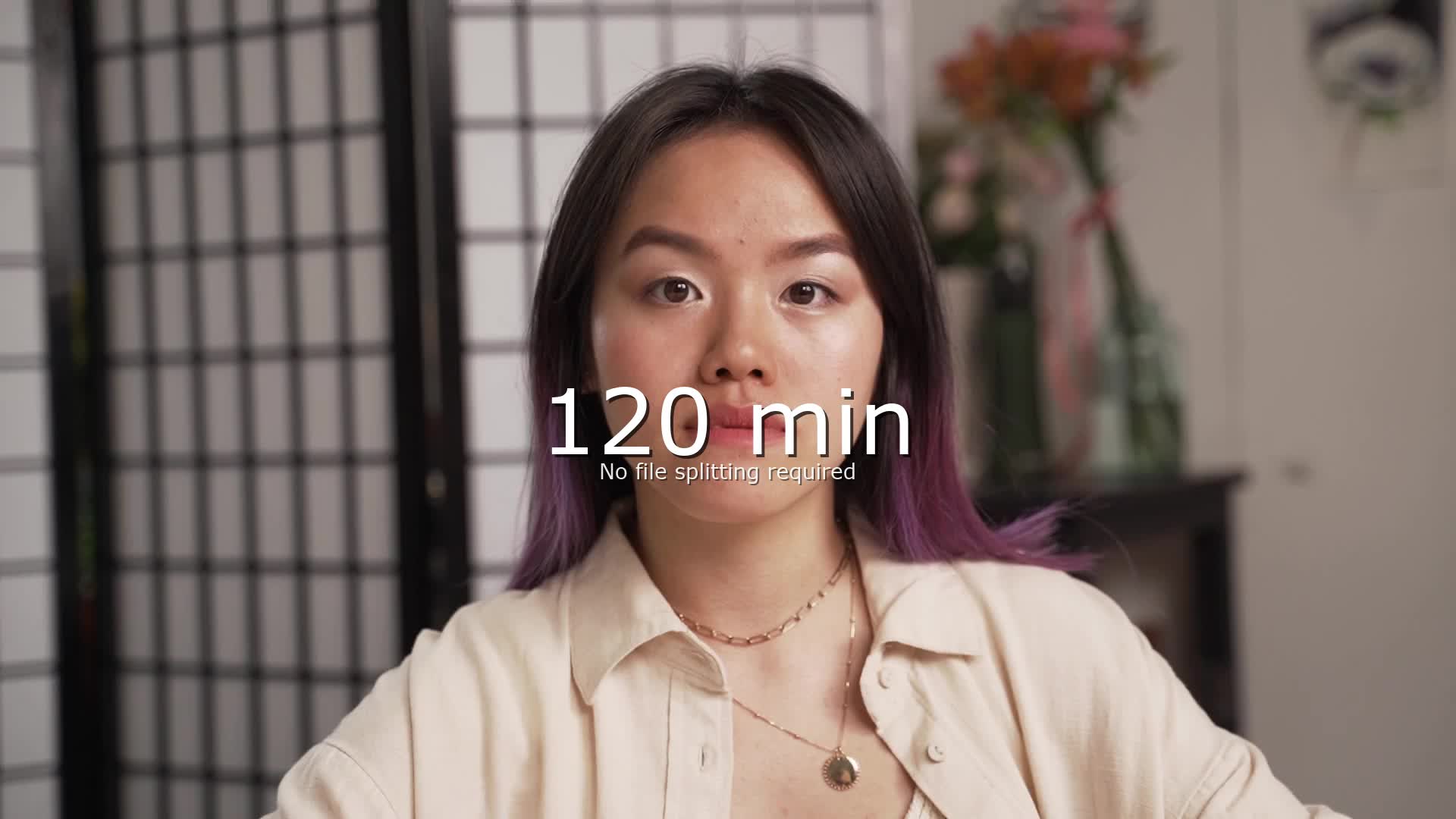
Up to 120 Minutes Per Video
Handle long-form content with ease. Process webinars, courses, tutorials, and full-length videos without splitting them up.
- Webinars & courses
- Long tutorials
- Full-length content
How to Change Video Background in 3 Steps
Upload Your Video
- •Any background type accepted
- •MP4, MOV, WEBM formats
- •Up to 120 minutes per video
Remove Old Background
- •AI removes background automatically
- •Preview the removal first
- •Works without green screen
Add New Background
- •Choose solid color, image, or transparent
- •Upload your own custom backgrounds
- •Export in HD quality
See Background Changes in Action
Already have a green screen?
Try Online Chroma Key & Export in WebMFree Preview, Pay Only to Export
Test background changes for free. Export full videos from $0.50/min.
BASIC
Perfect to test the remove background video
What's included:
STANDARD
Ideal for longer videos or multiple short videos
What's included:
Need custom pricing or higher volumes? Contact paul@videobgremover.com
All prices exclude VAT. VAT will be calculated at checkout based on your location.
Change Video Background FAQ
How do I change a video background?
Changing video backgrounds is simple with our AI tool:
Step 1: Upload Your Video
- Go to VideoBGRemover.com
- Upload your video (any background type)
- No sign-up required for preview
Step 2: AI Removes Old Background
- Our AI automatically detects and removes the original background
- Works on ANY video - no green screen needed
- Preview the removal to see quality
Step 3: Add Your New Background Choose from multiple options:
- Solid colors - White, black, blue, any color
- Custom images - Upload your own backgrounds
- Stock backgrounds - Choose from our library
- Green screen - For further editing
- Transparent - For overlays and compositing
Step 4: Export
- Preview first (free)
- Export in HD from $0.50-$2.00/min
- Download and use in any project
The entire process takes just minutes!
Can I change video background without green screen?
Yes! This is exactly what our AI specializes in.
Traditional video background changing required:
- ❌ Filming with a green screen
- ❌ Professional lighting setup
- ❌ Studio space
- ❌ Re-filming if you didn't use green screen
With VideoBGRemover AI:
- ✅ Works on videos filmed ANYWHERE
- ✅ No green screen needed
- ✅ Any existing background
- ✅ No need to re-film
How it works:
Our AI analyzes your video and intelligently separates the subject from the background - even if filmed:
- At home with cluttered backgrounds
- In an office
- Outdoors
- In any location with any colors
After removal, you can add any new background you want!
Examples:
- Film in your bedroom → Change to professional office
- Outdoor video → Change to studio backdrop
- Messy background → Change to clean white or branded image
Try it free with our preview!
What backgrounds can I add to my video?
You have complete freedom to add any background:
Solid Colors:
- White (professional, clean look)
- Black (dramatic, modern)
- Blue, green, red (brand colors)
- Custom hex colors (exact brand matching)
- Gradients (coming soon)
Custom Images:
- Upload your own JPG/PNG images
- Office backgrounds
- Outdoor scenes
- Virtual sets
- Branded backdrops
- Product photos
- Any image you want
- PNG sequences (frame-by-frame)
- WebM VP9 Alpha (web videos)
- MOV ProRes 4444 (professional editing)
- Perfect for overlays and compositing
Green Screen:
- Clean green/blue screen output
- Perfect for CapCut, Premiere, Final Cut
- Further editing flexibility
Stock Backgrounds (coming soon):
- Office scenes
- Outdoor locations
- Abstract patterns
- Blurred backgrounds
Multiple backgrounds:
- Export same video with different backgrounds
- Test multiple versions
- A/B test for marketing
Can I change video background for free?
Yes - you can preview for free!
What's Free:
- Upload unlimited videos
- AI removes background
- Try different background options
- See a preview clip with new background
- No credit card required
- No sign-up needed
What Requires Payment:
- Export full HD video (1080p)
- Full video length (up to 120 minutes)
- Commercial use license
- Transparent format exports
- Multiple background versions
Pricing: $0.50-$2.00 per minute depending on volume
Why this model?
AI background removal and replacement is computationally expensive. We offer free previews so you can test quality on your specific footage, then charge only for full HD exports.
Compare to competitors:
- Most tools require $20-40/month subscriptions
- Or charge $5-10 per video regardless of length
- Or add watermarks to "free" versions
We're transparent: preview free, pay only for what you use.
How realistic do AI background changes look?
Very realistic when done right! Here's what makes our AI different:
What Our AI Does Well:
Edge Quality:
- Clean cutout of subject
- Preserves fine hair details
- Handles motion blur naturally
- No harsh edges or halos
Lighting & Shadows:
- Can preserve original shadows
- Or remove them for new backgrounds
- Matches subject lighting to background
- Natural compositing
Motion Consistency:
- Smooth across all frames
- No flickering or artifacts
- Handles subject movement
- Maintains quality throughout
Tips for Most Realistic Results:
- Match lighting: Choose backgrounds with similar lighting direction as your subject
- Scale appropriately: Make sure subject size matches background perspective
- Consider shadows: Add shadows if background requires it (can do in post)
- Color grade: Match color temperature between subject and background
When AI works best:
- Subject has clear distinction from original background
- Good lighting on subject
- Reasonable video quality (not heavily compressed)
Preview first: Upload your video and test with different backgrounds. The free preview shows exactly how the final export will look.
Can I change the background on an existing video?
Absolutely! This is one of the most common use cases.
You can change backgrounds on:
Any Existing Video:
- Old videos filmed years ago
- Videos you received from others
- Downloaded videos (with proper rights)
- Videos filmed without planning for background removal
- Videos from any camera or device
Common Scenarios:
Content Repurposing:
- Update old videos with new branding
- Change backgrounds to match new brand colors
- Create multiple versions for different platforms
Video Enhancement:
- Remove messy or distracting backgrounds
- Replace poor quality backgrounds
- Add professional studio look
- Fix lighting issues with new background
Creative Projects:
- Add your subject to new locations
- Create fantasy or sci-fi scenes
- Composite multiple videos together
- Create before/after comparisons
Professional Use:
- Clean up client videos
- Standardize backgrounds across video series
- Create virtual studio backgrounds
- Match backgrounds to brand guidelines
Requirements:
- Video file in MP4, MOV, or WEBM format
- Reasonable quality (not extremely compressed)
- Subject visible and distinguishable from background
Upload and preview free to test on your existing videos!
What video editors can I use after changing background?
Your video will work in ANY video editor after changing the background:
Professional Desktop Software:
- Adobe Premiere Pro
- Final Cut Pro X
- DaVinci Resolve
- After Effects
- Sony Vegas Pro
- Avid Media Composer
Popular Consumer Software:
- CapCut (desktop & mobile)
- Canva Video Editor
- iMovie
- Windows Video Editor
- Filmora
Online Editors:
- Kapwing
- Clipchamp
- WeVideo
- FlexClip
Mobile Apps:
- CapCut (iOS & Android)
- InShot
- KineMaster
- Adobe Premiere Rush
Export Formats:
- MP4 (universal, works everywhere)
- MOV (Apple ecosystem, high quality)
- WebM (web optimization)
- Transparent formats (PNG, WebM Alpha, ProRes) for further compositing
Simply export from VideoBGRemover and import into your editor of choice. No compatibility issues!
How long does it take to change a video background?
Processing Time:
Background changing involves two steps:
- AI removes old background
- New background is composited
Typical Times:
- 30-second video: 2-3 minutes
- 1-minute video: 3-5 minutes
- 5-minute video: 15-20 minutes
- 30-minute video: 1.5-2 hours
What affects speed:
- Video length
- Resolution (4K vs 1080p)
- Complexity (multiple subjects, motion)
- Current server load
Preview is faster:
- See results in minutes
- Test quality before full export
- Try different backgrounds quickly
Workflow Tips:
- Upload video → Get preview (2-5 mins)
- Test different backgrounds in editor
- Choose final background
- Start full export
- Receive email when complete
Batch Processing:
- Process multiple videos simultaneously
- Export with multiple backgrounds at once
- Save time on large projects
The wait is worth it - you get professional quality that would take hours manually!
Can I change backgrounds on long videos?
Yes! We support videos up to 120 minutes (2 hours).
Perfect for:
- Webinars and online courses
- Podcast recordings
- Conference presentations
- Lecture videos
- Interview recordings
- Long-form YouTube content
- Training videos
Benefits of long video support:
Consistent Quality:
- AI processes every frame
- No quality degradation
- Smooth transitions throughout
- No manual work required
Professional Use Cases:
- Replace unprofessional backgrounds in recorded webinars
- Add branded backgrounds to course content
- Create virtual conference settings
- Standardize backgrounds across long sessions
Pricing for Long Videos:
- Same $0.50-$2.00 per minute rate
- Volume discounts apply
- Credits never expire
Example:
- 60-minute webinar at bulk rate: $30 (not $60+/month subscription)
Processing:
- Longer videos take more time
- You'll receive email when complete
- Can process multiple long videos in parallel
Need even longer? Contact us for custom solutions over 120 minutes.
Can I A/B test different backgrounds?
Yes! This is perfect for marketing and content optimization.
How to A/B Test Backgrounds:
- Upload your video once
- Export with multiple different backgrounds:
- White background version
- Branded background version
- Dark background version
- Etc.
- Test each version with your audience
- Use data to choose best performer
Common A/B Tests:
For Ads:
- Professional studio background vs. casual home setting
- Solid colors vs. busy backgrounds
- Branded vs. neutral backgrounds
For Social Media:
- Bright backgrounds vs. dark backgrounds
- Minimal vs. detailed backgrounds
- Different brand color variations
For Sales Videos:
- Professional office vs. home office
- Product showcase background vs. neutral
- Different environments for different audiences
Cost-Effective:
- Process video once, get AI removal
- Export with different backgrounds (same credit usage per minute)
- Compare performance
- Scale what works
Analytics Integration:
- Export versions with tracking
- Use in YouTube, Facebook, TikTok ads
- Measure engagement and conversion
- Optimize based on data
Many marketers save thousands by testing backgrounds instead of re-filming!