Advanced AI Video Background Remover
Advanced AI automatically detects and removes backgrounds from any video. No manual editing, no green screen needed. Preview free, then export in HD.
Perfect for |Try AI Background Removal
Why Choose Our Advanced AI Background Removal?
State-of-the-art machine learning for perfect results every time
AI-Powered Detection
Our AI detects humans, hair, and complex motion with studio-quality precision. No green screen or manual editing required.
- No green screen needed
- Hair & motion detection
- Works with any video
Any Background You Want
Replace backgrounds with transparent, solid colors, custom images, or even videos. Complete creative control.
- Transparent export
- Image backgrounds
- Video backgrounds with audio sync
9 Export Formats
Export in MP4, WebM, ProRes, PNG sequence, GIF, WebP, Lottie, and dotLottie. Use anywhere - web, apps, professional editors.
- Professional formats (ProRes 4444)
- Web-optimized (WebM, GIF)
- App-ready (Lottie, dotLottie)
Batch Processing
Upload multiple videos and process them all at once. Perfect for content creators and agencies with high volume needs.
- Process entire projects at once
- Queue multiple videos
- Save hours of editing time
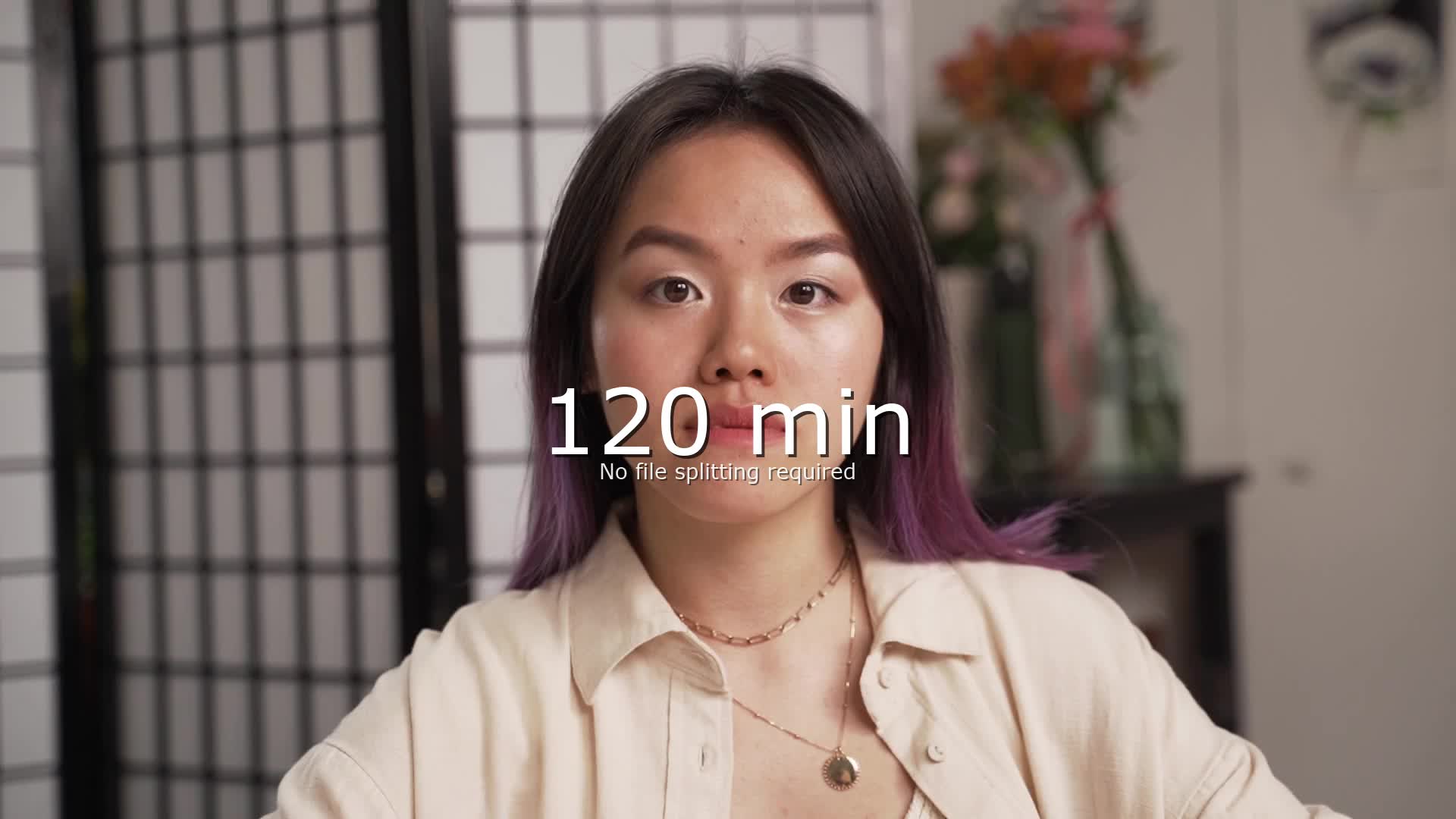
Up to 120 Minutes Per Video
Handle long-form content with ease. Process webinars, courses, tutorials, and full-length videos without splitting them up.
- Webinars & courses
- Long tutorials
- Full-length content
How Advanced AI Video Background Removal Works
Upload Your Video
- •Any format: MP4, MOV, WEBM
- •Any background: indoor, outdoor, complex
- •Up to 120 minutes per video
AI Processes Automatically
- •AI detects subject in every frame
- •Removes background intelligently
- •Preserves quality and motion
Export Your Video
- •Transparent formats (PNG, WebM, MOV)
- •Custom backgrounds
- •HD quality (1080p)
See AI Background Removal in Action
Already have a green screen?
Try Online Chroma Key & Export in WebMAI Processing Pricing
Free preview to test AI quality. Pay only to export full videos.
BASIC
Perfect to test the remove background video
What's included:
STANDARD
Ideal for longer videos or multiple short videos
What's included:
Need custom pricing or higher volumes? Contact paul@videobgremover.com
All prices exclude VAT. VAT will be calculated at checkout based on your location.
Advanced AI Background Remover FAQ
How does AI video background removal work?
Our AI uses advanced machine learning trained on millions of videos to:
- Detect the subject - Identifies people, pets, objects, and foreground elements automatically
- Analyze each frame - Processes every frame individually (not just color matching)
- Separate background - Intelligently removes background while preserving subject details
- Handle motion - Tracks subject movement across frames for consistent results
- Refine edges - Preserves fine details like hair, fur, transparent objects, and motion blur
Unlike simple green screen tools, our AI understands:
- What's a person vs. what's a background
- How to handle shadows and lighting
- Where subject edges are (even with similar colors)
- How to process motion and blur
This means you get professional results on ANY video - no green screen, no manual editing.
What's the difference between AI and manual background removal?
AI Automatic Removal:
- ✅ Works on any background (no green screen needed)
- ✅ Automatic subject detection
- ✅ Handles complex scenarios (hair, motion, shadows)
- ✅ No manual work or skills required
- ✅ Consistent results across all frames
- ✅ Fast processing
Manual Tools (Rotoscoping/Masking):
- ❌ Requires frame-by-frame editing
- ❌ Hours of manual work
- ❌ Needs professional skills
- ❌ Expensive (time or cost)
- ❌ Inconsistent between frames
- ❌ Requires filming with green/blue screen
- ❌ Professional lighting setup needed
- ❌ Can't be added after filming
- ❌ Struggles with similar colors
- ❌ Green spill on edges
Our AI combines the best of all worlds - automatic like chroma key, but works on any footage like manual tools, without the time investment.
Can AI remove backgrounds from any video?
Yes! Our AI works on virtually any video:
✅ Video Types:
- People (talking heads, vlogs, interviews)
- Pets and animals
- Objects and products
- Animations and CGI
- Gaming content
- Dance and sports
- Multiple subjects
✅ Background Types:
- Indoor scenes (rooms, offices)
- Outdoor locations
- Complex backgrounds
- Moving backgrounds
- Similar colors to subject
- Poor lighting
- No green screen needed
✅ Technical Scenarios:
- Motion and camera movement
- Subject walking/moving
- Hair and fine details
- Shadows and reflections
- Transparent objects
- Motion blur
Best results when:
- Subject is clearly distinguishable
- Reasonable lighting (doesn't need to be perfect)
- Subject isn't wearing colors that blend entirely with background
Try our free preview to test AI quality on your specific footage!
Is AI background removal better than green screen?
It depends on your situation, but AI has several advantages:
AI is better when you:
- Don't have a green screen setup
- Film in different locations (home, outdoor, office)
- Need flexibility (can't plan green screen in advance)
- Have poor lighting or wrinkled screens
- Subject wears green or has transparent elements
- Want to process existing footage (can't re-film)
Green screen is better when you:
- Have a professional studio setup
- Perfect, even lighting
- Need the absolute cleanest edges (though AI is very close)
- Shooting high-budget professional content
The truth: Many professional creators now use AI even with green screens because:
- AI handles hair/edges better than chroma key
- No green spill on subject
- Faster than manual cleanup
- Works when lighting isn't perfect
Real-world usage: Upload your green screen footage and try both methods (our chroma key tool and AI removal). See which gives better results for your specific setup.
Can I use AI background removal for free?
Yes! Here's what's free vs. paid:
100% Free:
- Upload unlimited videos
- AI processes each video
- See a preview clip with background removed
- Test AI quality on your footage
- No sign-up or credit card required
Requires Credits ($0.50-$2/min):
- Export full video in HD (1080p)
- Full video length (up to 120 minutes)
- Transparent formats (PNG, WebM, MOV)
- Custom backgrounds
- Commercial use license
Why this model?
AI processing is computationally expensive - each frame requires significant processing. We offer free previews so you can validate quality before purchasing, then charge only for what you actually need.
Compare: Other "free AI tools" either:
- Require subscriptions ($20-40/month)
- Add heavy watermarks
- Limit to 5-10 seconds
- Use lower quality AI models
We give you advanced AI with a real preview, then pay-per-use pricing (no subscription).
How accurate is AI background removal?
Our AI achieves professional-grade accuracy on most videos.
What our AI handles well:
- ✅ 95%+ accuracy on people with clear distinction from background
- ✅ Fine hair details (including wind, movement)
- ✅ Motion blur
- ✅ Shadows (keeps realistic shadows or removes them)
- ✅ Transparent objects (glasses, water)
- ✅ Complex backgrounds
- ✅ Subject movement and camera motion
Challenging scenarios (where AI still works but may need edge refinement):
- Very similar subject/background colors (e.g., white shirt on white wall)
- Extreme motion blur
- Very low resolution footage
- Heavy compression artifacts
How to judge for yourself:
Upload your video and check the free preview. Look at:
- Subject edges (hair, clothing)
- Motion areas
- Complex parts (hands, fingers, gaps)
In our experience: 90% of users are satisfied with AI results as-is. For the other 10%, you can:
- Try adjusting lighting/contrast in the editor
- Use custom backgrounds that highlight edges
- Export transparent and touch up in a pro editor
Bottom line: Test it free. If the preview looks good, the full export will too.
Can AI handle moving subjects and camera motion?
Yes! This is one of AI's biggest advantages over traditional tools.
Our AI handles:
Subject Movement:
- Walking, running, dancing
- Hand gestures and body movement
- Turning, rotating
- Multiple people moving independently
Camera Movement:
- Handheld footage
- Panning and tilting
- Zoom in/out
- Drone shots
- Gimbal movements
Complex Motion:
- Hair flowing in wind
- Clothing movement
- Fast action (sports, stunts)
- Motion blur
- Quick cuts and transitions
How AI does it:
Unlike chroma key (which only looks at color), our AI analyzes each frame individually and understands:
- Object boundaries
- Subject vs. background context
- Temporal consistency (how things move between frames)
This means smooth, flicker-free results even with complex motion.
Try it: Upload footage with movement and check the free preview. You'll see the AI tracks perfectly across frames.
What can I export after AI removes the background?
Multiple professional format options:
- PNG Sequences (.zip) - Highest quality, frame-by-frame images
- WebM VP9 Alpha (.webm) - Web-optimized, smaller files
- MOV ProRes 4444 (.mov) - Professional editing (Premiere, Final Cut)
With Custom Backgrounds:
- Solid colors (white, black, any color)
- Your own images
- Stock backgrounds
- Green screen (for further editing)
- Blurred version of original
Standard Formats:
- MP4 (H.264) - Universal compatibility
- MOV - Apple/high-quality
- WebM - Web videos
Quality:
- Full HD 1080p
- Original frame rate maintained
- High bitrate (pro quality)
Use cases:
- Import into video editors (Premiere, Final Cut, CapCut, etc.)
- Overlay on other videos
- Web use and streaming
- Social media content
- Professional production
Choose your format based on your workflow and needs.
How long does AI processing take?
AI processing is fast but varies by video:
Typical Processing Times:
- 30-second video: 2-3 minutes
- 1-minute video: 3-5 minutes
- 5-minute video: 15-20 minutes
- 30-minute video: 1.5-2 hours
Factors that affect speed:
- Video length (obvious)
- Resolution (4K takes longer than 1080p)
- Complexity (multiple subjects, fast motion)
- Current server load
What you can do:
- Get a free preview first (processed faster)
- Upload and we'll email when complete
- Process multiple videos in parallel
- Use our API for automated workflows
Why it takes time:
Unlike simple color-based filters, our AI:
- Analyzes each frame individually
- Uses deep learning models
- Ensures consistent, professional results
- Processes in HD quality
The result is worth the wait - professional quality that would take hours manually.
Can I use AI-removed videos for commercial projects?
Yes! All paid exports include commercial use rights.
What you can do:
- ✅ Create content for clients
- ✅ Use in advertisements
- ✅ Sell videos you've created
- ✅ YouTube monetization
- ✅ Social media ads
- ✅ Product videos and demos
- ✅ Corporate and business use
- ✅ Resell services using our tool
License terms:
- No attribution required
- Unlimited distribution
- All commercial rights included
- Valid forever (no expiration)
Free preview:
- For testing only
- Not for commercial use
- Only paid exports have commercial license
For agencies/businesses:
- Process unlimited client videos
- Use our API for automation
- Custom pricing for high volume
- Contact us for enterprise plans
Buy credits once, use for commercial projects forever.