best video editing software for content creators 2025
best video editing software for content creators: Find top tools, compare features, and pick the perfect editor for your 2025 workflow.
Choosing the best video editing software for content creators is a critical decision that directly impacts workflow efficiency, creative possibilities, and the final quality of your output. Whether you're a social media marketer crafting engaging UGC ads for TikTok, an educator recording detailed tutorials, or a professional video editor requiring advanced color grading and effects, the right tool is foundational to your success. This guide is designed to cut through the noise and provide a clear, comprehensive analysis of the top video editing solutions available today.
We will dive deep into each platform, moving beyond generic feature lists to offer practical insights. You will find a detailed breakdown of industry standards like Adobe Premiere Pro, DaVinci Resolve, and Final Cut Pro, alongside accessible yet powerful options such as LumaFusion and Wondershare Filmora. We'll explore their specific strengths and weaknesses, helping you understand which software excels at certain tasks.
This resource is structured to help you make an informed choice quickly. For each entry, we provide:
- Key Feature Analysis: A look at what makes each software unique.
- Pros & Cons: An honest assessment of its advantages and limitations.
- Best-Use Scenarios: Clear guidance on who the software is built for, from beginners creating YouTube Shorts to developers needing API access for bulk video processing.
- Pricing Tiers: A transparent look at costs, including free versions and subscription models.
Each review is supported by screenshots and direct links, allowing you to evaluate the user interface and explore further on your own. Our goal is to equip you with the essential information needed to select the ideal video editing software that aligns perfectly with your specific creative needs and budget. Let's get started.
1. Adobe Premiere Pro
Adobe Premiere Pro stands as the undisputed industry-standard non-linear editor, making it one of the best video editing software choices for content creators aiming for professional-grade results. Its deep, multi-track timeline, extensive effects library, and precise control over every aspect of the edit provide a ceiling-less creative environment. This is the tool for creators who plan to scale their production quality from YouTube videos to potentially broadcast or film projects.
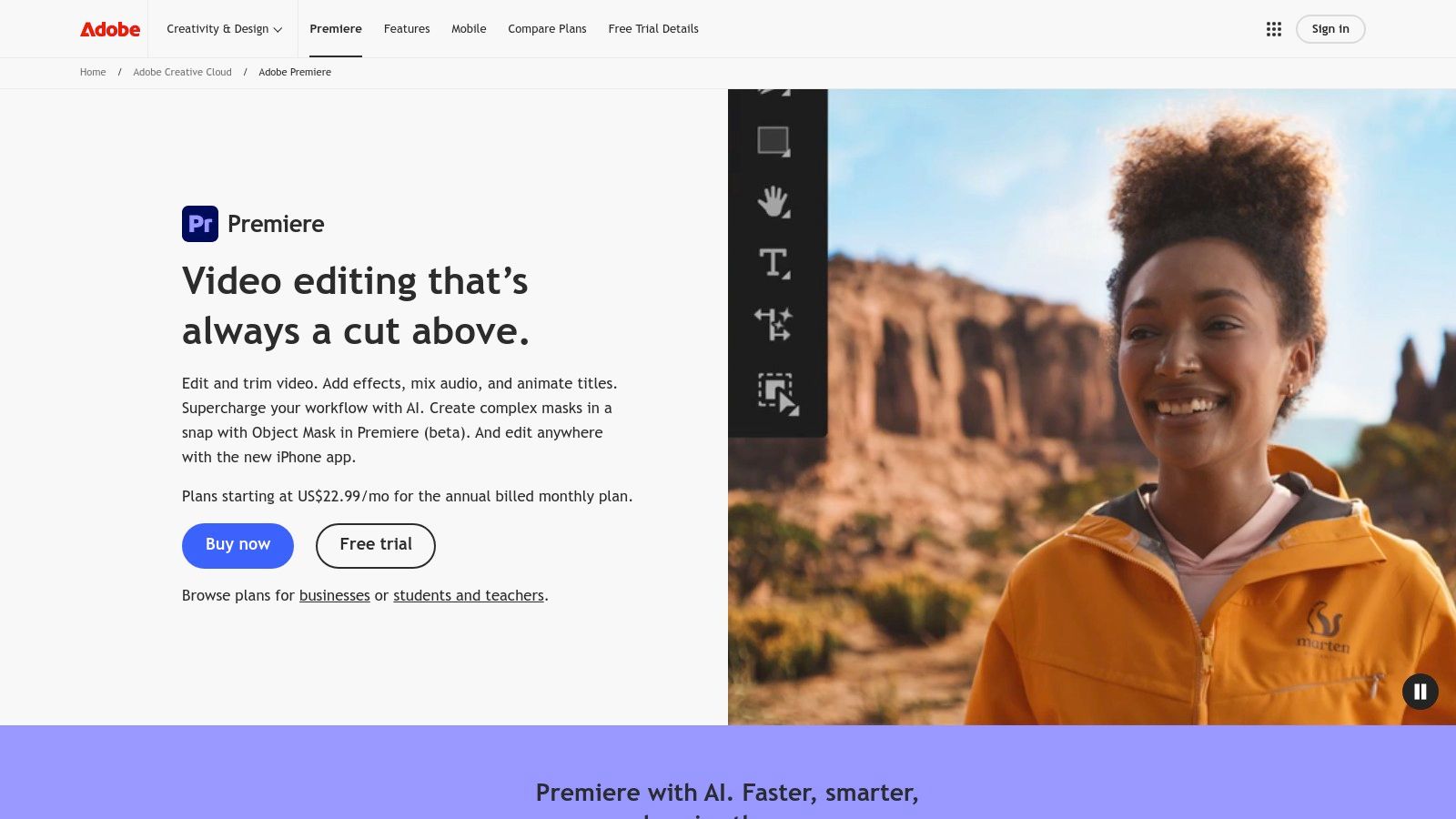
What truly sets it apart is its seamless integration within the Adobe Creative Cloud ecosystem. You can effortlessly move a project to After Effects for complex motion graphics, use Audition for advanced audio mastering, or pull in assets from Photoshop. This interconnected workflow is a massive time-saver for serious creators. Recent updates have also embedded powerful AI features, like Text-Based Editing and Generative Extend, directly into the timeline.
Key Features & User Experience
Premiere Pro's interface is complex but highly customizable, allowing you to arrange panels and workspaces to suit your specific editing style. For content creators focused on social media, the Auto Reframe tool is invaluable, intelligently resizing sequences for vertical formats like TikTok or Reels. If you work with green screens, mastering the Ultra Key effect is essential; you can learn how to use chroma key in Premiere Pro to achieve clean, professional background replacements.
| Feature | Best For |
|---|---|
| Dynamic Link | Integrated After Effects and Audition workflows. |
| Lumetri Color Panel | Professional-level color correction and grading. |
| Frame.io Integration | Cloud-based collaboration and client feedback. |
| Text-Based Editing | Editing video by manipulating a text transcript. |
Pros:
- Industry-standard tool with a vast community for support and tutorials.
- Unmatched integration with other Adobe Creative Cloud applications.
- Powerful team collaboration features through Frame.io.
Cons:
- Requires a subscription, with no perpetual license option.
- Can be resource-intensive, demanding powerful hardware for smooth performance.
Access is available through a Creative Cloud subscription, starting at $22.99/month for Premiere Pro alone or as part of the All Apps plan.
Website: https://www.adobe.com/products/premiere.html
2. Blackmagic Design — DaVinci Resolve / Resolve Studio
DaVinci Resolve has rapidly evolved from a specialized color grading tool into a comprehensive, all-in-one post-production suite, making it a top contender for the best video editing software for content creators. It uniquely combines professional non-linear editing, legendary color correction, Fusion for visual effects, and Fairlight for advanced audio production into a single, cohesive application. This page-based workflow allows creators to switch between different tasks without ever leaving the program.
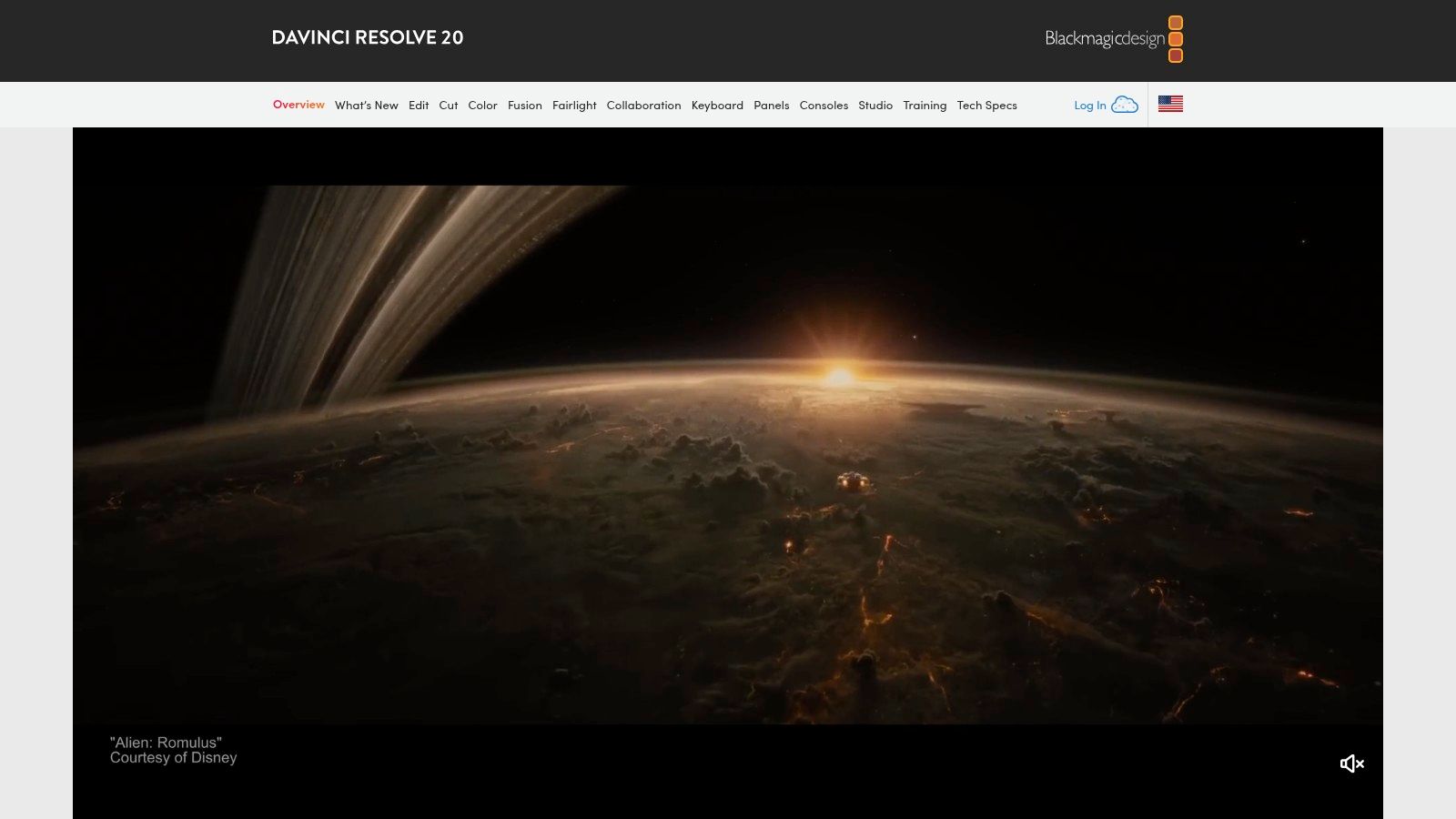
What makes Resolve so compelling is its business model. The free version is astonishingly powerful, offering more than enough functionality for the vast majority of content creators, including 4K exports. The paid Studio version, available for a one-time purchase, unlocks advanced features like the AI-powered Neural Engine, more effects, and broader format support, representing incredible long-term value.
Key Features & User Experience
DaVinci Resolve’s node-based approach to color grading and VFX offers limitless control but can present a steeper learning curve than layer-based editors. However, its editing "page" is intuitive and familiar for those coming from other NLEs. The "Cut" page is specifically designed for speed, perfect for creators who need to quickly assemble social media edits and rough cuts. For high-end work, the "Color" page remains the undisputed industry benchmark for precision and power.
| Feature | Best For |
|---|---|
| All-in-One Workflow | Seamlessly moving between editing, color, VFX, and audio. |
| Node-Based Color Page | Unparalleled, granular control over color grading. |
| Fairlight Audio Post | Professional-grade audio mixing and mastering tools. |
| AI Neural Engine (Studio) | Advanced features like Magic Mask and Smart Reframe. |
Pros:
- Extremely capable and robust free version suitable for professional work.
- One-time purchase for the Studio version, avoiding subscription fatigue.
- Industry-leading color grading tools built directly into the editor.
Cons:
- The integrated Fusion and Fairlight pages can be intimidating for beginners.
- Requires powerful hardware to leverage its full potential, especially for VFX.
The free version of DaVinci Resolve is available for download, while DaVinci Resolve Studio can be purchased for a one-time fee of $295.
Website: https://www.blackmagicdesign.com/products/davinciresolve
3. Apple — Final Cut Pro
For content creators embedded in the Apple ecosystem, Final Cut Pro offers a powerful and highly optimized video editing experience. Its legendary performance, especially on modern Apple silicon, makes it a top choice for those who prioritize speed and a fluid workflow. The software is built around its unique Magnetic Timeline, which allows for clip-less editing that can dramatically accelerate the assembly and trimming process, making it one of the best video editing software options for fast-turnaround projects.
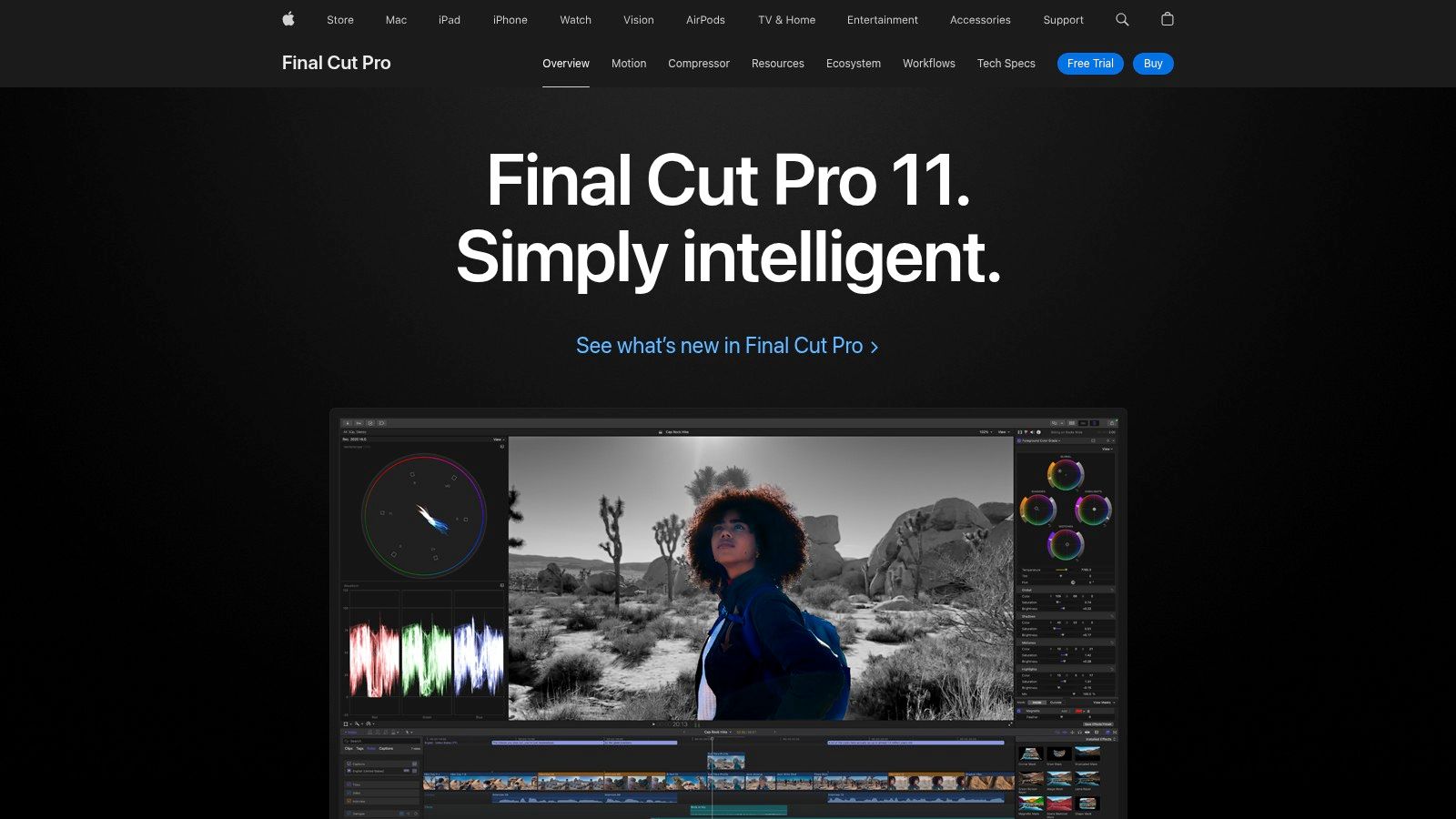
What makes Final Cut Pro particularly appealing is its business model: a single, one-time purchase. This is a significant advantage over subscription-based competitors. It also boasts deep integration with macOS and professional formats like ProRes and HDR video, ensuring high-quality output. Companion apps like Motion for graphics and Compressor for advanced encoding extend its capabilities, creating a robust production suite for serious creators.
Key Features & User Experience
The user interface is clean and more approachable than many rivals, though its unconventional timeline can take some getting used to for editors coming from other NLEs. Its organizational tools, like keyword collections and smart collections, are excellent for managing large projects common in content creation. The software also includes powerful built-in color grading tools and a recently introduced iPad version that brings pro-level editing to a mobile, touch-first environment.
| Feature | Best For |
|---|---|
| Magnetic Timeline 2 | Rapidly assembling and rearranging clips without sync issues. |
| Optimized for Apple Silicon | Exceptional rendering speeds and real-time playback performance. |
| ProRes/HDR Workflows | Maintaining maximum image quality for professional delivery. |
| Companion Apps | Extending functionality with Motion and Compressor. |
Pros:
- One-time purchase on Mac offers excellent long-term value.
- Incredible performance and stability on Apple hardware.
- Excellent for streamlined YouTube and social media workflows.
Cons:
- Exclusively available on Mac and iPad, with no Windows or Android version.
- Collaboration features often rely on third-party plugins and tools.
Final Cut Pro is available as a one-time purchase of $299.99 from the Mac App Store, with a free 90-day trial. The iPad version requires a separate subscription.
Website: https://www.apple.com/final-cut-pro/
4. Microsoft Clipchamp
Microsoft Clipchamp has emerged as a surprisingly powerful and accessible choice among the best video editing software, especially for creators focused on speed and convenience. As a browser-based platform, it removes the need for powerful hardware and complex installations, allowing you to edit from anywhere. Its strength lies in a template-driven approach, making it perfect for generating social media content, ads, and quick promotional videos without a steep learning curve.
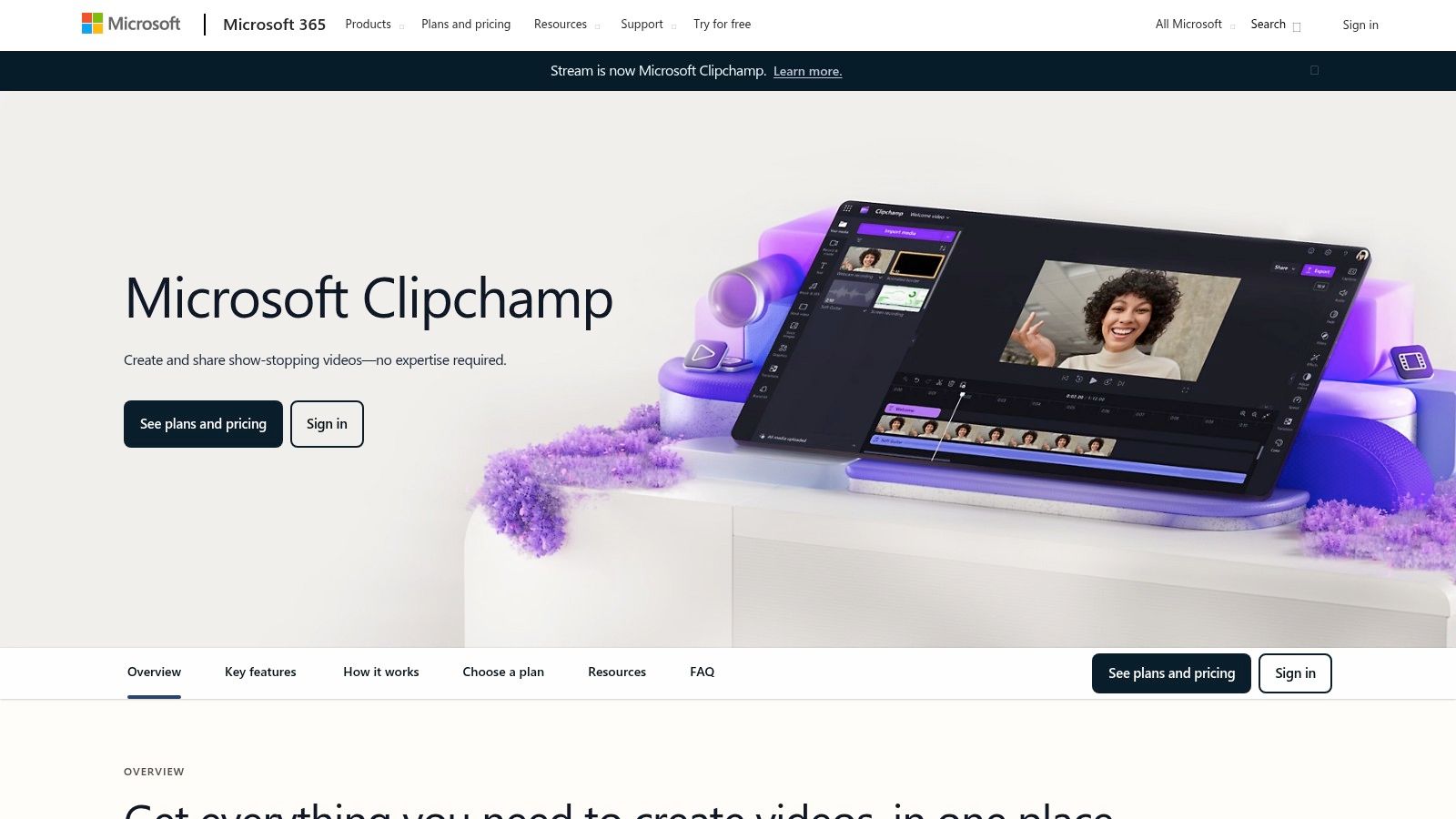
What makes Clipchamp particularly compelling is its integration with the Microsoft 365 ecosystem. If you already have a Personal or Family subscription, premium features like 4K exports, stock assets, and brand kits are included, offering tremendous value. The platform leverages AI for features like auto-composition and text-to-speech, streamlining the creation process for those who need to produce content at scale. Its web-based nature positions it as a strong contender in the evolving world of cloud-based video editing.
Key Features & User Experience
Clipchamp's interface is clean and intuitive, centered around a simple timeline and a vast library of templates, stock video, and audio. This design makes it incredibly easy for beginners to jump in and create a polished video in minutes. The Brand Kit feature is a standout for content creators and small businesses, allowing you to preset your logos, fonts, and colors to maintain brand consistency across all your video projects with a single click.
| Feature | Best For |
|---|---|
| Template Library | Quickly creating social media posts, ads, and intros. |
| Brand Kit | Maintaining consistent branding across video content. |
| AI Assist Tools | Automating video creation and generating voiceovers. |
| Microsoft 365 Integration | Users already in the Microsoft ecosystem seeking added value. |
Pros:
- Extremely gentle learning curve, ideal for beginners.
- Included with Microsoft 365 subscriptions, making it a great value.
- Web-based access allows for editing on any computer.
Cons:
- Performance can be limited by browser and internet speed on very large projects.
- Lacks the advanced manual controls and effects of professional NLEs.
A free version is available with 1080p exports, while premium features are unlocked with a Microsoft 365 subscription (starting at $6.99/month) or a standalone Clipchamp plan.
Website: https://www.microsoft.com/microsoft-365/clipchamp
5. Wondershare Filmora
Wondershare Filmora has carved out a niche as one of the best video editing software choices for content creators who prioritize speed, simplicity, and a gentle learning curve. It strikes a balance between powerful features and user-friendly design, making it ideal for YouTubers and social media managers who need to produce high-quality content without the steep learning curve of more complex professional editors. Its template-driven approach and integrated stock asset library help creators get started quickly.
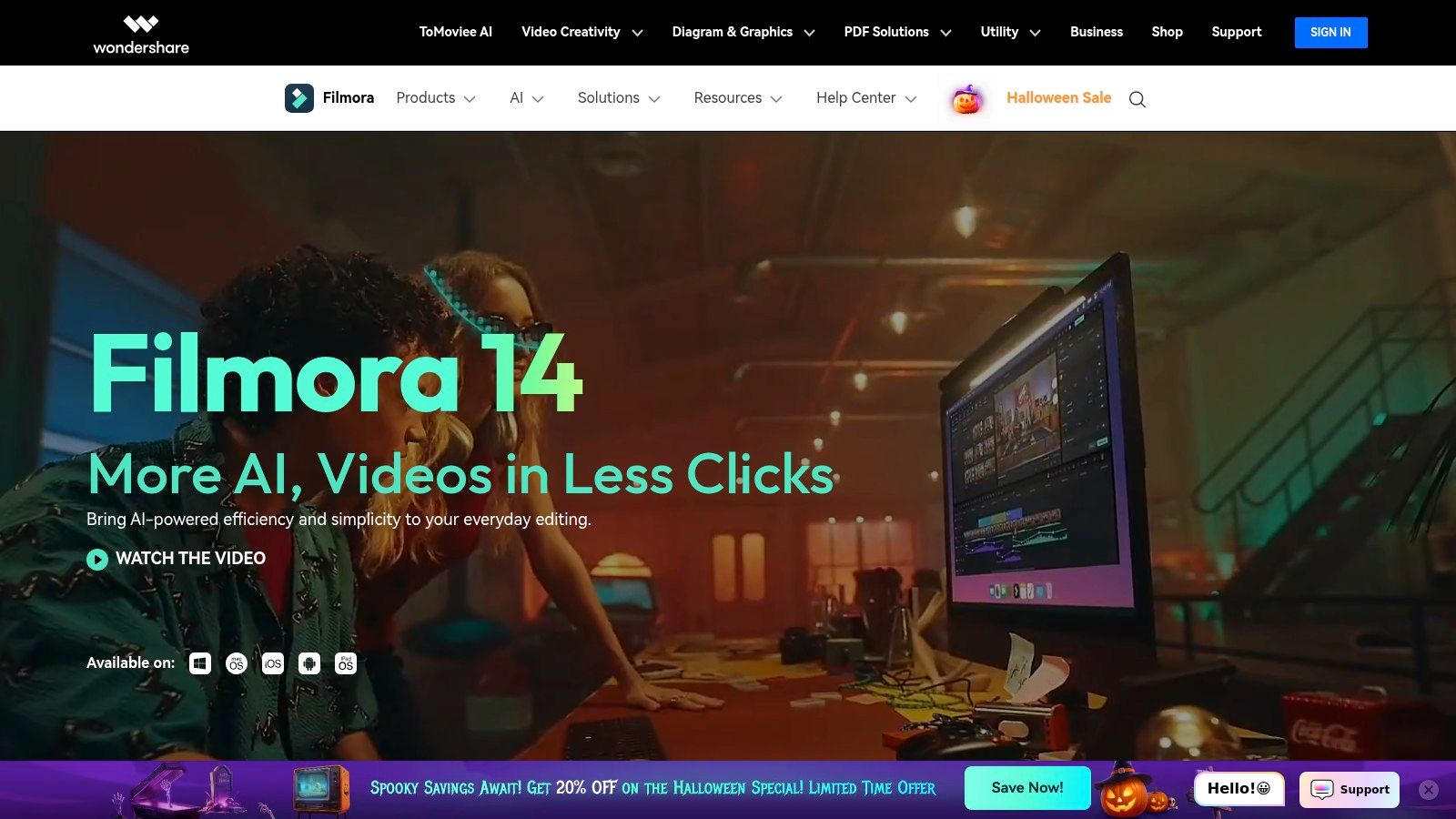
What makes Filmora particularly appealing is its focus on all-in-one convenience. It bundles an intuitive editor with a wealth of built-in effects, transitions, and titles, alongside a growing suite of AI tools designed to automate tedious tasks. This combination allows new creators to produce polished, professional-looking videos right from the start, a key reason it's often recommended in guides covering video editing for beginners.
Key Features & User Experience
Filmora’s interface is clean and uncluttered, presenting essential tools in an accessible layout that feels less intimidating than professional-grade software. The workflow is streamlined, with drag-and-drop functionality for nearly every element. Its AI features, like Text-To-Video and AI Smart Cutout, are designed to simplify complex edits into a few clicks, empowering creators to achieve advanced effects with minimal effort.
| Feature | Best For |
|---|---|
| Filmora Creative Assets | Accessing a vast library of stock media and templates. |
| AI Smart Cutout | Quickly removing backgrounds without a green screen. |
| Cross-Platform Support | Editing projects across desktop and mobile devices. |
| Template-Driven Workflow | Creating polished videos quickly using pre-made designs. |
Pros:
- Extremely gentle learning curve, perfect for new creators.
- Flexible and competitive pricing with both subscription and perpetual options.
- Rich library of built-in effects, templates, and stock media.
Cons:
- Some advanced AI features are gated by a separate credit system.
- The perpetual license only includes updates for the current major version.
Filmora offers a subscription starting at $29.99 quarterly or a perpetual license for a one-time fee of $79.99.
Website: https://filmora.wondershare.com/
6. CyberLink PowerDirector
CyberLink PowerDirector strikes an impressive balance between consumer-friendly design and professional-grade features, making it one of the best video editing software options for creators who want power without a steep learning curve. It provides a feature-rich environment with incredibly fast rendering speeds, ideal for YouTubers and social media managers who need to publish content quickly and consistently. The software is packed with AI-driven tools, a vast library of effects, and direct access to stock media from Shutterstock and Getty Images.
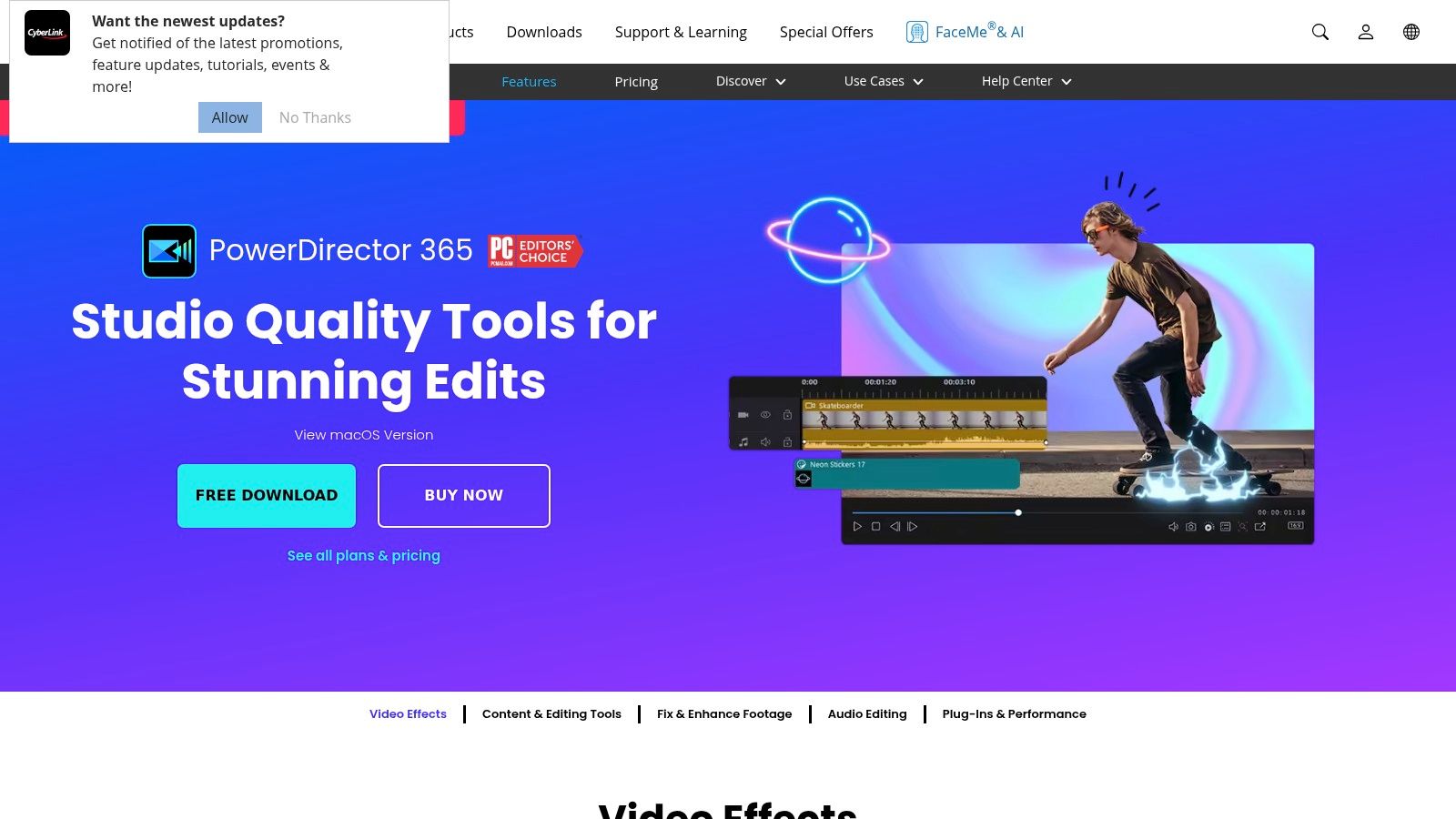
What makes PowerDirector a compelling choice is its flexible licensing model. Unlike many rivals that are subscription-only, CyberLink offers both a subscription (PowerDirector 365) with continuous updates and cloud storage, as well as a perpetual license for those who prefer to own their software outright. This flexibility, combined with its robust toolset that supports everything from standard 4K to 360° video, caters to a wide spectrum of creator needs and budgets.
Key Features & User Experience
PowerDirector's interface is approachable for beginners but contains advanced modes that seasoned editors will appreciate. Its AI tools simplify complex tasks like sky replacement, motion tracking, and speech enhancement, saving creators significant time. For those producing diverse content, the software’s drag-and-drop templates and effects library are perfect for quickly creating engaging intros, transitions, and titles without starting from scratch.
| Feature | Best For |
|---|---|
| AI-Powered Tools | Automating complex edits like sky replacement and motion tracking. |
| Extensive Effects Library | Quickly adding professional-looking transitions, titles, and effects. |
| Fast Rendering Engine | Exporting 4K and high-frame-rate videos in minimal time. |
| Integrated Stock Library | Accessing royalty-free assets from Shutterstock and Getty Images. |
Pros:
- Excellent value, packing powerful features at a competitive price point.
- Offers a choice between a subscription and a one-time purchase.
- Renowned for its fast performance and efficient rendering engine.
Cons:
- The numerous versions and suite options can be confusing for new buyers.
- Historically, the Windows version receives new features before the macOS version.
The PowerDirector 365 subscription starts at $54.99/year, with perpetual licenses also available.
Website: https://www.cyberlink.com/products/powerdirector-video-editing-software/features_en_US.html
7. VEGAS Pro
VEGAS Pro has long been a favorite among Windows-based content creators, particularly on YouTube, lauded for its fast, intuitive timeline and robust audio editing capabilities. It offers a powerful alternative to mainstream editors, delivering professional features without the steep learning curve of some competitors. Its strength lies in a fluid, real-time editing experience, bolstered by strong GPU acceleration for smooth playback and rapid rendering.
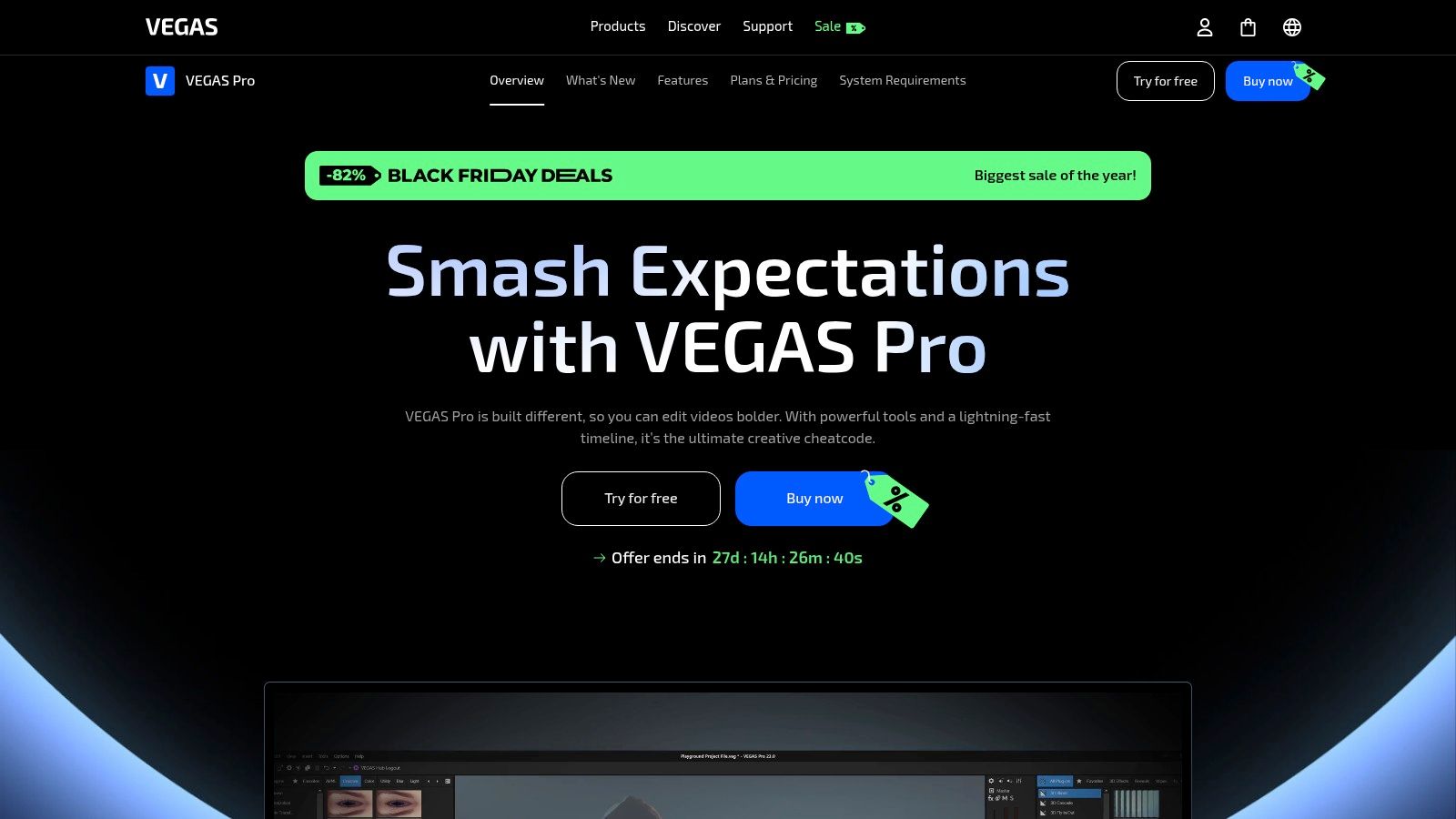
What truly distinguishes VEGAS Pro is its exceptional audio workflow, integrating seamlessly with the legendary SOUND FORGE Pro for advanced audio restoration and mastering. This makes it one of the best video editing software choices for creators who prioritize high-quality sound in their productions, from podcasts to music-heavy vlogs. With flexible licensing that includes both perpetual and subscription options, it provides an accessible entry point for serious editors.
Key Features & User Experience
The user interface in VEGAS Pro feels efficient, with a drag-and-drop methodology that extends to effects and transitions, speeding up the creative process. The software supports a wide array of formats, including advanced HDR color grading tools for vibrant, cinematic visuals. For creators needing sophisticated motion tracking, the inclusion of Mocha VEGAS for planar tracking and stabilization is a significant advantage over built-in tools in other software.
| Feature | Best For |
|---|---|
| SOUND FORGE Integration | Creators demanding professional-grade audio editing and mastering. |
| GPU Accelerated Workflow | Fast, real-time timeline performance and quick rendering. |
| HDR Color Science | Achieving vibrant, high-dynamic-range visuals. |
| Mocha VEGAS | Advanced planar motion tracking for graphics and effects. |
Pros:
- Responsive editing experience and best-in-class audio features.
- Perpetual licenses are available, offering an alternative to subscriptions.
- Generous 30-day free trial to fully evaluate the software.
Cons:
- Exclusively available for the Windows operating system.
- The range of editions and frequent promotions can make pricing confusing.
VEGAS Pro is available in several tiers (Edit, Pro, Suite) with subscription options starting around $12.99/month or via perpetual licenses.
Website: https://www.vegascreativesoftware.com/us/vegas-pro/
8. LumaFusion (App Store)
LumaFusion has redefined mobile video editing, establishing itself as the go-to professional-grade editor for iPad and iPhone. It's the ideal choice for mobile journalists, travel vloggers, and any content creator who needs to edit high-quality video away from a desk. Offering a fluid, touch-optimized multi-track timeline and a feature set that rivals many desktop applications, it proves that powerful editing doesn't require a traditional computer setup.
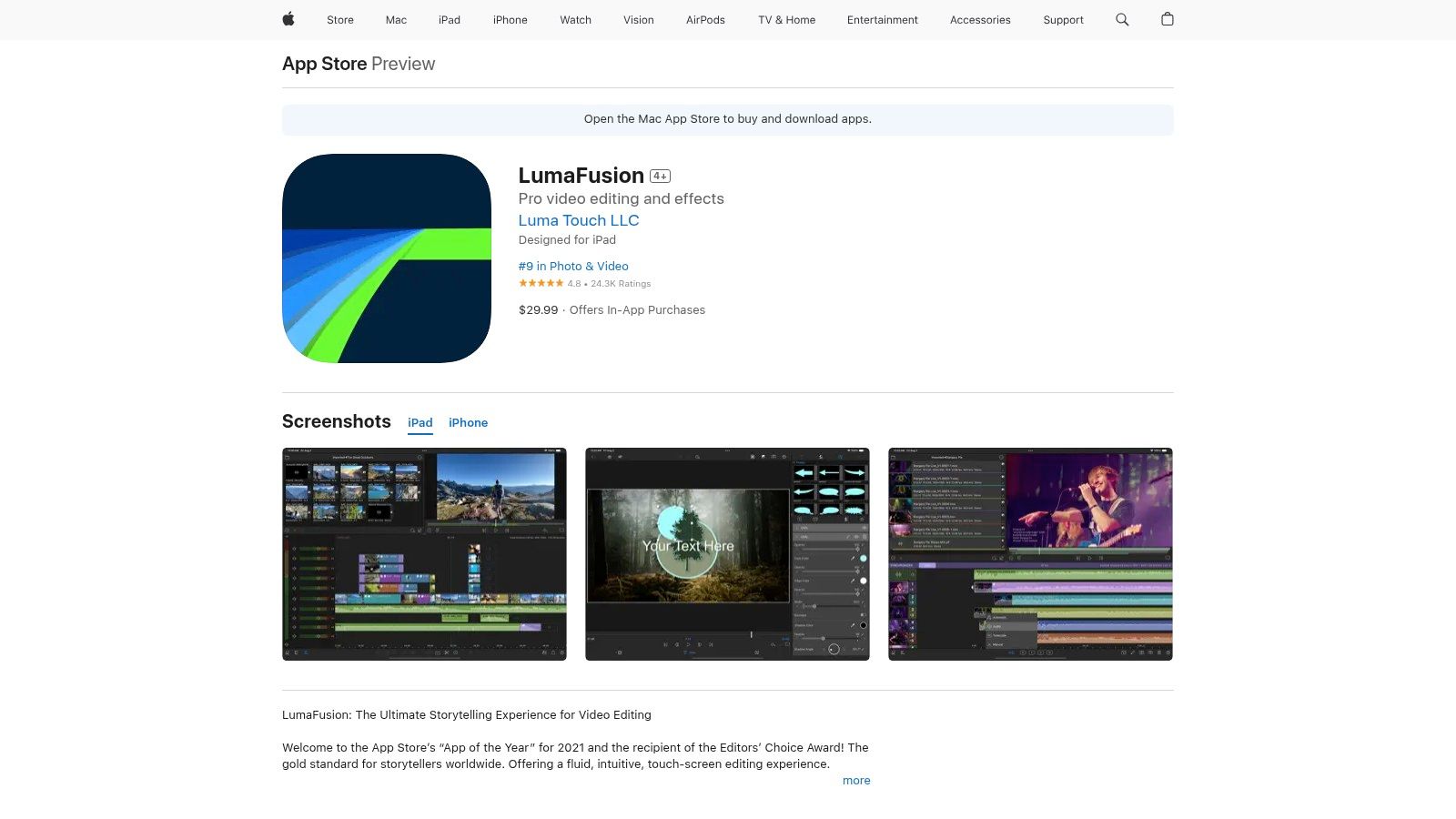
What makes LumaFusion one of the best video editing software options is its combination of power and portability, all wrapped in an accessible one-time purchase model. Creators can manage complex projects with multiple video and audio tracks, apply LUTs for cinematic color, and even utilize external drive workflows directly on an iPad. For those deeply embedded in the Apple ecosystem, its FCPXML export feature allows for a seamless transition to Final Cut Pro for final touches.
Key Features & User Experience
LumaFusion’s interface is remarkably intuitive for a mobile NLE, providing precise control over keyframes, transitions, and audio mixing. Its magnetic timeline and robust media management make organizing footage on the go straightforward. The app’s performance is highly optimized for Apple hardware, ensuring smooth playback and fast rendering even with 4K footage. The modular add-on system allows users to purchase advanced tools like Multicam Studio only if they need them.
| Feature | Best For |
|---|---|
| Multi-Track Timeline | Layering up to 6 video and 6 audio tracks. |
| External Drive Editing | Managing large projects directly from an SSD on iPad. |
| FCPXML Export | Seamlessly transferring projects to Final Cut Pro. |
| One-Time Purchase Model | Avoiding recurring subscription fees for core functionality. |
Pros:
- Extremely powerful on-the-go editing with excellent iPad performance.
- Affordable one-time cost for the core app, with optional modular upgrades.
- Professional features like keyframing, LUT support, and external drive workflows.
Cons:
- Exclusive to Apple devices (iOS, iPadOS, and Apple silicon Macs).
- Very complex, multi-layered projects may still be more manageable on a desktop NLE.
LumaFusion is available on the App Store as a one-time purchase for $29.99, with optional in-app purchases for advanced features.
Website: https://apps.apple.com/us/app/lumafusion/id1062022008
9. Avid Media Composer
Avid Media Composer is the heavyweight champion of the broadcast and film industry, making it a powerful, if unconventional, choice among the best video editing software for content creators. While its interface may seem intimidating, its core strength lies in unparalleled media management and project organization, designed for massive, collaborative projects. For creators with ambitions to work on documentaries, narrative series, or large-scale productions, learning Avid is a strategic career move.
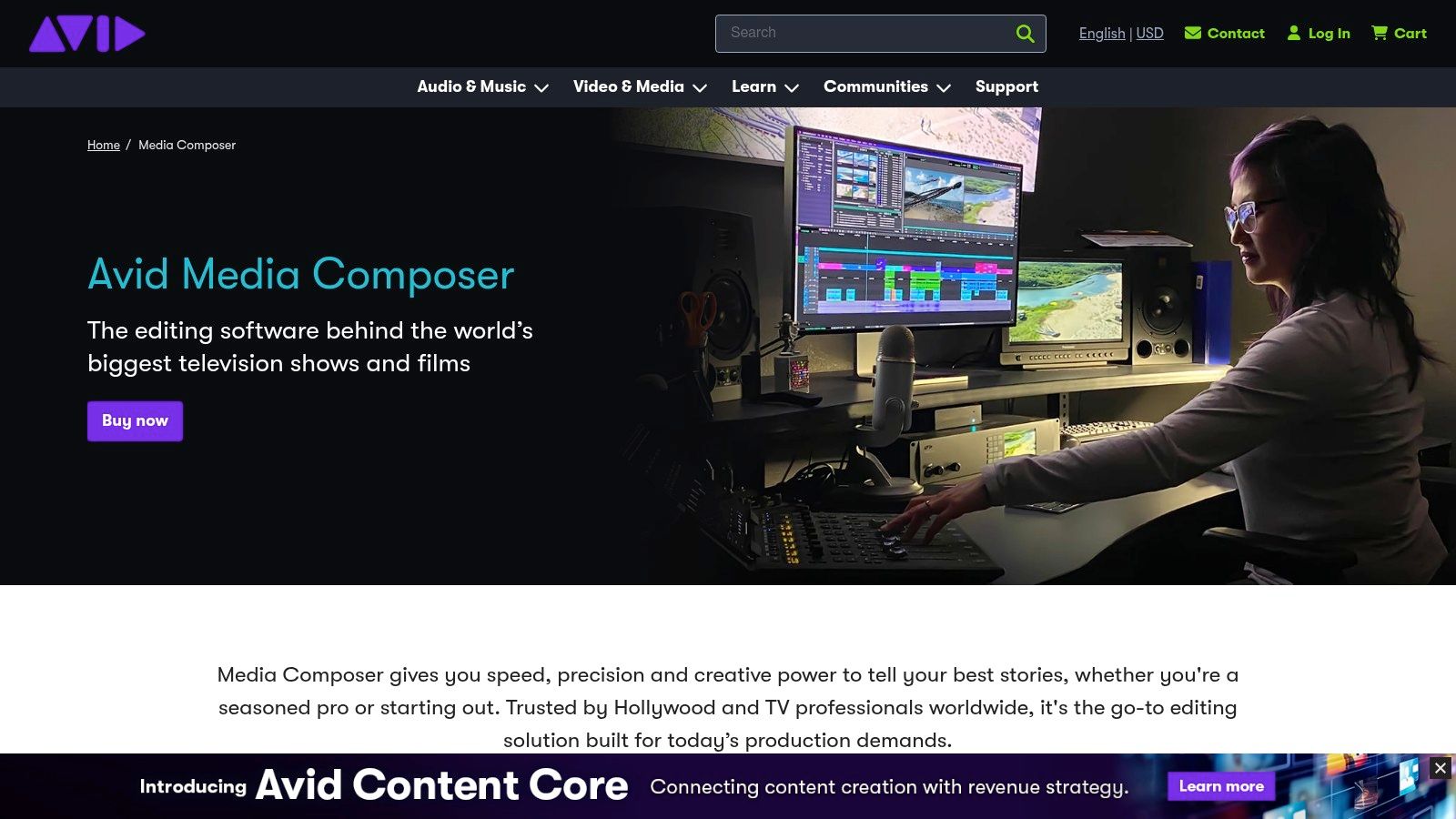
What makes Media Composer stand out is its rock-solid stability and bin-locking features, which are essential for multi-user workflows. It is built to handle terabytes of footage across complex timelines without breaking a sweat. While not as flashy as some competitors in terms of effects, its focus is on pure, efficient editing horsepower and workflow integrity, a philosophy that has made it a staple in Hollywood for decades.
Key Features & User Experience
The user experience in Media Composer is geared toward efficiency for seasoned editors, which presents a steep learning curve for newcomers. Its unique tools like ScriptSync and PhraseFind (available in higher tiers) are game-changers for dialogue-heavy content, allowing you to edit based on scripts and spoken words. The robust trim tools and media management systems are second to none, providing a level of project control that is critical for long-form content.
| Feature | Best For |
|---|---|
| Robust Media Management | Large-scale projects with extensive footage. |
| Multi-User Collaboration | Professional teams working on a shared project. |
| ScriptSync & PhraseFind | Editing documentaries, interviews, and narrative content. |
| Industry-Standard Workflow | Aspiring film and broadcast television editors. |
Pros:
- The established standard for narrative film and episodic television.
- Exceptional media organization and project management for large teams.
- Extremely stable performance, even with complex projects.
Cons:
- High learning curve compared to other non-linear editors.
- Subscription model with features tiered across different editions.
Avid offers Media Composer First (a free version), with paid subscriptions starting from $23.99/month for the standard version.
Website: https://www.avid.com/media-composer
10. Best Buy — Video Editing Software
While not a software developer itself, Best Buy serves as a key retail hub for creators looking to purchase perpetual licenses for popular consumer and prosumer video editing software. For content creators who prefer a one-time purchase over a recurring subscription, this platform offers a convenient way to compare, buy, and get digital download codes instantly. It's an excellent resource for finding titles like Corel VideoStudio, MAGIX Movie Studio, or Adobe Premiere Elements.
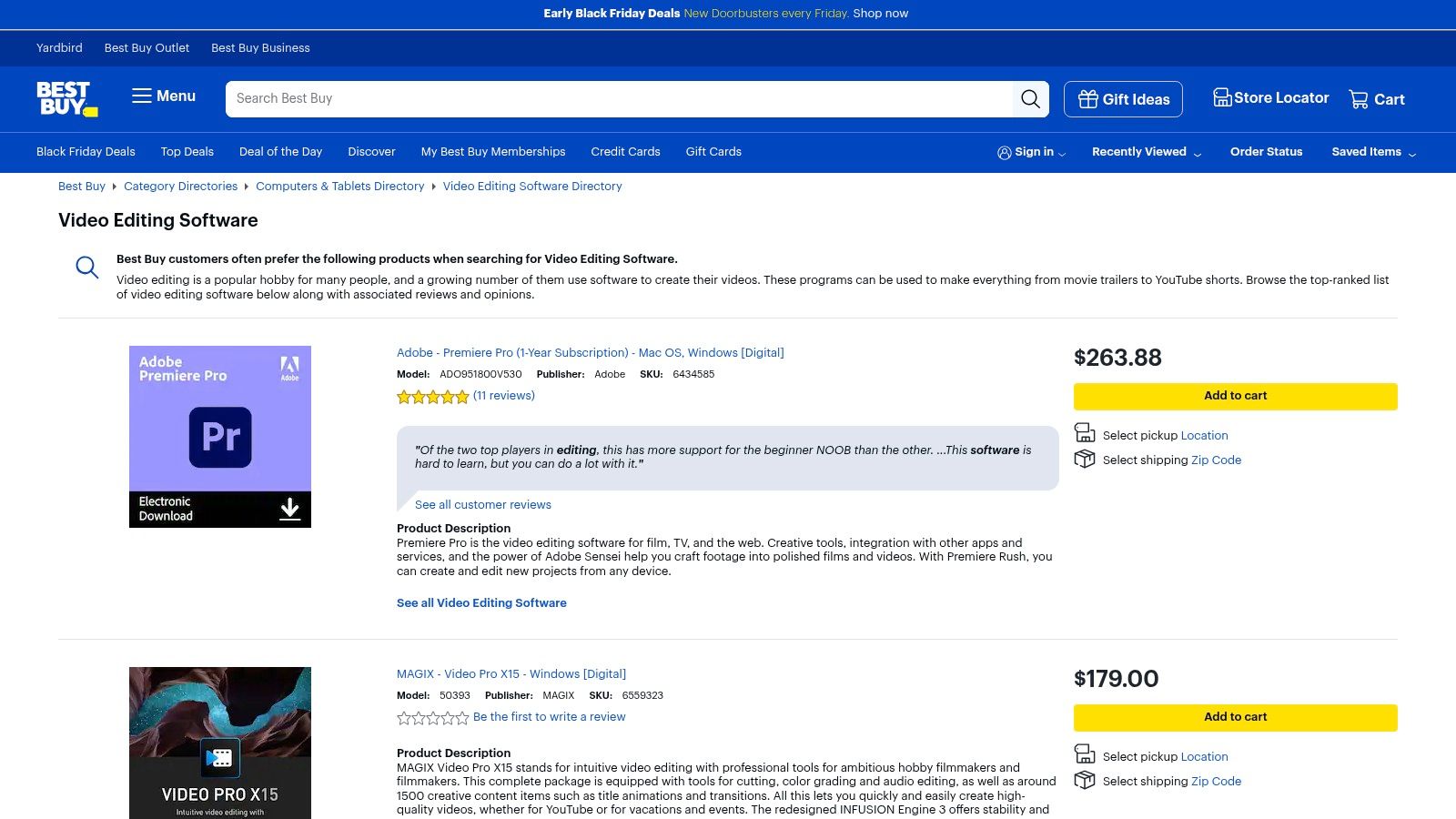
What makes Best Buy a valuable stop is its ecosystem of customer reviews, Q&A sections, and frequent promotional pricing. You can gauge real-world user satisfaction and find deals you might miss on the developer's own site. This makes it a practical choice for creators who want the security of buying from a major U.S. retailer with a clear return policy and potential financing options.
Key Features & User Experience
The platform is straightforward, allowing you to filter for video editing software and compare boxed or digital versions side-by-side. Product pages provide system requirements and feature lists, but the real value lies in the user-generated content. Reading through customer ratings can offer insights into performance on different hardware or highlight common pain points not mentioned in marketing copy, making it a useful part of the research process for any creator.
| Feature | Best For |
|---|---|
| Digital & Boxed Codes | Acquiring perpetual licenses for consumer software. |
| Customer Reviews & Q&A | Researching real-world user experiences and feedback. |
| Seasonal Promotions | Finding discounts on popular editing titles. |
| Retailer Policies | Leveraging financing and established return processes. |
Pros:
- Trusted U.S. retailer with a reliable and easy return policy.
- Frequent deals and sales on consumer and prosumer software.
- One-stop shop to compare multiple non-subscription editors.
Cons:
- Selection is heavily skewed toward consumer-level products.
- Listings may sometimes include older, outdated software versions.
Software prices vary by title and promotions, with both digital download and physical delivery options available for many products.
Website: https://www.bestbuy.com/site/shop/video-editing-software
11. B&H Photo Video — Video Editing Software
While not a software developer itself, B&H Photo Video earns a spot on this list as a crucial resource for creators purchasing professional tools. As an authorized reseller, B&H offers a vast catalog of the best video editing software for content creators, often including niche or specialized applications not found on mainstream digital storefronts. This makes it an essential destination for filmmakers, post-production houses, and serious YouTubers looking to acquire perpetual licenses or specific versions of high-end software.
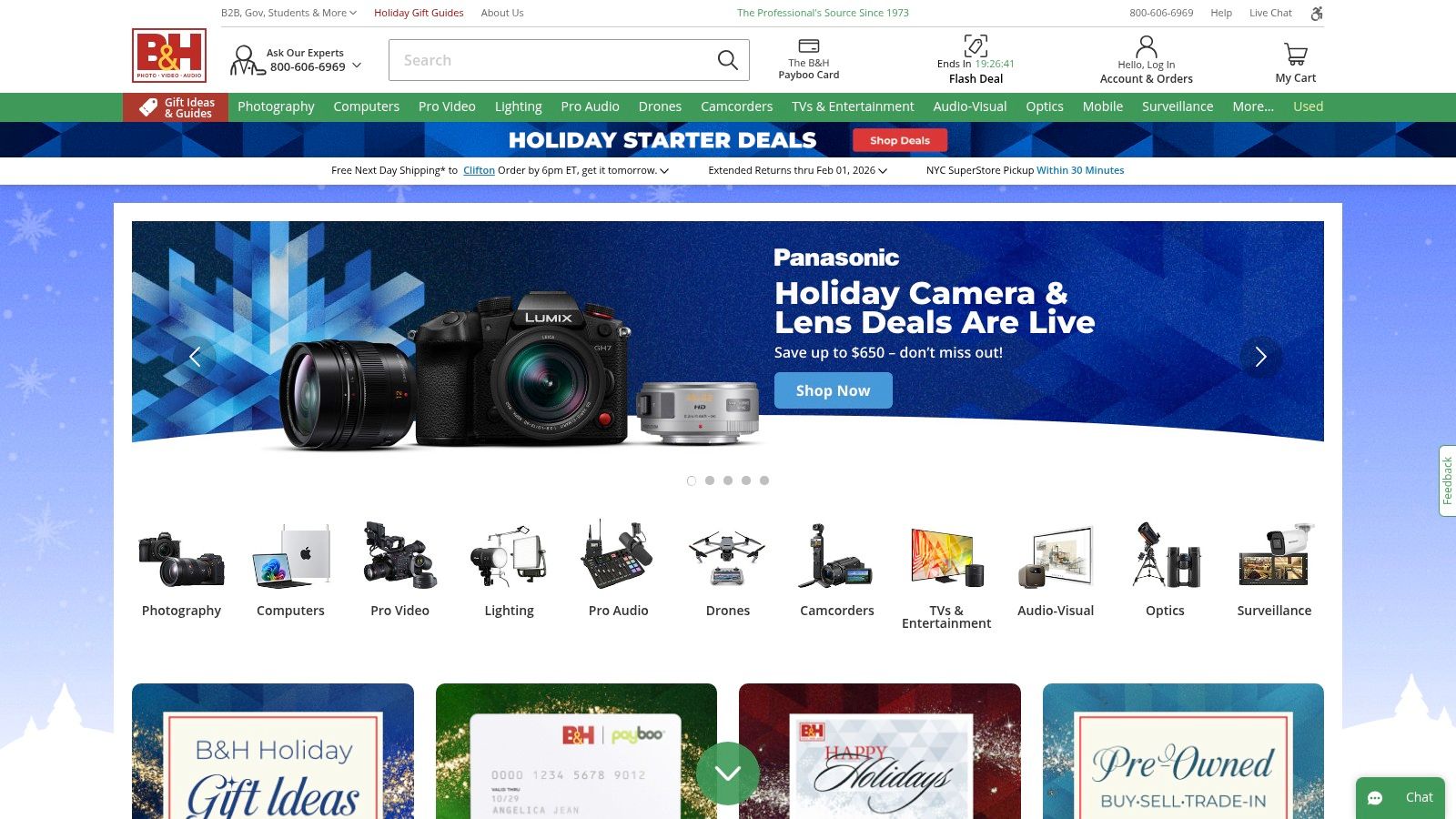
The primary advantage of using a dedicated pro video retailer like B&H is the access to knowledgeable sales support and specialized purchasing options. They offer support for education and enterprise licensing, financing, and often provide immediate electronic delivery for software licenses. This model is ideal for creators who prefer to manage their software licenses outside of a subscription ecosystem or need to purchase specific plugins and utilities that integrate with their primary editor.
Key Features & User Experience
Navigating B&H's website is straightforward, with clear categories for post-production, editing, and effects software. The user experience is that of a trusted, high-end retailer rather than a software marketplace, focusing on detailed product specifications and reliable fulfillment. For many products, a purchase results in an emailed activation code, allowing for quick and secure software installation directly from the developer. This process is particularly useful for acquiring tools like DaVinci Resolve Studio or specific Boris FX plugins.
| Feature | Best For |
|---|---|
| Authorized Reseller Catalog | Purchasing perpetual licenses for pro software like DaVinci Resolve. |
| Electronic Download Delivery | Quick and secure access to activation codes after purchase. |
| Education & Enterprise Support | Volume licensing and institutional purchasing assistance. |
| Deep Pro Video Focus | Finding specialized plugins, utilities, and niche editing tools. |
Pros:
- Reliable fulfillment from a trusted name in the pro video industry.
- Carries niche and professional software not available at general retailers.
- Option to purchase perpetual licenses for key software.
Cons:
- Many software purchases are designated as non-returnable.
- Some listings may redirect back to the vendor for the final purchase.
Pricing varies by product, as B&H acts as a retailer for numerous software developers.
Website: https://www.bhphotovideo.com/
12. Toolfarm
While not a video editor itself, Toolfarm is an essential resource hub and authorized reseller that serious content creators should know. It’s a marketplace specializing in post-production software and, most importantly, the vast ecosystem of plugins that enhance editors like Premiere Pro and DaVinci Resolve. For creators looking to expand their creative toolkit beyond built-in effects, Toolfarm provides a centralized place to purchase and manage licenses for professional-grade plugins.
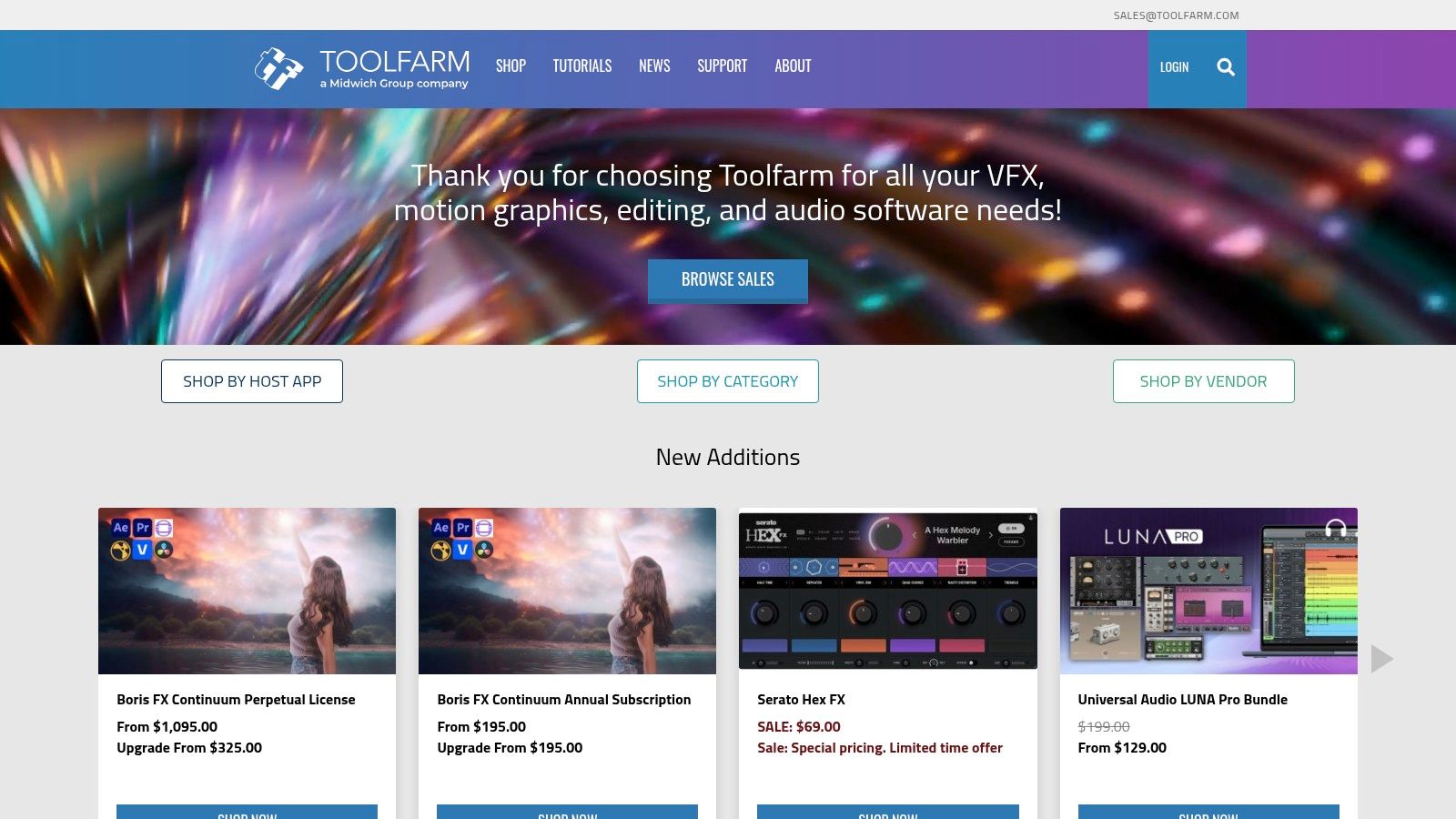
What makes Toolfarm valuable is its curated selection and frequent sales, offering popular bundles from Boris FX, Red Giant, and Maxon at competitive prices. Instead of hunting across dozens of developer websites, you can find everything from advanced keying tools to complex particle systems in one spot. For many supported products, they offer fast email delivery of activation keys, allowing immediate access after purchase.
Key Features & User Experience
Toolfarm’s website is more than just a store; it’s packed with educational resources, including a blog with tutorials, in-depth reviews, and software compatibility guides. This makes it a great starting point for creators who know they need a specific effect but aren’t sure which plugin is the best video editing software add-on for the job. Their customer service is also tailored to the needs of video professionals.
| Feature | Best For |
|---|---|
| Large Plugin Marketplace | Finding specialized visual effects and utility plugins. |
| Authorized Reseller Status | Legitimate licenses for major software like DaVinci Resolve. |
| Frequent Sales | Acquiring professional tools at a discounted price. |
| Educational Resources | Learning about new plugins before making a purchase. |
Pros:
- A one-stop shop for a huge variety of post-production plugins.
- Frequent promotional pricing and bundle deals can save creators money.
- Provides educational content to help users make informed decisions.
Cons:
- Not a direct developer, so support for the plugin itself still goes through the vendor.
- Delivery options and speed can vary depending on the specific product's policy.
Website: https://www.toolfarm.com/
Top 12 Video Editing Software Comparison
| Product | Core features | Experience & quality | Pricing / value | Target audience | Unique selling points |
|---|---|---|---|---|---|
| Adobe Premiere Pro | Deep NLE timeline, color, audio, Firefly AI | ★★★★★ 🏆 Industry standard, pro workflows | 💰 Subscription (Creative Cloud) — higher cost | 👥 Pro creators, studios, editors | ✨ Tight After Effects/Photoshop & Frame.io integration |
| Blackmagic Design — DaVinci Resolve / Resolve Studio | Editing, best‑in‑class color, Fusion VFX, Fairlight | ★★★★★ 🏆 Studio adds Neural Engine AI | 💰 Free tier; Studio = one‑time purchase | 👥 Colorists, post houses, pros | ✨ Perpetual license + powerful color/VFX toolset |
| Apple — Final Cut Pro | Magnetic Timeline, ProRes/HDR, Motion/Compressor | ★★★★☆ Optimized for macOS & Apple silicon | 💰 One‑time Mac App Store purchase | 👥 Mac-centric creators, YouTubers | ✨ Exceptional Apple silicon performance & speed |
| Microsoft Clipchamp | Template-driven web editor, stock assets, AI assist | ★★★☆☆ Fast, web‑based for quick edits | 💰 Included w/ Microsoft 365 or premium pay | 👥 Social creators, marketers, casual editors | ✨ OneDrive + browser access, easy templates |
| Wondershare Filmora | Templates, AI text‑to‑video, cross‑platform assets | ★★★☆☆ Beginner‑friendly, gentle learning curve | 💰 Subscription or perpetual; frequent promos | 👥 New creators, educators, hobbyists | ✨ Built‑in assets library and simple UI |
| CyberLink PowerDirector | Effects/templates, AI tools, 4K & 360° support | ★★★★☆ Fast rendering, feature‑rich for price | 💰 Subscription or perpetual; competitive pricing | 👥 Prosumer creators, content makers | ✨ GPU acceleration + bundled stock media |
| VEGAS Pro | GPU‑accelerated timeline, strong audio tools, HDR | ★★★★☆ Responsive editing, strong audio | 💰 Perpetual or subscription; multiple editions | 👥 Windows creators, audio‑focused editors | ✨ SOUND FORGE integration & fast workflows |
| LumaFusion (App Store) | Multitrack mobile editor, LUTs, multicam add‑ons | ★★★★☆ Excellent iPad/iPhone performance | 💰 One‑time app + optional Creator Pass | 👥 Mobile journalists, on‑the‑go creators | ✨ Robust mobile NLE with FCPXML export |
| Avid Media Composer | Robust media/project management, collaboration | ★★★★☆ Broadcast‑grade, scalable workflows | 💰 Subscription tiers; enterprise options | 👥 Broadcast editors, large teams | ✨ Avid NEXIS & editorial tools for long‑form work |
| Best Buy — Video Editing Software | Retailer: downloads, boxed codes, customer reviews | ★★★☆☆ Convenient shopping, review/return support | 💰 Varies by title; deals & financing available | 👥 Consumers seeking retail purchase | ✨ In‑store support, easy returns and promos |
| B&H Photo Video — Video Editing Software | Authorized reseller, pro & consumer catalog | ★★★★☆ Pro inventory & knowledgeable sales support | 💰 Competitive pricing; edu/enterprise options | 👥 Pro buyers, studios, educators | ✨ Deep pro focus, live sales assistance |
| Toolfarm | Plugin marketplace, fast activation keys, store | ★★★★☆ Fast delivery for keys, plugin expertise | 💰 Sales & promos; price varies by vendor | 👥 VFX artists, plugin purchasers | ✨ Large plugin catalog & immediate key delivery |
Final Thoughts
Navigating the landscape of video editing software can feel like an overwhelming task, especially with the sheer number of powerful options available. We've explored a wide spectrum of tools in this guide, from industry-standard powerhouses like Adobe Premiere Pro and DaVinci Resolve to accessible, feature-rich platforms like Wondershare Filmora and Microsoft Clipchamp. The key takeaway is that the single "best" video editing software for content creators doesn't exist; instead, the ideal choice is deeply personal and depends entirely on your specific goals, workflow, and budget.
Your journey to finding the perfect software begins with a clear understanding of your needs. Are you a social media marketer aiming to produce quick, engaging TikToks and Reels? A tool like Clipchamp or Filmora might offer the perfect blend of speed and user-friendly features. Or are you an aspiring filmmaker or professional editor who requires advanced color grading, complex audio mixing, and collaborative workflows? In that case, investing time and resources into mastering DaVinci Resolve Studio or Premiere Pro will pay significant dividends.
How to Choose the Right Software for You
To make an informed decision, move beyond feature lists and consider the practical realities of your creative process. Here are the critical factors to weigh:
- Your Skill Level and Learning Curve: Be honest about your current expertise. If you're a beginner, a complex interface like Avid Media Composer's could be discouraging. Starting with an intuitive editor allows you to build confidence and learn the fundamentals before graduating to more advanced software.
- Primary Content Type: The demands of editing a long-form YouTube documentary are vastly different from those of a 30-second UGC ad. Your primary output should heavily influence your choice. For mobile-first creators, an app like LumaFusion offers unparalleled power on the go.
- Hardware and Operating System: Your computer's capabilities are a major factor. Ensure the software you choose is compatible with your OS (macOS, Windows, etc.) and that your hardware meets the recommended specifications to avoid frustrating performance issues. Final Cut Pro, for instance, is a fantastic option, but only for Apple users.
- Budget and Pricing Model: Determine what you can afford. Are you comfortable with a monthly subscription like Adobe's Creative Cloud, or do you prefer a one-time purchase like Final Cut Pro or a lifetime license for Filmora? Don't forget the robust free versions, especially DaVinci Resolve, which offers professional-grade tools at no cost.
Implementation and Beyond
Once you've selected your tool, the real work begins. Dedicate time to learning its ecosystem. Watch tutorials, engage with community forums, and practice consistently. Every platform has its unique shortcuts and workflow optimizations that can dramatically speed up your editing process once mastered. Remember that the software is just one piece of the puzzle. High-quality video and audio capture are foundational to a great final product.
Ultimately, mastering your chosen video editing software is a powerful step toward bringing your creative vision to life. But creating stunning content is only half the battle; ensuring it gets seen is just as crucial. Once you've mastered the art of video editing, consider exploring effective Creator SEO strategies for growth to ensure your content reaches its intended audience and maximizes its impact. The best video editing software for content creators is the one that empowers you to tell your story effectively and efficiently, removing technical barriers so your creativity can shine.
Ready to elevate your edits with a clean, professional look? VideoBGRemover offers a seamless way to remove and replace video backgrounds with just one click, perfect for creating transparent exports for product promos, tutorials, or UGC ads without the hassle of green screens. Integrate stunning visuals directly into your workflow by trying VideoBGRemover today.
Tagged with
Ready to Remove Your Video Background?
Try our AI-powered background remover for free. See results before you buy.
No credit card required • Free preview on every video