12 Best Content Creation Tools for Social Media in 2025
Discover the top 12 content creation tools for social media to elevate your strategy. Explore editors, AI tools, and asset libraries to boost engagement.
Creating standout social media content is more challenging than ever. High-quality visuals, engaging videos, and a consistent brand presence are no longer optional-they're essential for capturing audience attention. But how do you produce professional-level content without a Hollywood budget or a massive team? The answer lies in leveraging the right content creation tools for social media. This guide cuts through the noise to show you exactly which platforms and hardware deliver the most value.
This comprehensive resource is designed to help you find the best websites and platforms for your specific needs, whether you're a content creator focused on Reels and TikTok or a social media marketer crafting UGC ads. We will dive deep into 12 indispensable tools, from AI-powered video editors like VideoBGRemover and Descript to massive asset libraries like Envato Elements and essential hardware from Elgato. Each review includes a detailed analysis of features, pricing, and practical use cases to help you make an informed decision.
For each tool, you'll find screenshots and direct links to get you started immediately. We'll explore how these platforms solve common problems, such as removing video backgrounds with one click, automating transcriptions, or finding the perfect stock footage. Our goal is to provide a clear, scannable guide that helps you streamline your workflow, enhance your content's quality, and ultimately, grow your online presence. For a deeper dive into the overall landscape of essential social media content creation tools, consider this comprehensive guide. Let's explore the toolkit that will elevate your strategy.
1. VideoBGRemover
VideoBGRemover stands out as a premier solution among content creation tools for social media, offering a highly specialized yet incredibly powerful function: AI-driven video background removal without a green screen. It automates what was once a time-consuming manual process, allowing creators to produce studio-quality cutouts with remarkable speed and precision. The platform's core strength lies in its sophisticated AI, which meticulously analyzes each frame to preserve fine details like hair, motion blur, and shadows, ensuring a natural-looking result.
This tool is engineered for efficiency and professional output. Creators simply upload a video (MP4, MOV, WebM), and the AI gets to work. You can preview the processed clip for free to verify the quality before committing, a testament to the platform's confidence in its technology. This "try before you buy" model, combined with a user-friendly web interface, makes it exceptionally accessible for creators at all skill levels.
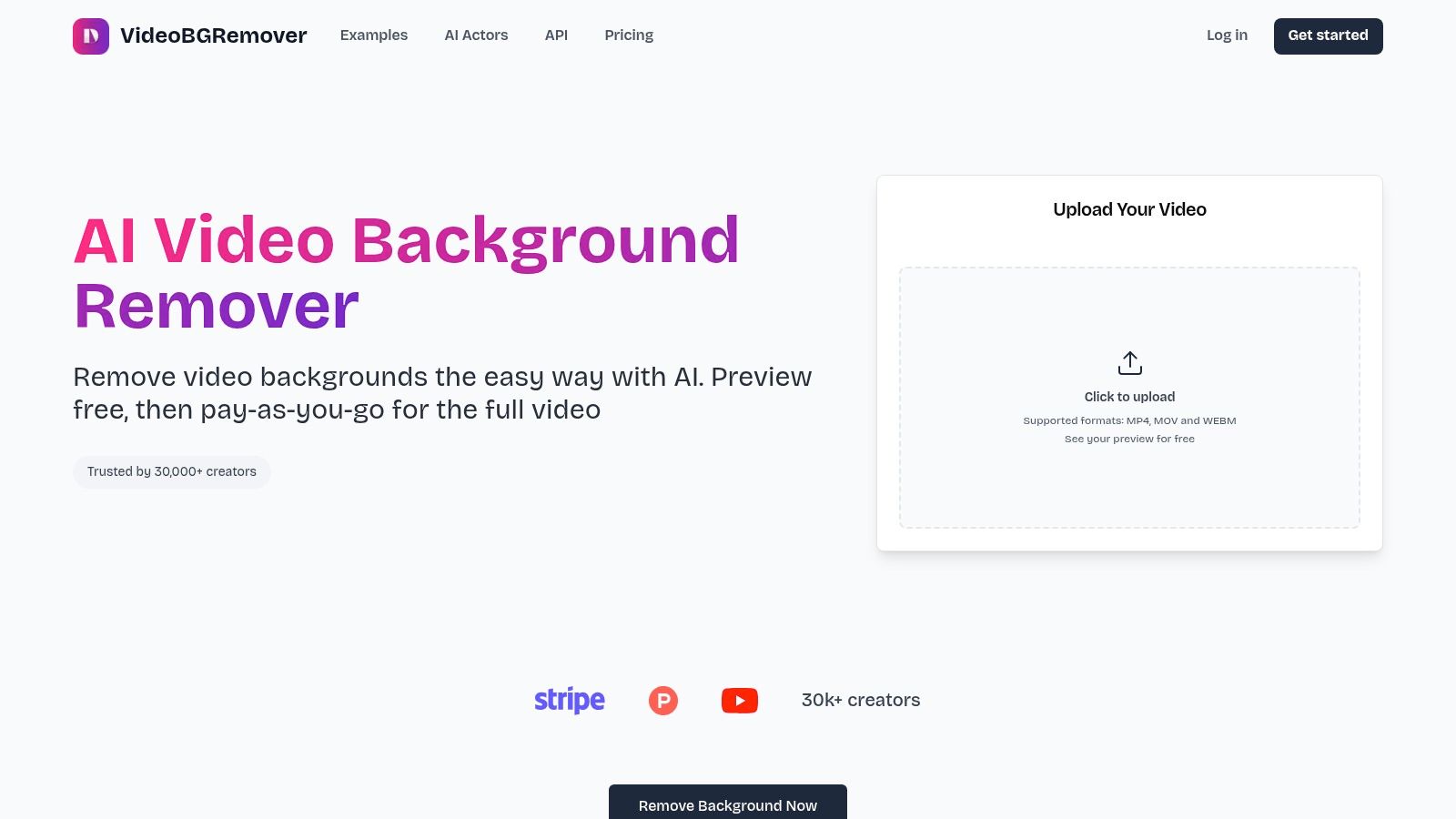
Key Features & Use Cases
VideoBGRemover is built to handle professional demands, supporting videos up to 4K resolution and 120 minutes in length. This capability makes it suitable for both short-form social content and long-form projects like webinars or tutorials.
- Practical Use Cases:
- Social Media Creators: Effortlessly create polished Reels, TikToks, and Shorts by placing yourself against any background, perfect for tutorials, reactions, or comedic skits.
- Advertisers & Marketers: Produce clean, professional-looking UGC and product advertisements by isolating subjects and placing them in branded environments.
- Video Editors & Designers: Generate transparent video overlays (MOV ProRes 4444, WebM with alpha) to layer into complex projects in Adobe After Effects or Premiere Pro, saving hours of manual rotoscoping.
Pricing and Accessibility
The platform’s pay-as-you-go pricing model is a significant advantage, eliminating the need for recurring subscriptions. Users purchase credit packs that never expire, paying only for the processing time they need. Pricing is transparent, with costs typically ranging from $0.50 to $2.00 per minute, and substantial discounts are available for high-volume users and API clients.
- Pros:
- Accurate AI cutouts that preserve motion, hair, and frame rate.
- Flexible, non-expiring credits with no subscription required.
- Supports professional export formats like MOV ProRes 4444 and up to 4K video.
- Free, no-signup-required previews to assess quality before purchase.
- Cons:
- Costs can accumulate for users processing numerous long videos at standard rates.
- As a web-based service, processing time is dependent on connection speed and server load.
For anyone looking to elevate their video content without the complexities of traditional editing software, VideoBGRemover is a top-tier choice.
Website: https://videobgremover.com
2. Canva
Canva has become the go-to platform for creators who need to produce a high volume of quality social media content without a steep learning curve. It's an all-in-one design tool that excels at creating static graphics, presentations, and short-form videos quickly, making it one of the most versatile content creation tools for social media. Its core strength lies in its massive template library, which covers every conceivable social media format, from Instagram Stories to YouTube thumbnails.
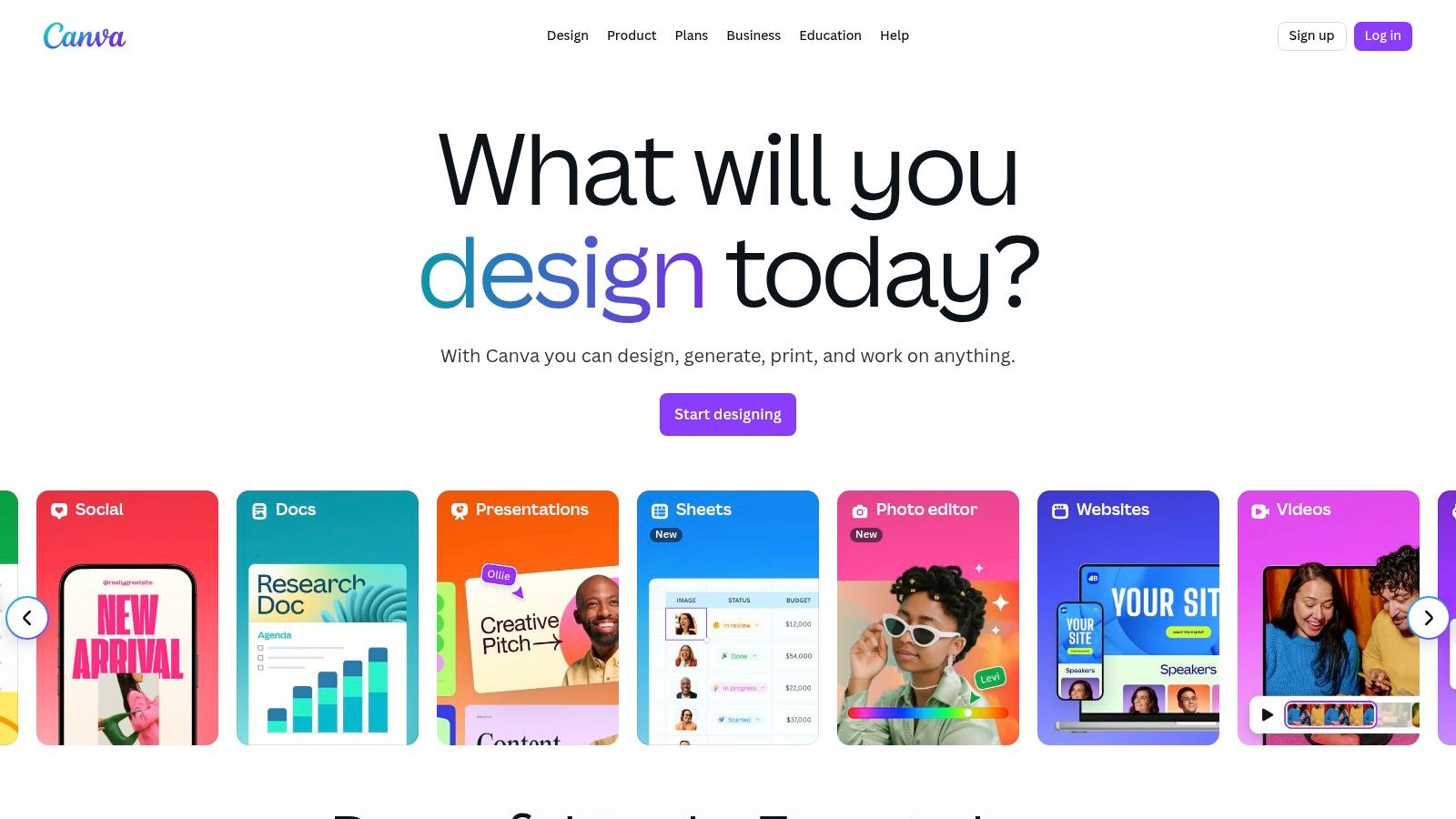
The platform streamlines the content workflow significantly. A key feature is the "Magic Resize" tool (available on paid plans), which allows you to instantly adapt a single design for multiple platforms, saving hours of manual adjustments. The user interface is exceptionally intuitive, relying on drag-and-drop functionality that makes design accessible to non-designers. For a more detailed look, you can find a comprehensive breakdown of its features and see how it stacks up against other tools by checking out these Canva alternatives.
Key Features & Use Cases
- Template Library: Access thousands of professionally designed templates for posts, stories, Reels, and ads.
- Magic Studio: A suite of AI-powered tools for background removal, text-to-image generation, and object erasing.
- Brand Kit: Centralize your brand's logos, colors, and fonts for consistent content creation (Pro feature).
- Content Planner: Schedule your finished designs directly to major social media platforms without leaving the app.
Pricing and Plans
| Plan | Price (Monthly) | Key Benefit |
|---|---|---|
| Free | $0 | Basic design tools and a limited selection of templates. |
| Pro | $14.99 | Unlocks the full template library, Brand Kit, and Magic Studio AI tools. |
| Teams | $29.99 | Adds collaboration features like real-time comments and approval workflows. |
Website: https://www.canva.com
3. Adobe Express
Adobe Express is the creative giant's answer to quick and accessible content creation, positioning itself as a powerful alternative for users who want premium assets without the complexity of the full Creative Cloud suite. It excels at producing polished social media graphics, web pages, and short videos, making it one of the most robust content creation tools for social media. Its primary differentiator is the seamless integration with the broader Adobe ecosystem, including access to a vast library of Adobe Stock photos, Adobe Fonts, and assets from Photoshop and Illustrator.
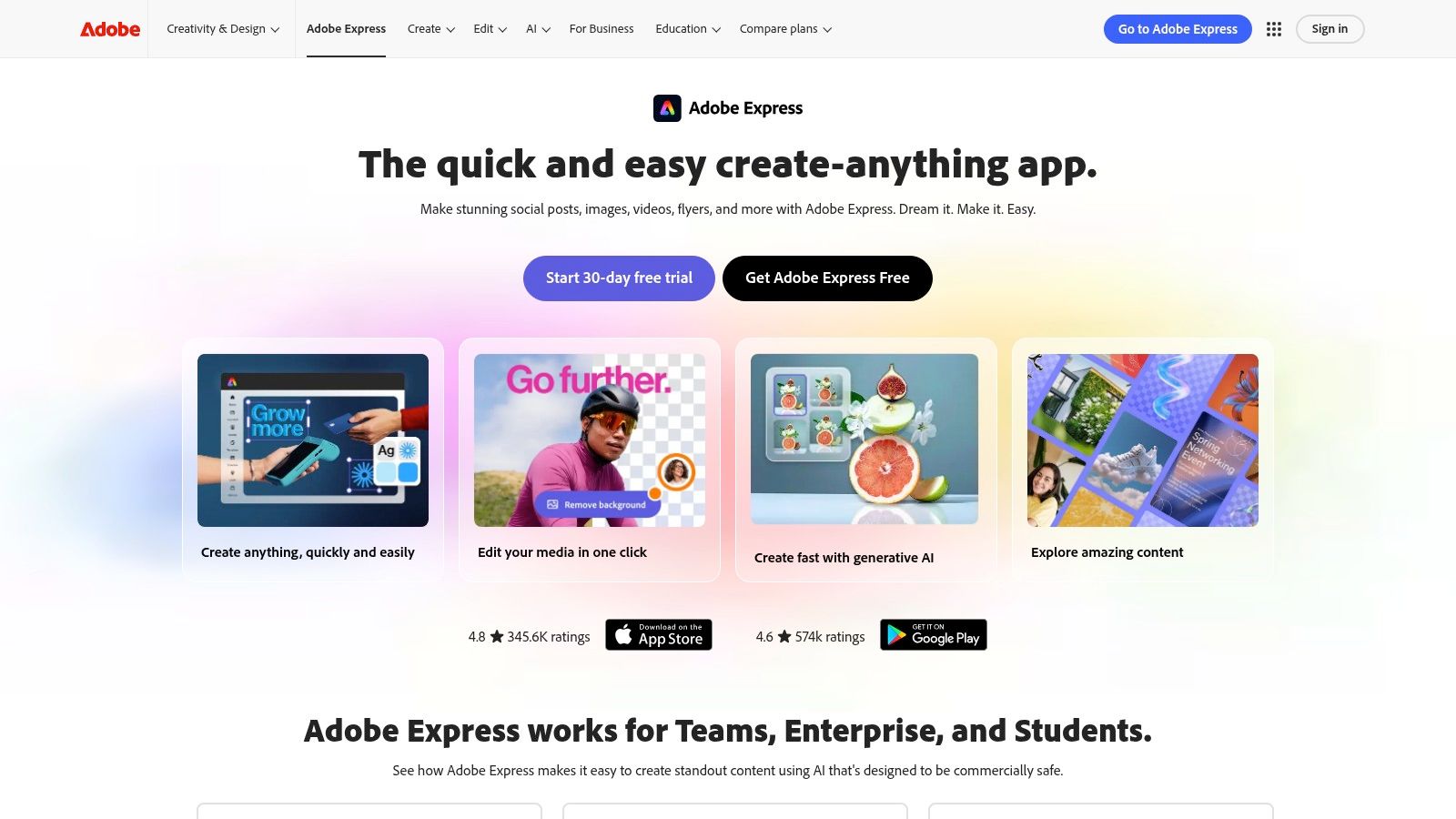
The platform is designed for speed and efficiency, offering thousands of professional templates and a suite of "Quick Actions" for tasks like removing backgrounds, converting video files, or resizing images in a single click. The user interface is clean and intuitive, available on both web and mobile, allowing for on-the-go content creation. For teams already invested in Adobe products, Express becomes a natural extension for marketing departments and creators to maintain brand consistency while empowering them to produce content quickly.
Key Features & Use Cases
- Premium Assets: Gain access to the royalty-free Adobe Stock photo collection and the full Adobe Fonts library.
- Quick Actions: Perform one-click edits like converting to GIF, trimming video, and resizing content for any social platform.
- Brand Kits: Maintain brand consistency by centralizing logos, colors, and fonts for your team to use across all designs.
- Creative Cloud Integration: Work with linked assets from Photoshop and Illustrator, ensuring a smooth workflow for professional designers.
Pricing and Plans
| Plan | Price (Monthly) | Key Benefit |
|---|---|---|
| Free | $0 | Basic editing tools, a limited collection of templates, and access to a subset of Adobe Stock photos. |
| Premium | $9.99 | Unlocks all premium templates, the full collection of 195+ million Adobe Stock assets, and Brand Kits. |
| Teams | $19.99 (per user) | Includes all Premium features plus admin controls, 1TB of cloud storage, and consolidated billing. |
Website: https://www.adobe.com/express/
4. CapCut
CapCut, developed by ByteDance, has rapidly become an essential tool for creators focused on short-form vertical video. It offers a powerful, mobile-first video editing experience that is perfectly attuned to the demands of TikTok, Instagram Reels, and YouTube Shorts. Its major advantage is a streamlined workflow that allows for quick production of trend-driven content, making it one of the most agile content creation tools for social media available today. The platform excels at integrating trending templates, effects, and audio directly into an intuitive editing interface.
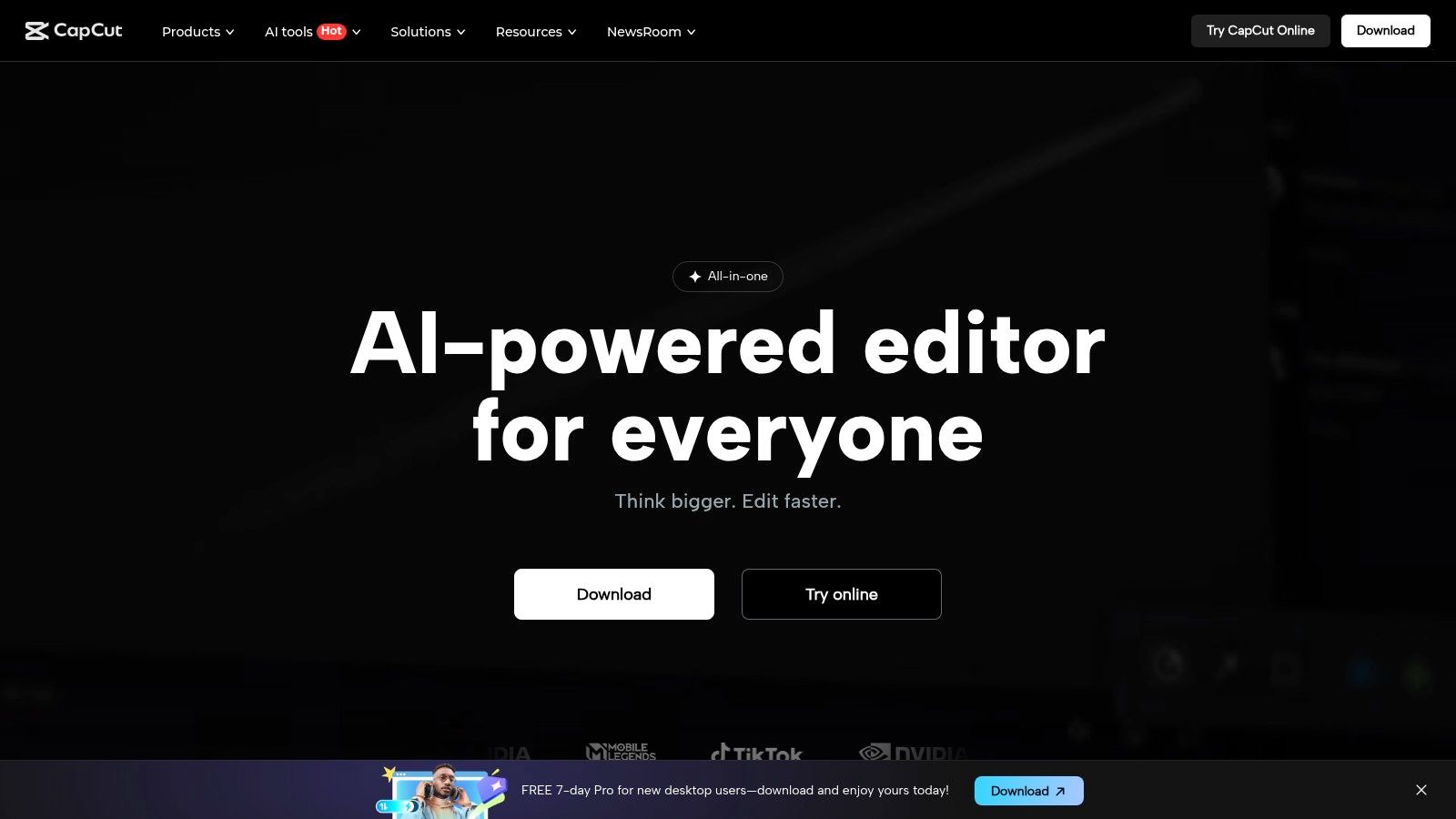
The user interface is remarkably easy to navigate, even for beginners, with features like auto-captions and one-click background removal simplifying traditionally complex tasks. Its cross-platform availability (mobile, desktop, and web) with cloud sync ensures you can start a project on your phone and finish it on your computer seamlessly. For those looking to explore similar powerful video editors, you can see a detailed comparison of CapCut alternatives to find the best fit for your workflow.
Key Features & Use Cases
- Template Library: Access a massive, constantly updated library of templates tailored for TikTok, Reels, and Shorts.
- Auto-Captions: Generate and customize animated captions from your video's audio with a single tap.
- Advanced Editing Tools: Includes motion tracking, noise reduction, and video stabilization features (Pro).
- Rich Asset Library: A vast collection of royalty-free music, sound effects, stickers, and transitions.
Pricing and Plans
| Plan | Price (Monthly) | Key Benefit |
|---|---|---|
| Free | $0 | Robust core video editor with a generous selection of effects and templates. |
| Pro | $9.99 | Unlocks advanced AI features, cloud storage, and an expanded asset library. |
| Business | Custom | Adds collaboration tools and centralized asset management for teams. |
Website: https://www.capcut.com
5. Descript
Descript revolutionizes video and audio editing by making it as simple as editing a text document. For social media creators, this platform is a game-changer for repurposing long-form content like podcasts, interviews, or webinars into short, engaging social clips. Its core innovation is text-based editing, where deleting a word from the transcribed text automatically removes the corresponding audio and video, dramatically speeding up the workflow for creating highlights and soundbites. This unique approach makes it one of the most efficient content creation tools for social media when dealing with spoken content.
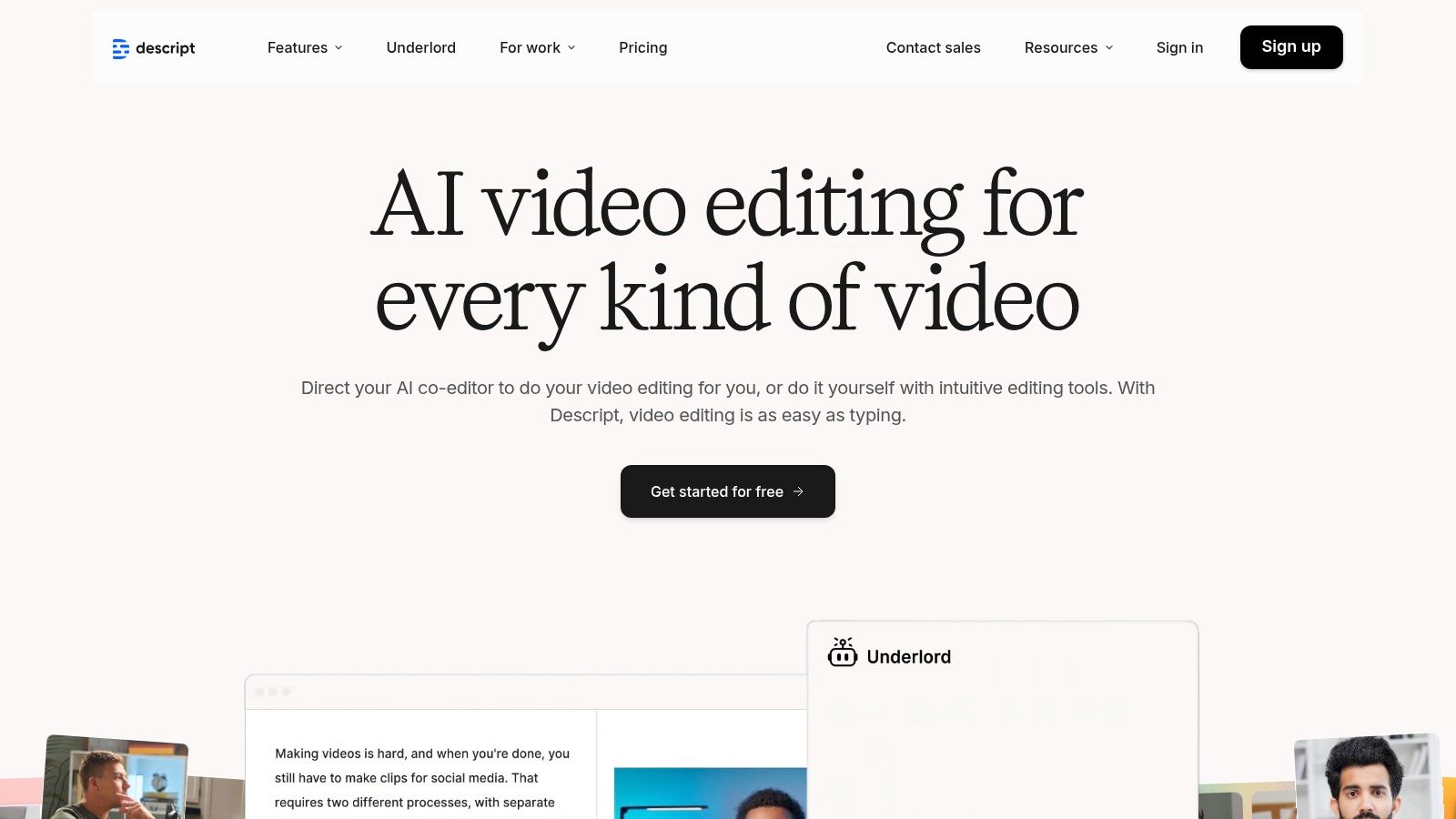
The platform is packed with AI-powered features that enhance production quality with minimal effort. "Studio Sound" can make amateur recordings sound professionally mixed by removing background noise and echo. Furthermore, its automatic transcription is highly accurate, providing a foundation for generating dynamic, animated captions that are essential for social video engagement. The ability to clone your own voice with "Overdub" also allows for quick correction of misspoken words without needing to re-record entire sections.
Key Features & Use Cases
- Text-Based Video Editing: Edit video by simply editing the text transcript, perfect for trimming interviews and creating highlight reels.
- Studio Sound: Instantly remove background noise and enhance voice quality with a single click.
- Automatic Transcription & Captions: Generate highly accurate transcripts and create stylish, animated captions for social media clips.
- Overdub (AI Voice Cloning): Correct audio mistakes or add new words by typing them, using a realistic clone of your own voice.
- Screen Recorder: Easily record your screen and webcam for tutorials, presentations, or product demos.
Pricing and Plans
| Plan | Price (Monthly) | Key Benefit |
|---|---|---|
| Free | $0 | 1 hour of transcription and one watermark-free video export per month. |
| Creator | $15 | 10 hours of transcription per month and unlimited watermark-free video exports. |
| Pro | $30 | 30 hours of transcription, unlocks full Overdub, Studio Sound, and AI features. |
Website: https://www.descript.com
6. VEED
VEED is a powerful, browser-based video editor built specifically for the speed and demands of social media. It simplifies complex editing tasks like subtitling, translating, and adding engaging elements, positioning itself as one of the most accessible content creation tools for social media. The platform's major advantage is its all-in-one nature, combining a timeline editor with a suite of AI tools, stock media, and social-ready templates to streamline the entire creation process from start to finish.
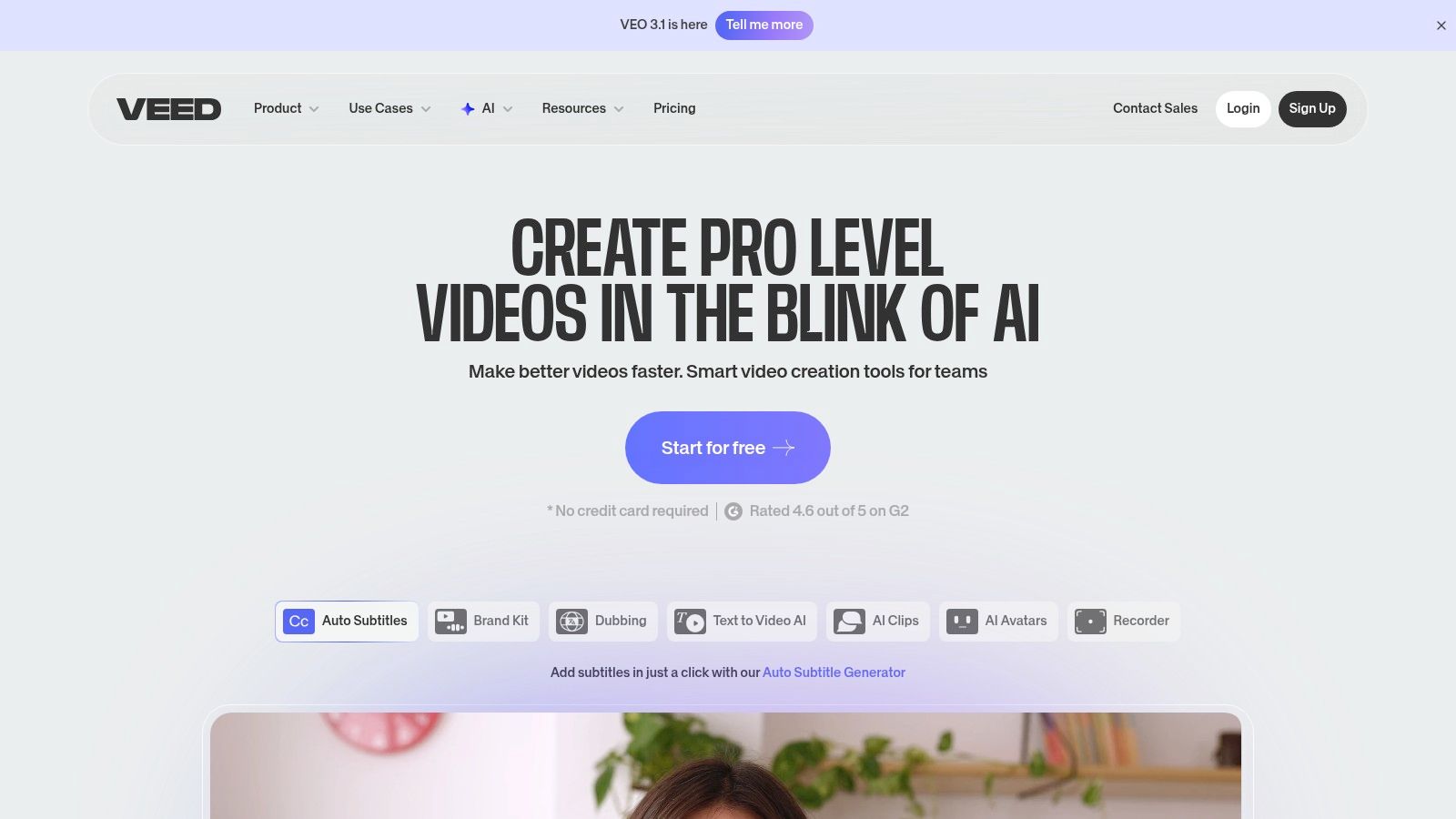
The user interface is clean and intuitive, making it easy for beginners to jump in and produce professional-looking videos without prior experience. A standout feature is its auto-subtitle generator, which is remarkably accurate and saves creators hours of manual transcription. For users seeking different capabilities or a more specialized tool, exploring a list of VEED alternatives can provide options better suited for specific workflows.
Key Features & Use Cases
- Auto-Subtitles & Translation: Automatically generate and translate subtitles in over 100 languages to maximize content reach.
- AI Playground: A suite of generative AI tools, including text-to-video, AI avatars, and voice generators, using a credit-based system.
- Screen & Webcam Recorder: Easily record tutorials, product demos, or video messages directly within the editor.
- Templates & Stock Library: Access a wide range of templates for Reels, TikToks, and Shorts, plus an integrated library of stock video, audio, and images.
Pricing and Plans
| Plan | Price (Monthly) | Key Benefit |
|---|---|---|
| Free | $0 | Basic editing tools with watermarked exports up to 720p. |
| Basic | $25 | Removes the watermark and allows 1080p exports. |
| Pro | $38 | Unlocks auto-subtitles, translation, and includes AI credits. |
| Business | $70 | Adds collaborative features, custom branding, and more AI credits. |
Website: https://www.veed.io
7. Envato Elements
Envato Elements is an "all-you-can-eat" subscription service that provides a massive library of creative assets, making it an indispensable resource for creators who need a constant supply of high-quality materials. Instead of purchasing assets individually, a single subscription grants unlimited downloads of stock video, music, sound effects, video templates, fonts, and graphics. This makes it one of the most cost-effective content creation tools for social media for prolific creators who frequently need to enhance their content with professional-grade elements.
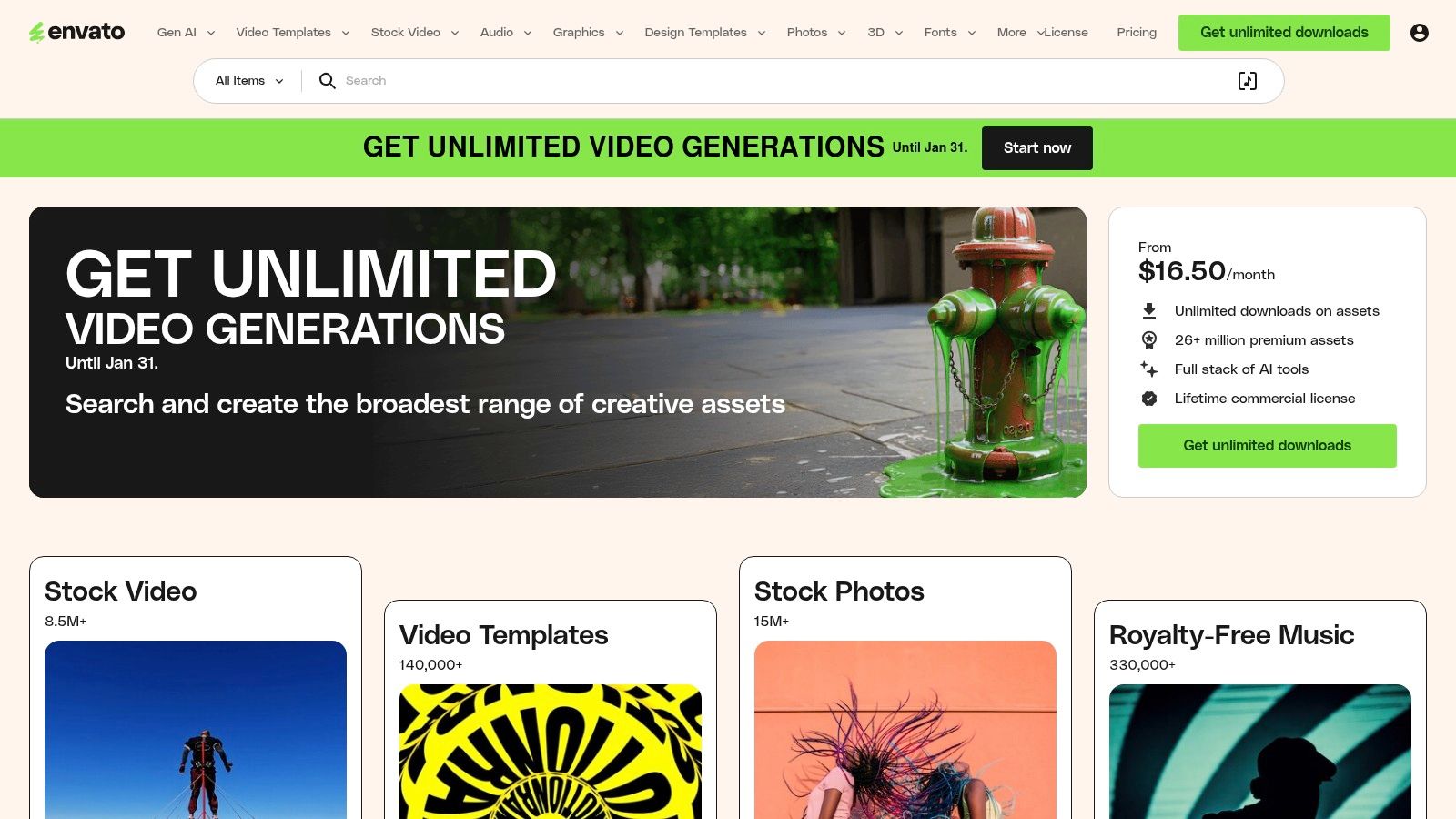
The platform's key advantage is its predictable cost and simple licensing model. For a flat monthly fee, you can download anything you need for a project, and the single commercial license covers most social media and commercial use cases. This eliminates the headache of tracking individual licenses and variable costs, allowing creators to focus on producing engaging Reels, Shorts, and ads. The sheer breadth of assets means you can find everything from lower-thirds templates for YouTube to trending audio tracks for TikTok in one place.
Key Features & Use Cases
- Unlimited Downloads: Access millions of creative assets including video templates, stock footage, photos, music, and fonts.
- Simple Commercial Licensing: A single, straightforward license covers the majority of commercial and social media projects.
- Broad Asset Categories: Find everything needed to brand a channel, edit a video, or design a social media campaign.
- Templates for Major Software: Downloadable templates for Adobe Premiere Pro, After Effects, Final Cut Pro, and DaVinci Resolve.
Pricing and Plans
| Plan | Price (Monthly) | Key Benefit |
|---|---|---|
| Individual | $16.50 (Billed Annually) | Unlimited downloads of 26M+ creative assets for a single user. |
| Teams | From $29.00/member | Adds collaboration features and centralized billing for teams of 2 or more. |
| Enterprise | Custom | Tailored solutions for large organizations with custom licensing and support. |
Website: https://elements.envato.com
8. Creative Market
Creative Market stands apart from subscription-based platforms by functioning as a massive marketplace for design assets created by independent artists. It is an essential resource for creators seeking unique, non-generic elements to elevate their work, making it a valuable destination for specialized content creation tools for social media. Instead of offering a built-in editor, it provides the raw materials like fonts, graphics, and social media templates that you can use in other software like Photoshop or Canva.
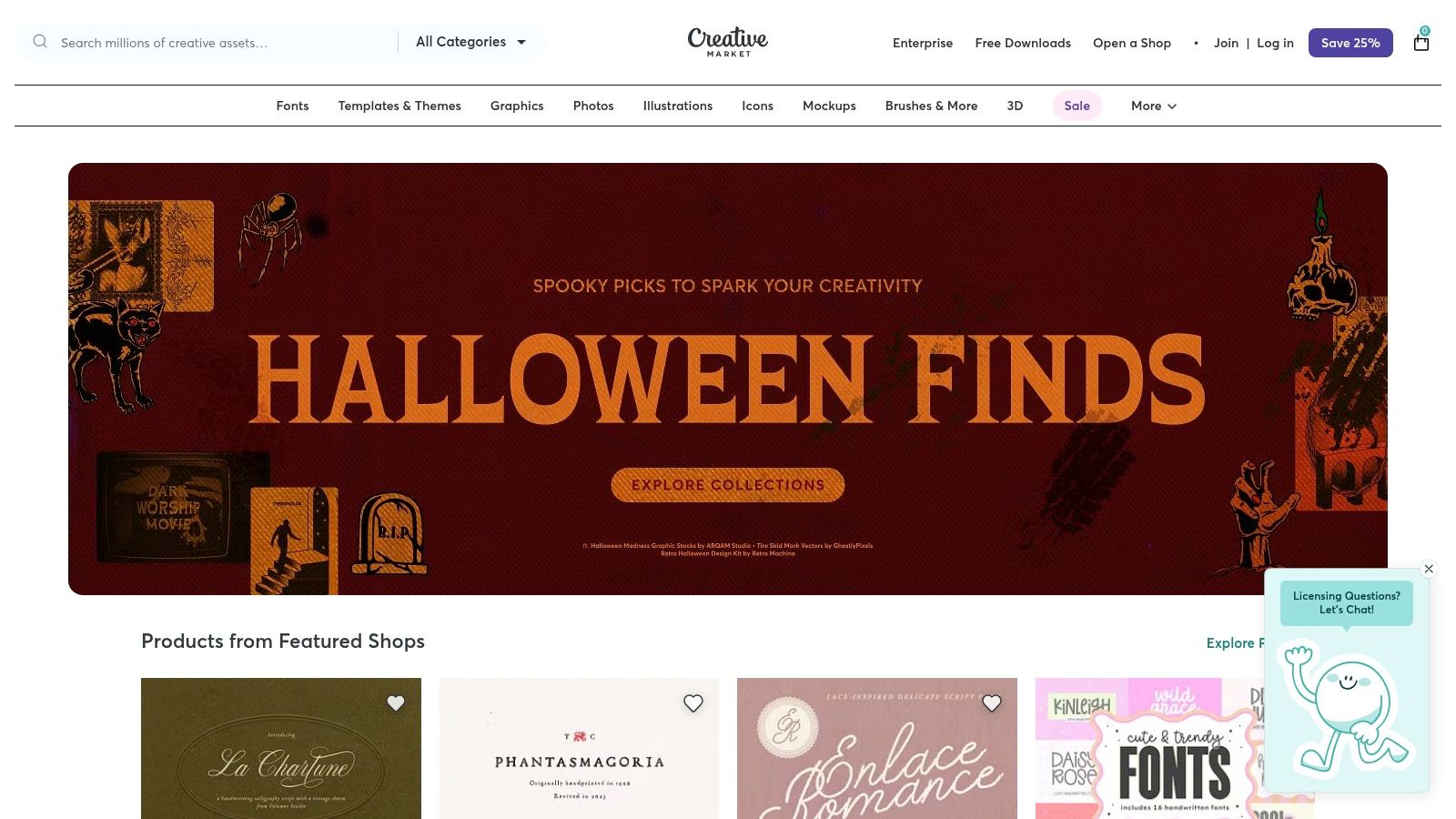
The platform’s strength lies in its pay-per-asset model, allowing you to purchase exactly what you need without committing to a monthly fee. This is ideal for one-off projects or for finding a specific aesthetic that all-in-one tools might not offer. The quality can vary since it’s an open marketplace, but user reviews and seller ratings provide a reliable guide. Each asset comes with clear licensing tiers, ensuring you know exactly how you can use the content you purchase.
Key Features & Use Cases
- Vast Asset Library: Find millions of unique fonts, graphics, social media templates (for Canva, PSD, etc.), presets, and more.
- Independent Creator Styles: Discover niche and trendy aesthetics that are not available on mainstream platforms.
- Flexible Licensing: Choose from Personal, Commercial, or Extended Commercial licenses on a per-product basis to fit your project's needs.
- One-Off Purchases: Perfect for acquiring specific assets like a unique font for a branding project or a template pack for a campaign.
Pricing and Plans
| Plan | Price (Monthly) | Key Benefit |
|---|---|---|
| Pay-Per-Asset | Varies | No subscription; you only pay for the individual assets you need. |
| Credits Pack | Starts at $19 | Buy credits in bulk to save on future purchases of multiple assets. |
| All Access Pass | $19.95 | Subscription for unlimited downloads from a curated collection of popular assets. |
Website: https://creativemarket.com
9. Amazon
While not a software tool, Amazon is an indispensable marketplace for sourcing the physical hardware that underpins high-quality social media production. It serves as a one-stop shop for creators needing everything from entry-level smartphone accessories to professional-grade cameras, lighting, and audio equipment. For anyone serious about elevating their content, the right gear is a critical component, and Amazon provides unparalleled access to a vast inventory of these essential content creation tools for social media.
The platform's main advantage is its sheer scale and competitive pricing, often supplemented by fast Prime shipping. This allows creators to quickly assemble or upgrade their production kits without visiting multiple specialty stores. User reviews provide valuable social proof, helping you vet products like ring lights, microphones, tripods, and action cameras before purchasing. The ability to find creator-focused bundles and starter kits also simplifies the initial setup process for newcomers.
Key Features & Use Cases
- Vast Hardware Inventory: Access a massive selection of cameras, microphones, lighting kits, tripods, and smartphone accessories from countless brands.
- User Reviews and Ratings: Leverage crowd-sourced feedback to make informed purchasing decisions on equipment quality and performance.
- Creator Bundles: Find pre-packaged kits that include multiple essential items like a tripod, mic, and light, perfect for beginners.
- Fast Shipping & Easy Returns: Prime members benefit from rapid delivery, and a straightforward return policy reduces the risk of buying incompatible gear.
Pricing and Plans
Pricing on Amazon is not based on a subscription model but on the individual cost of products. Prices are variable and competitive, with frequent sales events like Prime Day offering significant discounts.
| Category | Price Range | Key Benefit |
|---|---|---|
| Starter Kits | $30 - $150+ | All-in-one bundles for new creators. |
| Microphones | $20 - $250+ | Wide range from lavalier to studio-quality mics. |
| Lighting | $25 - $300+ | Includes ring lights, softboxes, and LED panels. |
| Cameras | $100 - $2000+ | Options from webcams and action cams to DSLRs. |
Website: https://www.amazon.com
10. B&H Photo Video
While software handles post-production, high-quality social media content starts with the right hardware. B&H Photo Video is a trusted U.S. retailer that serves as a one-stop shop for physical content creation tools for social media, from cameras and microphones to lighting and rigs. It excels by curating specialized "Content Creator" and "Vlogging" kits that bundle compatible gear, removing the guesswork for creators looking to upgrade their setup.
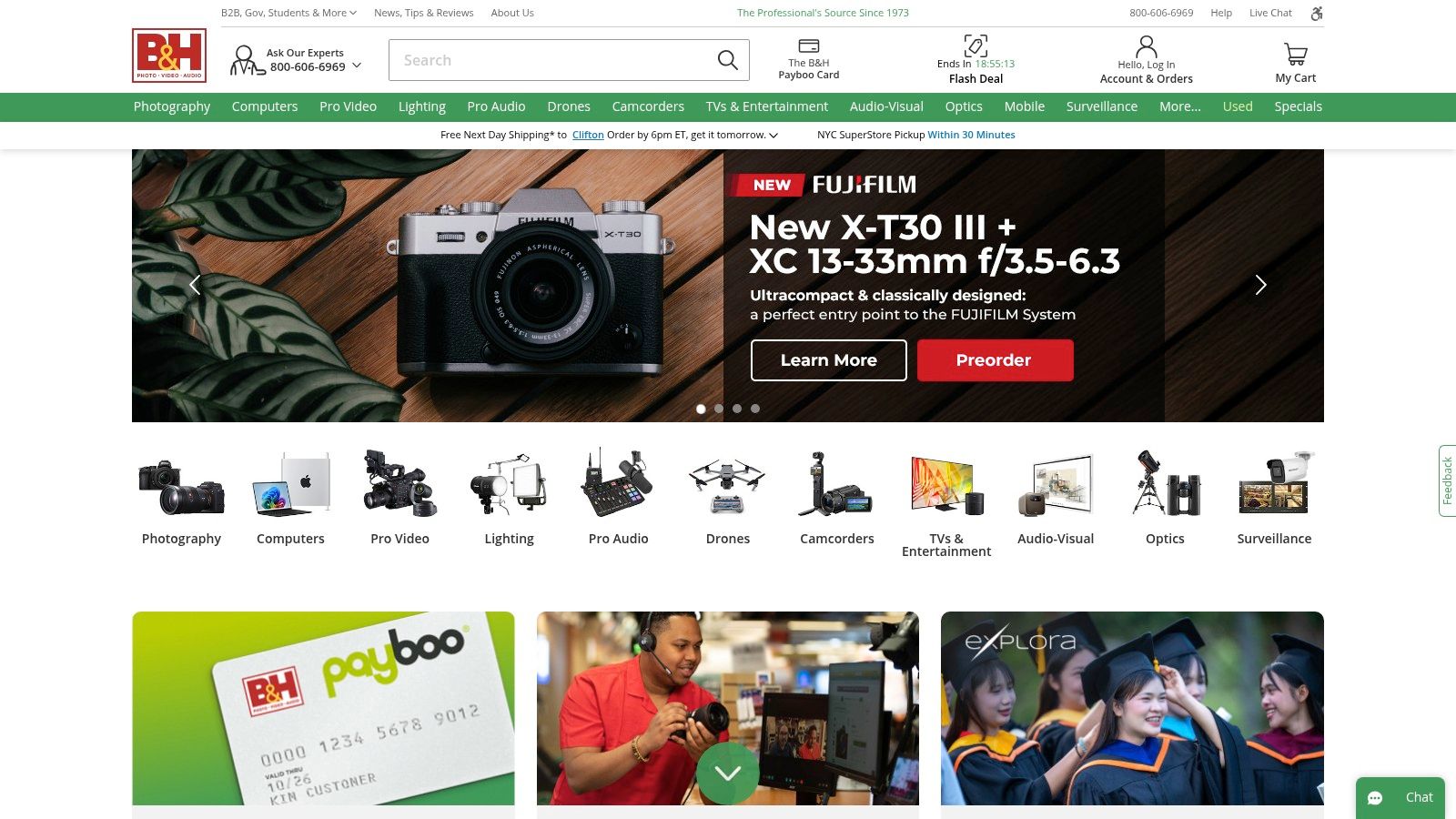
The platform stands out because it's an authorized dealer for major brands, ensuring you receive U.S. warranties and reliable, knowledgeable support. Their detailed product pages, customer reviews, and expert-written articles provide immense value when researching a significant purchase. For creators, this reliability is crucial, as investing in quality gear directly impacts the production value of your content, whether it's for YouTube Shorts, TikToks, or professional-grade Reels.
Key Features & Use Cases
- Curated Creator Kits: Purchase pre-packaged bundles that include a camera, lens, microphone, and tripod, perfect for getting started or upgrading.
- Extensive Audio/Lighting Selection: Find everything from portable LED panels for on-the-go shooting to professional studio lighting and broadcast-quality microphones.
- Expert Support & Resources: Access knowledgeable sales staff via chat or phone and browse a massive library of articles and tutorials.
- Mobile Content Rigs: Discover a wide range of gimbals, grips, and cages specifically designed to enhance smartphone videography.
Pros and Cons
| Pros | Cons |
|---|---|
| Authorized dealer with U.S. warranties | Prices may be higher than gray-market sources |
| Knowledgeable support and detailed product pages | Huge catalog can be overwhelming for new buyers |
| Frequent savings and valuable bundle deals | Primarily focused on U.S. customers |
Website: https://www.bhphotovideo.com
11. Adorama
While not a software tool, your physical gear is a critical component of high-quality production, and Adorama is an essential resource for acquiring it. This major U.S. electronics retailer specializes in photography, video, and audio equipment, making it a one-stop shop for outfitting your creator studio. Its real value for social media producers lies in its curated 'Content Creator Kits' section, which bundles cameras, microphones, lighting, and tripods into convenient, cost-effective packages.
Adorama simplifies the often-overwhelming process of gear selection. Instead of researching dozens of individual components, creators can compare complete vlogging or streaming kits side-by-side. The platform is known for its competitive promotional pricing and seasonal sales, offering a reliable way to get professional-grade hardware without overspending. For those building a setup from scratch, Adorama stands out among other content creation tools for social media by providing tangible hardware solutions with solid customer support and financing options.
Key Features & Use Cases
- Creator Kits: Shop pre-built bundles designed for mobile vlogging, podcasting, and streaming.
- Broad Accessory Lineup: Find a massive selection of lights, tripods, microphones, and gimbals from trusted brands like Rode, DJI, and Joby.
- Financing & Promotions: Take advantage of frequent sales and financing options to make gear more accessible.
- Trade-In Program: Upgrade your old equipment by trading it in for credit towards new purchases.
Pricing and Plans
Pricing at Adorama is based on individual product and bundle costs. There is no subscription model; it is a traditional retail platform.
| Item Category | Price Range | Key Benefit |
|---|---|---|
| Mobile Creator Kits | $100 - $500+ | All-in-one solutions for smartphone-based content. |
| Mirrorless Camera Kits | $700 - $3,000+ | Professional-grade kits for high-quality video. |
| Individual Accessories | $25 - $1,000+ | Allows for modular, customized setup upgrades. |
Website: https://www.adorama.com
12. Elgato
While primarily known for hardware, Elgato provides an ecosystem of physical and software tools designed to drastically speed up and professionalize content production workflows. For social media creators, its Stream Deck devices are a game-changer, offering tactile control over complex software actions, from triggering effects in editing software to launching multi-app sequences with a single button press. This focus on workflow automation makes Elgato's gear essential among the more advanced content creation tools for social media.
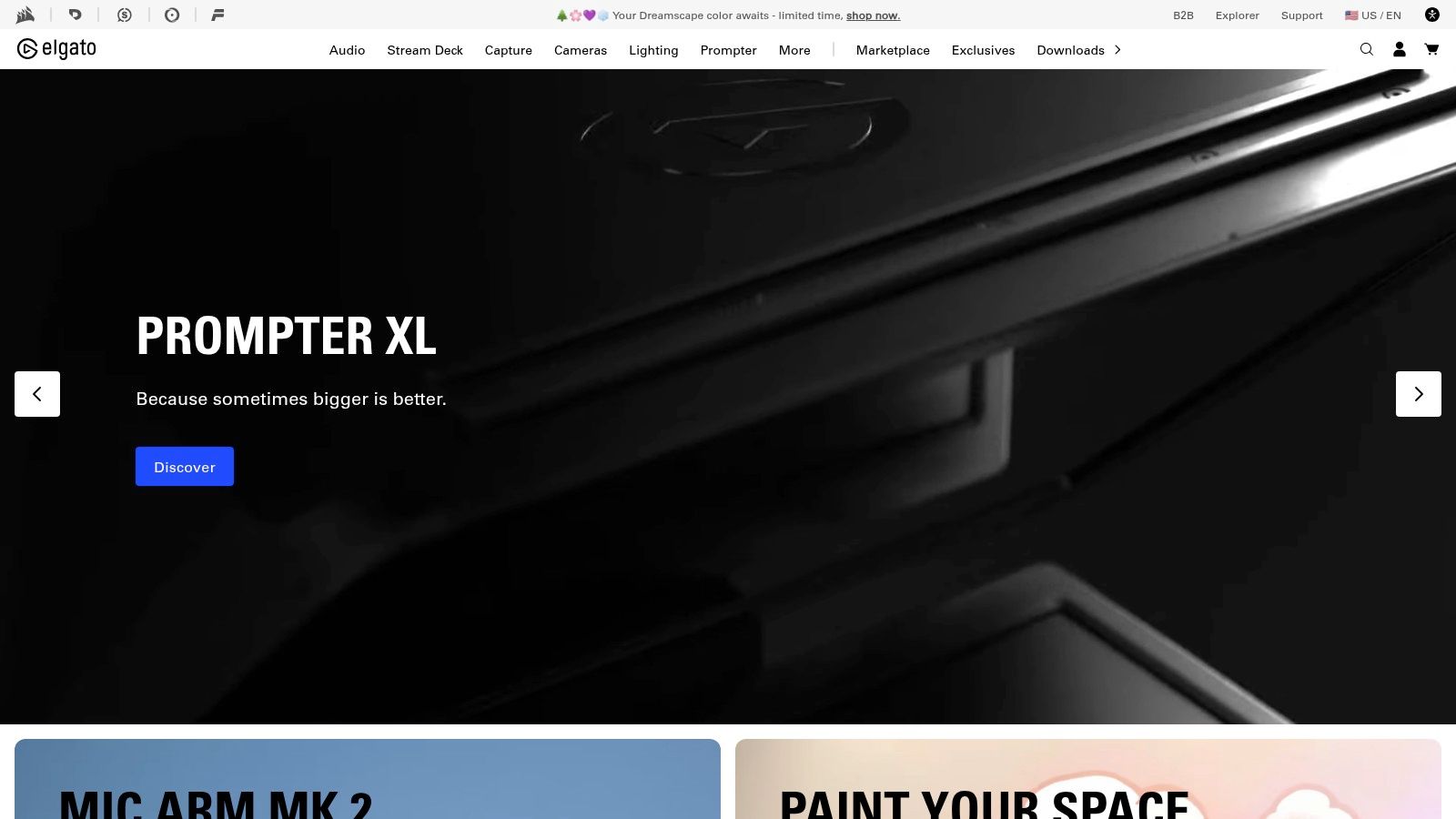
The ecosystem extends beyond just control surfaces to include high-quality capture cards for recording gameplay or camera feeds, studio lighting, microphones, and teleprompters. The synergy between these products, managed through software like Wave Link and Camera Hub, creates a seamless production environment. Instead of fumbling with multiple apps and settings during a recording or live stream, creators can automate repetitive tasks, saving valuable time that can be better spent on creating engaging content.
Key Features & Use Cases
- Stream Deck: A customizable LCD keypad for creating one-touch macros and shortcuts for video editing, live streaming, and general productivity.
- Capture Cards: High-fidelity devices for recording console gameplay or connecting a DSLR camera as a superior webcam.
- Creator Lighting: Key lights and ring lights that are controllable via software for perfect illumination in videos.
- Plugin Ecosystem: A vast marketplace of free and paid plugins that integrate the Stream Deck with popular software like Adobe Premiere Pro, OBS Studio, and more.
Pricing and Plans
| Product Type | Price Range | Key Benefit |
|---|---|---|
| Stream Deck | $79.99 - $249.99 | Programmable one-touch workflow automation. |
| Capture Cards | $99.99 - $249.99 | Professional-grade video signal recording. |
| Lighting & Mics | $99.99 - $329.99+ | Studio-quality lighting and audio hardware. |
Website: https://www.elgato.com
Top 12 Social Media Content Tools Comparison
| Product | Core features | Quality (★) | Price / Value (💰) | Target audience (👥) | Unique selling point (✨) |
|---|---|---|---|---|---|
| VideoBGRemover 🏆 | AI frame-by-frame BG removal; up to 4K & 120min; PNG/WebM/MOV exports | ★★★★☆ | 💰 Pay-as-you-go; credits never expire; packs from $6 (per‑min $0.50–$2) | 👥 Creators, editors, agencies, devs (API) | ✨ Precise motion/hair/shadow preservation; free preview & browser customization |
| Canva | Templates, Magic AI tools, resize & scheduler | ★★★★☆ | 💰 Free + Pro subscription | 👥 Social creators, marketers, teams | ✨ All-in-one design + templates & scheduling |
| Adobe Express | Templates, Adobe Stock access, brand kits, Photoshop/Firefly links | ★★★★☆ | 💰 Free + Premium (stock included) | 👥 Adobe users, teams, brand creators | ✨ Adobe ecosystem + premium assets |
| CapCut | Social-first editor, templates, motion tracking, cloud sync | ★★★★☆ | 💰 Free core; Pro for advanced effects/assets | 👥 TikTok/Reels creators, fast editors | ✨ Rapid vertical workflows & ready-made templates |
| Descript | Text-based audio/video editing, transcription, overdub, Studio Sound | ★★★★☆ | 💰 Freemium + paid tiers (transcription limits) | 👥 Podcasters, educators, long-form repurposers | ✨ Edit by editing text; best for repurposing long content |
| VEED | Browser editor with auto-subtitles, translation, AI Playground | ★★★★☆ | 💰 Freemium + AI credits on paid plans | 👥 Social editors needing captions/translations | ✨ AI Playground + fast subtitle workflows |
| Envato Elements | Unlimited downloads of templates, stock video, music, fonts | ★★★★☆ | 💰 Subscription (unlimited assets) | 👥 Agencies, heavy asset users | ✨ Predictable cost for high-volume asset needs |
| Creative Market | Marketplace for fonts, templates, LUTs, graphics (pay-per-item) | ★★★★☆ | 💰 Pay-per-item; no subscription | 👥 Designers, one-off buyers, niche creators | ✨ Unique indie assets and flexible licenses |
| Amazon | Wide creator hardware selection, user reviews, Prime fulfillment | ★★★★☆ | 💰 Wide price range; frequent deals/Prime | 👥 DIY kit builders & fast shoppers | ✨ Massive selection + fast shipping & returns |
| B&H Photo Video | Curated creator kits, lighting, audio, expert support | ★★★★☆ | 💰 Mid–high (authorized dealer pricing) | 👥 Pros and trusted buyers | ✨ Authorized dealer with expert product guidance |
| Adorama | Creator kits, accessories, financing and seasonal promos | ★★★★☆ | 💰 Competitive promos; financing available | 👥 Kit shoppers & budget-conscious buyers | ✨ Easy kit comparisons and promo pricing |
| Elgato | Stream Decks, capture cards, lights, software integrations | ★★★★☆ | 💰 Premium hardware & ecosystem pricing | 👥 Streamers, live producers, power users | ✨ Hardware+software ecosystem to speed production |
Choosing the Right Tools to Amplify Your Social Presence
Navigating the crowded landscape of content creation tools for social media can feel overwhelming, but building an effective and efficient workflow is more achievable than ever. Throughout this guide, we've explored a curated selection of software, asset marketplaces, and hardware designed to address every stage of the creative process. From the powerful AI background removal of VideoBGRemover and the all-in-one design capabilities of Canva to the sophisticated audio editing in Descript and essential hardware from Elgato, the right tools are not just about adding flair; they're about reclaiming your time and unlocking your creative potential.
The ultimate goal is to assemble a toolkit that acts as a true extension of your creative vision, eliminating friction and allowing you to focus on strategy and storytelling. Your ideal set of tools will directly address your most significant pain points, whether that's the tedious task of masking video subjects, the challenge of creating polished graphics without a design background, or the need for high-quality audio and lighting in your recordings.
How to Build Your Perfect Content Creation Stack
The key to avoiding "tool fatigue" is a strategic, needs-based approach. Instead of chasing every new app, start by auditing your current content creation workflow. Identify the most time-consuming or frustrating steps and prioritize finding a solution for those first.
Consider these guiding questions to help you choose the right tools:
- What is my primary content format? If you are a UGC creator focused on short-form video for Reels and TikTok, tools like CapCut, VEED, and VideoBGRemover should be at the top of your list. For a social media marketer creating static ads and carousels, Canva and Adobe Express are non-negotiable.
- What is my biggest bottleneck? Is it editing? Sourcing assets? Recording? If editing is eating up your hours, Descript's text-based video editing is a game-changer. If you constantly struggle with bland video backgrounds, a specialized tool that removes them instantly will provide an immediate return on investment.
- What is my budget and skill level? Many of the tools we've covered, like Canva and CapCut, offer robust free tiers perfect for getting started. As you grow, you can scale into paid plans that unlock advanced features. Don't invest in a complex suite of professional software if a more intuitive, user-friendly platform meets 95% of your needs.
Implementing Your Tools for Maximum Impact
Once you've selected a few platforms to test, focus on integration. The most powerful workflows are created when your tools work seamlessly together. For example, you might use Envato Elements to find a high-quality stock video, run it through VideoBGRemover to isolate the subject, and then import the transparent clip into Canva to add branded text and graphics. This multi-tool process, once streamlined, can produce professional-grade content in a fraction of the time it would take using a single, less specialized application.
As you evaluate your options, especially for video, remember that the technology is constantly evolving. When evaluating your toolkit to amplify your social presence, a closer look at the current landscape reveals the importance of AI-driven features in saving time and boosting production value. For a deeper dive into platforms specifically tailored for marketing objectives, exploring a list of the 6 best video makers for marketers in 2025 can provide additional clarity on which solutions offer the best ROI for campaigns.
Ultimately, the best content creation tools for social media are the ones that you actually use consistently. Start small, master one or two platforms that solve your biggest problems, and build your stack from there. By making strategic choices, you can transform your content from a time-consuming chore into a powerful engine for growth, engagement, and connection.
Ready to eliminate one of the most tedious video editing tasks? VideoBGRemover uses powerful AI to instantly remove and replace your video background with a single click, saving you hours of manual masking. Try VideoBGRemover for free today and see how effortless professional-quality video content can be.
Tagged with
Ready to Remove Your Video Background?
Try our AI-powered background remover for free. See results before you buy.
No credit card required • Free preview on every video