Ultimate Background Video for Website Design Guide
Elevate your site with background video for website to boost engagement and performance. Discover best practices for seamless design and user experience.
A background video transforms a static page into a stage where your brand story plays out in real time. Imagine a storefront window at dusk: shifting lights, subtle motion, a passerby stops to see what’s inside.
Why a Background Video Creates an Unforgettable First Impression
Your homepage is a digital greeting. While a photo can show a moment, a background video brings that moment to life—sparking curiosity before a single word is read.
- Product Demos That Show Craftsmanship
- Lifestyle Clips That Evoke Emotion
- Process Videos That Highlight Expertise
Motion is magnetic. In the blink of an eye, visitors pause when they spot movement, giving you those extra seconds to share your message.
In a world where attention spans shrink by the day, this instant hook is priceless. A short, looping clip can replace paragraphs of text and still leave a stronger mark.
Before we dive deeper, here’s a quick overview of what background videos bring to the table:
Key Benefits of Using a Website Background Video
| Benefit | Impact on User Experience | Business Goal Supported |
|---|---|---|
| Captures Attention | Visitors stay longer on page | Higher engagement |
| Reinforces Brand Story | Builds emotional connection | Improved brand recall |
| Demonstrates Product in Use | Clarifies functionality | Boosted conversions |
These advantages illustrate why a well-crafted background video can become a powerful asset in your digital toolkit.
The Psychology Of Movement
Our eyes are wired to follow motion—it signals life and activity. A subtle, high-quality loop hints that your brand is active, current, and professional.
- Choose a smooth, seamless loop to avoid jarring cuts
- Keep clips under 10 seconds for faster loading
- Compress videos wisely to maintain clarity without bloat
In fact, 91% of businesses now include video in their marketing plans, and 89% of customers want more video content from brands. If landing pages are your focus, dive into this comprehensive guide to high-converting landing page video.
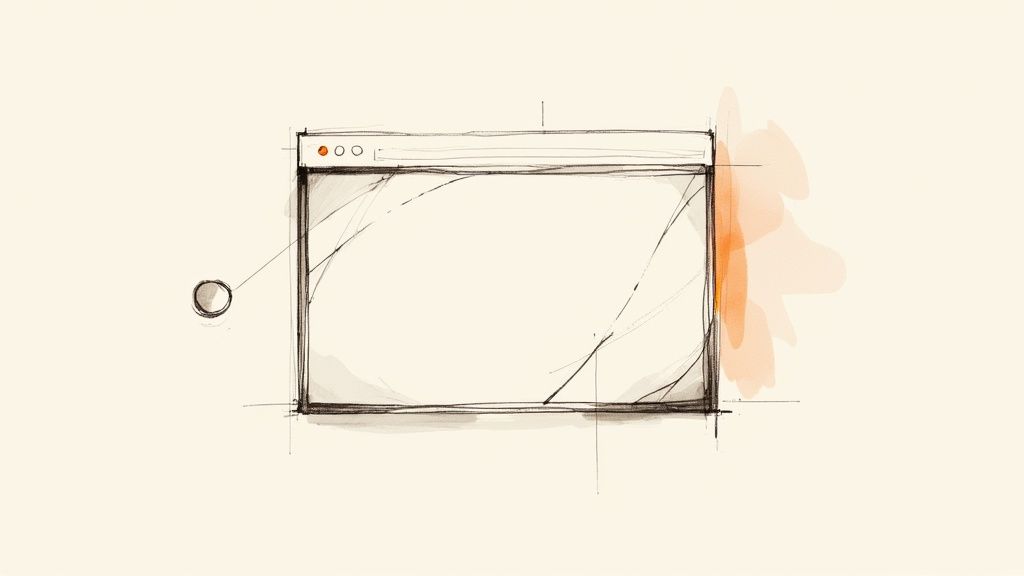
There’s a trade-off: a heavy, unoptimized video can slow your site to a crawl, frustrating visitors and hurting SEO. Next up, we’ll explore how to balance stunning visuals with lightning-fast performance, from smart encoding to fallback strategies.
Choose the Perfect Background Video
Picking the right background video is a lot like picking the right music for a movie. It has to set the tone and support the main story without stealing the show. The best video feels like a natural part of your brand, not just some random, pretty footage you dropped in. It’s a careful balance between artistic flair and strategic thinking.
For example, a creative agency might go for abstract, flowing colors to signal innovation. A lifestyle brand, on the other hand, could use short clips of real people enjoying their products to forge an emotional connection. The goal is to make sure the video’s vibe matches your brand’s personality. You wouldn't put a frantic, high-energy video on a meditation app’s homepage, right? In the same way, a slow, peaceful landscape just wouldn't work for an extreme sports brand.
Aligning Video with Brand Voice
Before you even start looking at video clips, take a moment to define the feeling you're trying to create. What’s the mood? Think in adjectives: are you going for calm, energetic, sophisticated, or playful? This simple exercise will act as your guide.
- Pacing and Mood: Slow-motion footage creates a thoughtful, almost serene atmosphere. It's a fantastic choice for luxury brands or wellness services. Faster cuts, in contrast, build excitement and a sense of urgency, making them perfect for event promotions or new product launches.
- Color and Tone: The colors in your video absolutely must work with your website's existing design. Muted, earthy tones can make a brand feel more organic and trustworthy, while bright, saturated colors project boldness and energy.
- Subject Matter: The content of the video should be relevant, but never distracting. A literal video of a developer coding might be a bit too on-the-nose for a software company. A better choice might be an abstract animation of data flowing, which communicates the idea of innovation much more elegantly.
Your background video should be an ambient element that enhances the user experience, not the main attraction. If it competes with your headline or call-to-action for attention, it’s working against your goals.
Practical Tips for Video Selection
Once you know the feeling you're after, it's time to get into the nitty-gritty. The technical and compositional details are what separate a great background video from a distracting one. A bad choice can easily overwhelm your visitors or, even worse, make your text impossible to read.
Look for videos that don't have a single, dominant focal point. For instance, a clip where a person is looking directly at the camera is a huge attention-grabber, pulling focus away from your buttons and navigation. Instead, opt for shots with a shallow depth of field or sweeping scenic views where no one element screams for attention. If your footage is too busy, you might need to simplify it. You can find a ton of video backgrounds for green screen that provide a cleaner look and help your text and other elements pop.
Finally, think about the loop. The best background videos loop so flawlessly that you don't even notice when they restart. A jarring jump at the end of the clip looks unprofessional. Search for videos that begin and end on a similar frame to create a smooth, continuous flow that keeps your site looking polished.
Technical Best Practices for Background Video
Getting a background video to look amazing without tanking your site's speed is a balancing act. It's all about making smart technical choices behind the scenes. Think of it like a high-performance car engine—what's under the hood is just as important as the sleek design on the outside. A poorly optimized video is a surefire way to make visitors bounce before they ever see what you have to offer.
The first, and most critical, step is video compression. You can think of your raw video file as a giant, uncompressed digital suitcase. It's packed with data, making it heavy and slow to transfer. Compression cleverly repacks that suitcase, getting rid of redundant information to make the file drastically smaller without sacrificing too much visual quality. This is non-negotiable for fast load times.
This infographic breaks down how to think about your video choice, making sure it connects with your brand and the message you want to send.
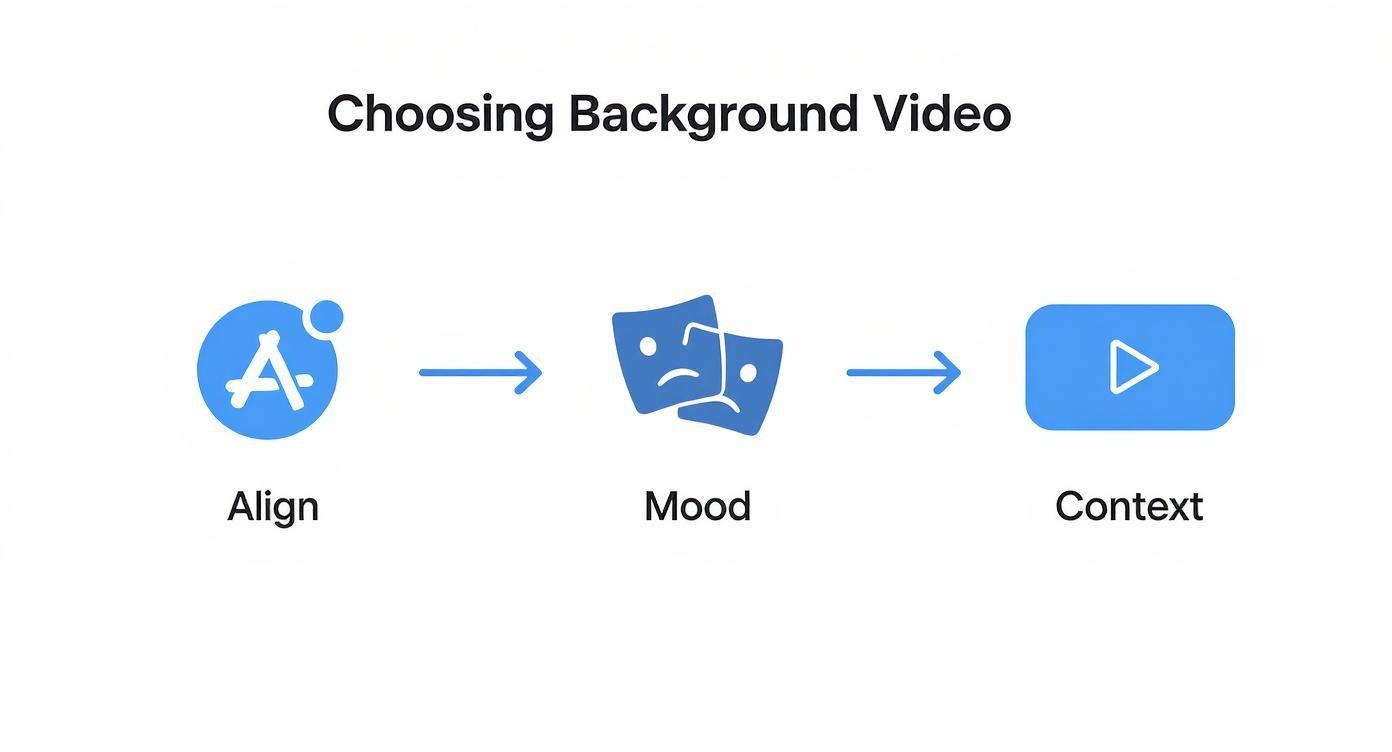
Walking through these steps—from brand alignment to context—ensures your video isn't just decoration; it's a strategic tool.
Choosing the Right Video Format
When it comes to web video, you'll hear two main formats tossed around: MP4 and WebM. The best practice isn't to choose one or the other, but to use both. This gives every browser a chance to load the most efficient file it can handle.
- MP4 (H.264 codec): This is your universal fallback. It’s the old reliable that works on practically every browser out there, including Safari. If you can only provide one file type, this is the one to pick.
- WebM (VP9 codec): This is Google's newer, more efficient format. WebM files often deliver the same quality as an MP4 but at a smaller file size. It's supported by Chrome, Firefox, and Edge, but critically, not by Safari.
By providing both formats in your website's code, you let the browser decide which to use. A Chrome user will likely get the smaller WebM file, while a Safari user gets the compatible MP4. Everyone wins with a faster, smoother experience.
Hosting Your Background Video
Where you store your video file matters. A lot. This decision directly impacts your site's speed and how much bandwidth you burn through. You've got a few solid options, each with its own pros and cons.
Hosting Options Compared
| Hosting Method | Pros | Cons |
|---|---|---|
| Self-Hosting | You have complete control. No third-party logos or ads. | It eats up your server's bandwidth, which can slow your entire site down. |
| YouTube/Vimeo | Blazing fast performance. Takes the load off your server. Usually free. | Less control over the player. You might see branding or suggested videos. |
| Video CDN | Built for pure speed and global delivery. Lots of advanced features. | Can get expensive. A bit more complex to set up. |
For most businesses, self-hosting is a risky move. The safest and most effective route is using a dedicated video platform like Vimeo or a Content Delivery Network (CDN). These services are engineered specifically to serve massive files to users all over the world without breaking a sweat.
Getting these technical details right is more important than ever. By 2025, it's predicted that video will make up a massive 82.5% of all global internet traffic. This isn't just a fleeting trend; it’s a fundamental shift in how people want to consume content online. You can dig deeper into these numbers with the latest video marketing research from WPBeginner. A well-optimized background video positions you to meet this demand, while a poorly implemented one will just get left behind.
Optimizing Performance and SEO for Background Video
A background video can really make a website pop, but if you're not careful, it can be the digital equivalent of an anchor, dragging your site's performance down. This isn't just a minor annoyance for visitors; it's a huge red flag for search engines like Google.
Slow load times directly hurt your Core Web Vitals, which are the key metrics Google uses to judge your site's user experience. A poor score here can seriously damage your SEO rankings.
The big one to watch is the Largest Contentful Paint (LCP). This metric measures how quickly the largest piece of content on the screen—often the hero section containing your video—loads for a visitor. A massive, unoptimized video file will skyrocket your LCP time, telling Google that your page is slow and leaving users staring at a blank screen.
Mastering Smart Loading Techniques
To keep your site zippy and your SEO in good shape, you need to get smart about how your video loads. Don't just slap a video file onto the page and call it a day. Think of it like a well-run kitchen: you don't cook the entire meal the second an order is placed. You prep the ingredients and cook things just in time.
Here are the techniques you absolutely need to know:
- Lazy Loading: This is your best friend. Lazy loading tells the browser to hold off on downloading the video until a user actually scrolls down and it's about to appear on their screen. Your initial page load becomes lightning-fast because you're not forcing the browser to download a huge file right away.
- Poster Images: You should always use a
posterattribute in your video tag. This displays a lightweight, static image as a placeholder while the video file is loading in the background. It gives the user something to look at immediately, which drastically improves the perceived load time and helps your LCP score. - Responsive Video Sources: You wouldn't try to fit a billboard onto a smartphone screen, right? The same logic applies here. Use different video files for different screen sizes by using
<source>tags. Serve up a smaller, lower-resolution version for mobile users to ensure they get a fast experience, too.
The real goal here is to make that initial page load as feather-light as possible. By loading what the user sees first and pushing heavy assets like video to later, you create a much faster and more search-engine-friendly website.
Balancing Visuals and Speed
Getting this right often means striking a balance between stunning visuals, tiny file sizes, and a bit of technical work. A heavily compressed video will load in a flash, but it might look a little fuzzy. Creating multiple video versions for different devices takes more effort but gives every user the best possible experience.
If you need a hand shrinking your video files without destroying their quality, our guide on the best video compressors is a great place to start.
Ultimately, you need to find the sweet spot for your project. The table below breaks down the most common optimization methods to help you figure out the best approach.
Video Optimization Techniques Compared
This table compares common methods for optimizing background videos, helping you decide which techniques best fit your website's performance goals and technical resources.
| Technique | Impact on Load Speed | Implementation Complexity |
|---|---|---|
| Compression | High | Low |
| Poster Image | High | Low |
| Lazy Loading | High | Medium |
| Responsive Sources | Very High | Medium |
By layering these strategies—smart compression, a poster image, lazy loading, and responsive sources—you can have the best of both worlds: a beautiful background video for your website that doesn't sacrifice the speed and SEO performance you need to succeed.
Don't Let Your Video Ruin the User Experience
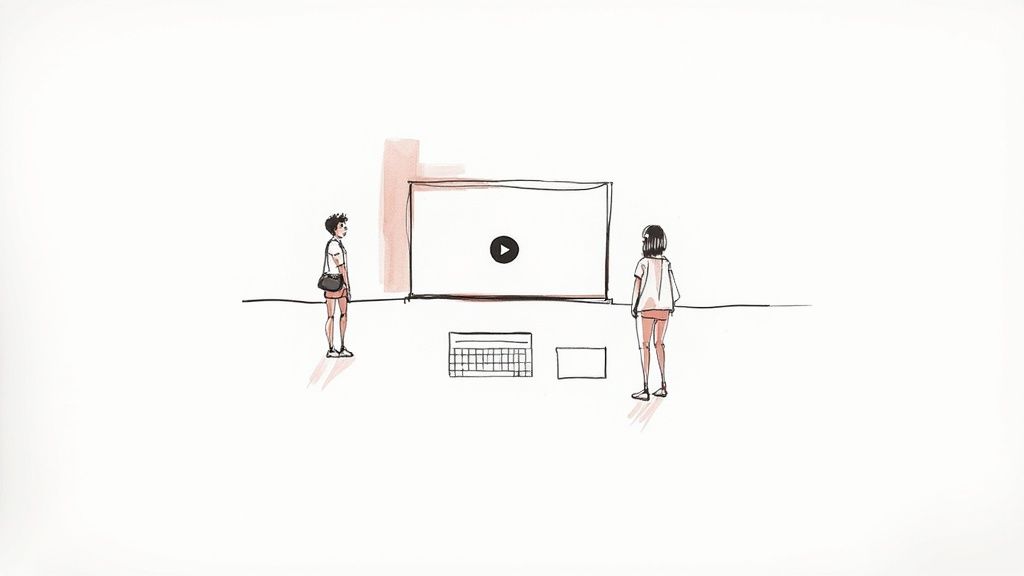
A background video can be a showstopper, but only if every visitor can still use your site easily. The first, most critical step is ensuring seizure safety. That means you need to avoid any content with rapid flashes or strobing, high-contrast flickers that could trigger photosensitive reactions. It's on you to carefully review your video clips for any jarring transitions or abrupt color changes before they go live.
Give Users Control and Keep it Quiet
Nobody likes a website that unexpectedly blasts audio at them. It's a universal rule: autoplayed videos should always start muted. This respects your visitor's environment and avoids immediate frustration.
Beyond that, you have to give users a way to stop the motion. A clearly visible pause or stop button is non-negotiable. Putting the user in control is a simple but powerful way to reduce bounce rates.
- Mute by default. This isn't just good manners; it's required by most modern browsers for autoplay to even work.
- Offer a pause/play toggle. Stick it in a consistent, easy-to-find spot.
- Provide captions. If your video contains any information that's essential to understanding the page, you must include captions or a transcript.
Keep Your Text Readable
What good is a killer headline if no one can read it against your moving background? This is where a lot of designs fail. Text overlays must have strong, WCAG-compliant contrast ratios to be legible.
If the video's colors and your text colors are fighting, the simplest fix is to place a semi-transparent overlay on the video. A subtle, dark gradient behind your white text can make a world of difference without totally obscuring the video behind it. Making sure your site is designed inclusively is a cornerstone of good web accessibility and user experience.
Why Video is Worth the Effort
When done right, video is incredibly powerful for telling your brand’s story. People retain an incredible 95% of a message when they watch it in a video, compared to just 10% when reading it in text. That's a massive difference in impact.
Yes, production costs can feel high—anywhere from $1,500 to $10,000 per finished minute is common. But think of it as an investment. That initial cost can pay for itself many times over through deeper visitor engagement and, ultimately, more conversions.
Inclusive design isn't just a box to check. It expands your reach and keeps people on your site by making it welcoming and usable for everyone.
A Quick Checklist for Success
- Screen for seizure risks. Look for and eliminate any rapid flashing or flickering.
- Mute and add controls. Always mute by default and include an obvious pause button.
- Check text contrast. Use overlays or gradients to ensure text is always readable.
- Add captions or transcripts. If the video has spoken words or important sounds, make them accessible.
Following these steps ensures your background video is an asset, not a liability. You’ll build trust, lower barriers for users, and encourage people to stick around longer. And as always, keep an eye on your analytics to see how people are responding.
Inspiring Examples Of Effective Background Videos
Theory can stay in the classroom. Seeing a video breathe life into a homepage feels like eavesdropping on a secret. Let’s unravel a couple of real-world cases that nail this approach.
Product-Centric Storytelling
Picture a high-end coffee machine website. The hero section opens with a slow-motion close-up: velvety espresso cascading into a cup. Wisps of steam curl upward as soft light dances across stainless steel.
It’s more than a clip—it’s a sensory experience. Here’s how it works:
- Seamless Loop: No jarring cuts or pauses.
- Shallow Depth Of Field: The background dissolves, spotlighting the machine.
- Minimal Text Overlay: Overlay text floats effortlessly without stealing focus.
Evoking Emotion For A Service
On the flip side, a boutique travel outfitter crafts a montage of adventure:
- A golden sunset draping a mountain ridge
- Paddles slicing into glassy water
- Friends laughing by a crackling campfire
The magic here lies in emotional resonance. It’s not selling a destination. It’s selling the thrill of exploration.
Technically, the video runs muted by default, and a subtle dark overlay makes the Book Your Adventure call-to-action leap off the screen.
For more inspiration, you can browse a curated list of effective video background examples that demonstrate these principles across various industries.
Common Questions, Answered
Got a few lingering questions about putting a video in your website's background? You're not alone. Let's tackle some of the most common things that trip people up.
Can a Background Video Tank My SEO?
It absolutely can, but only if you're not careful. The biggest culprit is a massive, uncompressed video file that slows your page to a crawl. This hammers your page load speed and increases your Largest Contentful Paint (LCP) time—a metric search engines care about a lot.
The good news is that it's easy to avoid. Just make sure you compress your video, use a lightweight poster image, and lazy load the video element. Do that, and you’ll keep both your visitors and Google happy.
Should My Background Video Have Sound?
Let's make this simple: no, never. Nothing makes a person hit the back button faster than a website that starts blasting unexpected audio. It's jarring and a surefire way to ruin the user experience from the moment they land on your page.
Always export your video file without any audio track to begin with. Then, double-down by using the
mutedattribute in your HTML. Most modern browsers won't even let a video autoplay unless it's muted, so this is non-negotiable.
What’s the Perfect Length for a Background Video?
Think short and sweet. The sweet spot for a looping background video for a website is somewhere between 5 and 15 seconds. That's just enough time to set a vibe without forcing users to download a gigantic file.
The real trick is making it a seamless loop. You want the end of the video to flow so perfectly back into the beginning that visitors can't even tell where it starts and stops. That’s what creates a polished, professional feel.
Do I Really Need Different Videos for Mobile and Desktop?
Yes, 100%. Trying to load a sprawling, high-resolution desktop video on a smartphone over a shaky cellular connection is a recipe for disaster. It's overkill for the small screen and will just frustrate your mobile visitors.
Here are a couple of ways to handle it:
- Serve a smaller version: Create a lower-resolution, vertically-cropped version of your video specifically for mobile devices.
- Use a static image instead: A popular and often better approach is to use CSS media queries to hide the video on smaller screens and show a beautiful, optimized static image instead. This guarantees a fast experience for everyone, no matter what device they're using.
Ready to create stunning, professional-looking videos without the green screen? With VideoBGRemover, you can remove or replace any video background in minutes. Start for free and see how our AI can transform your content today!
Tagged with
Ready to Remove Your Video Background?
Try our AI-powered background remover for free. See results before you buy.
No credit card required • Free preview on every video