Remove Background & Export WebP Transparent Video
AI-powered background removal with animated WebP export. Better quality than GIF, smaller file sizes, and full color support. The modern format for progressive web apps.
Perfect for |Upload & Export WebP
WebP Transparent Video Examples
Already have a green screen?
Try Online Chroma Key & Export in WebMWhy Export WebP Transparent Videos?
The superior alternative to GIF for modern platforms
AI-Powered Detection
Our AI detects humans, hair, and complex motion with studio-quality precision. No green screen or manual editing required.
- No green screen needed
- Hair & motion detection
- Works with any video
Any Background You Want
Replace backgrounds with transparent, solid colors, custom images, or even videos. Complete creative control.
- Transparent export
- Image backgrounds
- Video backgrounds with audio sync
9 Export Formats
Export in MP4, WebM, ProRes, PNG sequence, GIF, WebP, Lottie, and dotLottie. Use anywhere - web, apps, professional editors.
- Professional formats (ProRes 4444)
- Web-optimized (WebM, GIF)
- App-ready (Lottie, dotLottie)
Batch Processing
Upload multiple videos and process them all at once. Perfect for content creators and agencies with high volume needs.
- Process entire projects at once
- Queue multiple videos
- Save hours of editing time
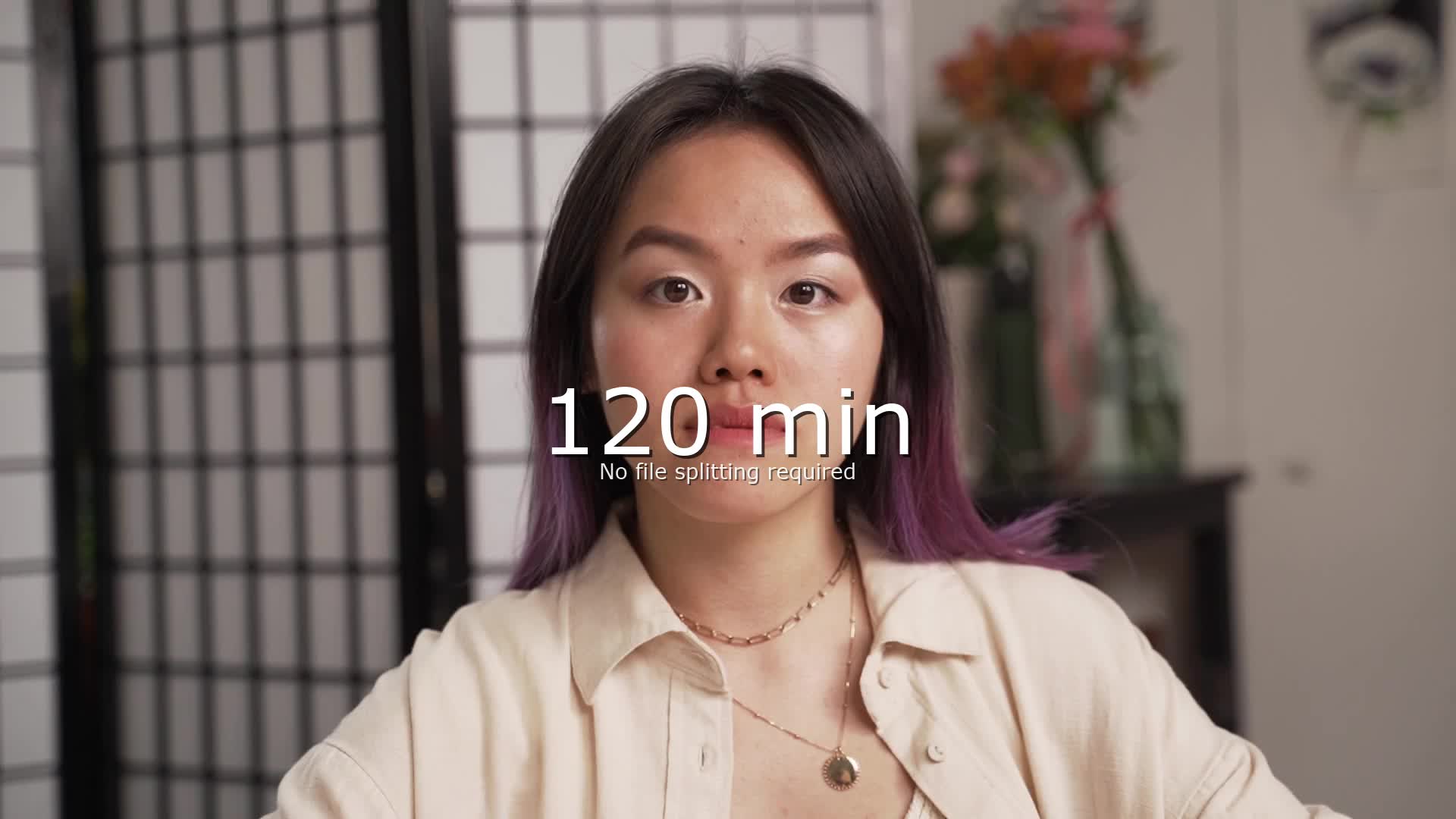
Up to 120 Minutes Per Video
Handle long-form content with ease. Process webinars, courses, tutorials, and full-length videos without splitting them up.
- Webinars & courses
- Long tutorials
- Full-length content
How to Create WebP Transparent Videos
Upload Your Video
- •Supports MP4, MOV, WEBM formats
- •AI automatically removes background
- •Best for clips under 30 seconds
AI Removes Background
- •Advanced SAM2 model for clean edges
- •Full color support (millions of colors)
- •Frame-by-frame processing
Download WebP
- •Select 'Transparent' background option
- •Choose 'WebP' format
- •Download modern transparent animation
Pay As You Go Processing
Create animated WebP from $0.50-$2.00/min of video.
BASIC
Perfect to test the remove background video
What's included:
STANDARD
Ideal for longer videos or multiple short videos
What's included:
Need custom pricing or higher volumes? Contact paul@videobgremover.com
All prices exclude VAT. VAT will be calculated at checkout based on your location.
WebP Transparent Video FAQ
What is animated WebP with transparency?
Animated WebP is a modern image format (created by Google) that supports animation and transparency. It's designed to be a superior replacement for GIF with better compression, full color support, and smaller file sizes.
Technical specifications:
- Format: WebP
- Colors: True color (millions of colors, not limited to 256 like GIF)
- Transparency: Full alpha channel (8-bit)
- Animation: Multiple frames with adjustable timing
- Audio: Not supported
- Compression: Lossy or lossless (more efficient than GIF)
Key advantages over GIF:
- Full color support (not limited to 256 colors)
- 25-35% smaller file sizes for same quality
- Better compression algorithm
- Smooth gradients without color banding
When should I use WebP instead of GIF?
Choose WebP instead of GIF when you need:
- Better quality - Full color support (millions vs 256)
- Smaller files - 25-35% smaller than GIF
- Smooth gradients - No color banding
- Modern platforms - Progressive web apps, modern websites
- Complex subjects - Detailed imagery with many colors
- Better transparency - Smoother alpha edges
WebP vs GIF comparison:
WebP advantages:
- ✅ Millions of colors (vs 256 in GIF)
- ✅ 25-35% smaller file sizes
- ✅ Better compression
- ✅ Smoother transparency edges
- ✅ Better for complex images
GIF advantages:
- ✅ Wider compatibility (works on older systems)
- ✅ Supported on more platforms (Twitter, older apps)
- ✅ No conversion needed for legacy systems
Recommendation:
- Use WebP for modern web apps and platforms that support it
- Use GIF when you need maximum compatibility or legacy support
What browsers and platforms support WebP?
WebP has excellent support in modern browsers but limited support in older systems:
Desktop Browsers:
- ✅ Chrome 23+ (2012+) - Full support
- ✅ Firefox 65+ (2019+) - Full support
- ✅ Edge 18+ (2018+) - Full support
- ✅ Safari 14+ (macOS 11+, 2020+) - Full support
- ❌ Safari 13 and older - No support
- ❌ Internet Explorer - No support
Mobile Browsers:
- ✅ Chrome Android - Full support
- ✅ Firefox Android - Full support
- ✅ Safari iOS 14+ (2020+) - Full support
- ❌ Safari iOS 13 and older - No support
Social Media:
- ⚠️ Twitter - Limited (displays as static image)
- ⚠️ Facebook - Converts to other format
- ⚠️ Instagram - No support
- ⚠️ Discord - Limited support
Recommendation:
- For modern websites: WebP is perfect (95%+ browser support)
- For social media: Use GIF instead (better compatibility)
- For email: Use GIF (many email clients don't support WebP)
- For progressive web apps: WebP is ideal
How do I use WebP animated images on my website?
Using animated WebP on websites is simple, just like using GIF:
HTML (Simple):
<img src="animation.webp" alt="Transparent animation">
HTML (With Fallback for Older Browsers):
<picture>
<source srcset="animation.webp" type="image/webp">
<img src="animation.gif" alt="Transparent animation">
</picture>
This shows WebP in modern browsers, falls back to GIF in older browsers.
CSS Background:
.animated-bg {
background-image: url('animation.webp');
background-size: cover;
background-repeat: no-repeat;
}
React/Next.js:
<Image
src="/animation.webp"
alt="Transparent animation"
width={400}
height={400}
/>
Vue.js:
<img src="/animation.webp" alt="Transparent animation" />
WebP works exactly like any other image format in modern frameworks.
What's the ideal length for an animated WebP?
While WebP is more efficient than GIF, it's still optimized for shorter animations:
Recommended lengths:
- ✅ 1-10 seconds: Excellent quality and file size (~500KB-3MB)
- ✅ 10-30 seconds: Good quality, reasonable file size (~3-8MB)
- ⚠️ 30-60 seconds: Large files, consider WebM video instead (~8-15MB)
- ❌ 60+ seconds: Too large, use WebM VP9 Alpha instead
File size comparison (1080p, 30fps):
- 5 seconds: ~1-2MB (WebP) vs ~2-4MB (GIF)
- 10 seconds: ~2-4MB (WebP) vs ~5-10MB (GIF)
- 30 seconds: ~6-10MB (WebP) vs ~15-30MB (GIF)
When to use alternatives:
- Under 10s: WebP is perfect
- 10-30s: WebP is good, or consider WebM VP9 video
- Over 30s: Use WebM VP9 Alpha video format instead (much smaller)
Why WebM video for longer clips:
- WebM VP9: ~2-5MB for 60 seconds (5x smaller than WebP)
- True video format with better compression
- Supports audio
- Better browser performance for long playback
WebP is best as a "better GIF" for short animations, not as a video replacement.
Can I use WebP in mobile apps?
Yes, but support varies by platform and library:
iOS (Swift/SwiftUI):
- ✅ iOS 14+ has native WebP support
- Use
UIImageorImagewith .webp files - For iOS 13 and below, need SDWebImage library
// iOS 14+
Image("animation") // animation.webp in Assets
Android (Kotlin/Java):
- ✅ Android 4.0+ supports static WebP
- ✅ Android 4.2+ supports animated WebP with libraries
- Use Glide or Coil library for best support
// Using Coil
imageView.load("https://example.com/animation.webp")
React Native:
- ⚠️ Limited native support
- Use
react-native-webplibrary - Consider Lottie instead for better mobile support
Flutter:
- ✅ Good support with
flutter_imageorcached_network_image
Recommendation for mobile:
- iOS/Android apps: WebP works well
- React Native: Consider Lottie JSON instead (better support)
- Cross-platform: Lottie is more reliable for animations