Remove Background & Export WebM Transparent Video
AI-powered background removal with WebM VP9 Alpha export. Web-optimized transparency with small file sizes. Perfect for websites, video overlays, and modern web applications.
Perfect for |Upload & Export WebM
WebM Transparent Video Examples
Already have a green screen?
Try Online Chroma Key & Export in WebMWhy Export WebM Transparent Videos?
The best transparent format for modern web applications
AI-Powered Detection
Our AI detects humans, hair, and complex motion with studio-quality precision. No green screen or manual editing required.
- No green screen needed
- Hair & motion detection
- Works with any video
Any Background You Want
Replace backgrounds with transparent, solid colors, custom images, or even videos. Complete creative control.
- Transparent export
- Image backgrounds
- Video backgrounds with audio sync
9 Export Formats
Export in MP4, WebM, ProRes, PNG sequence, GIF, WebP, Lottie, and dotLottie. Use anywhere - web, apps, professional editors.
- Professional formats (ProRes 4444)
- Web-optimized (WebM, GIF)
- App-ready (Lottie, dotLottie)
Batch Processing
Upload multiple videos and process them all at once. Perfect for content creators and agencies with high volume needs.
- Process entire projects at once
- Queue multiple videos
- Save hours of editing time
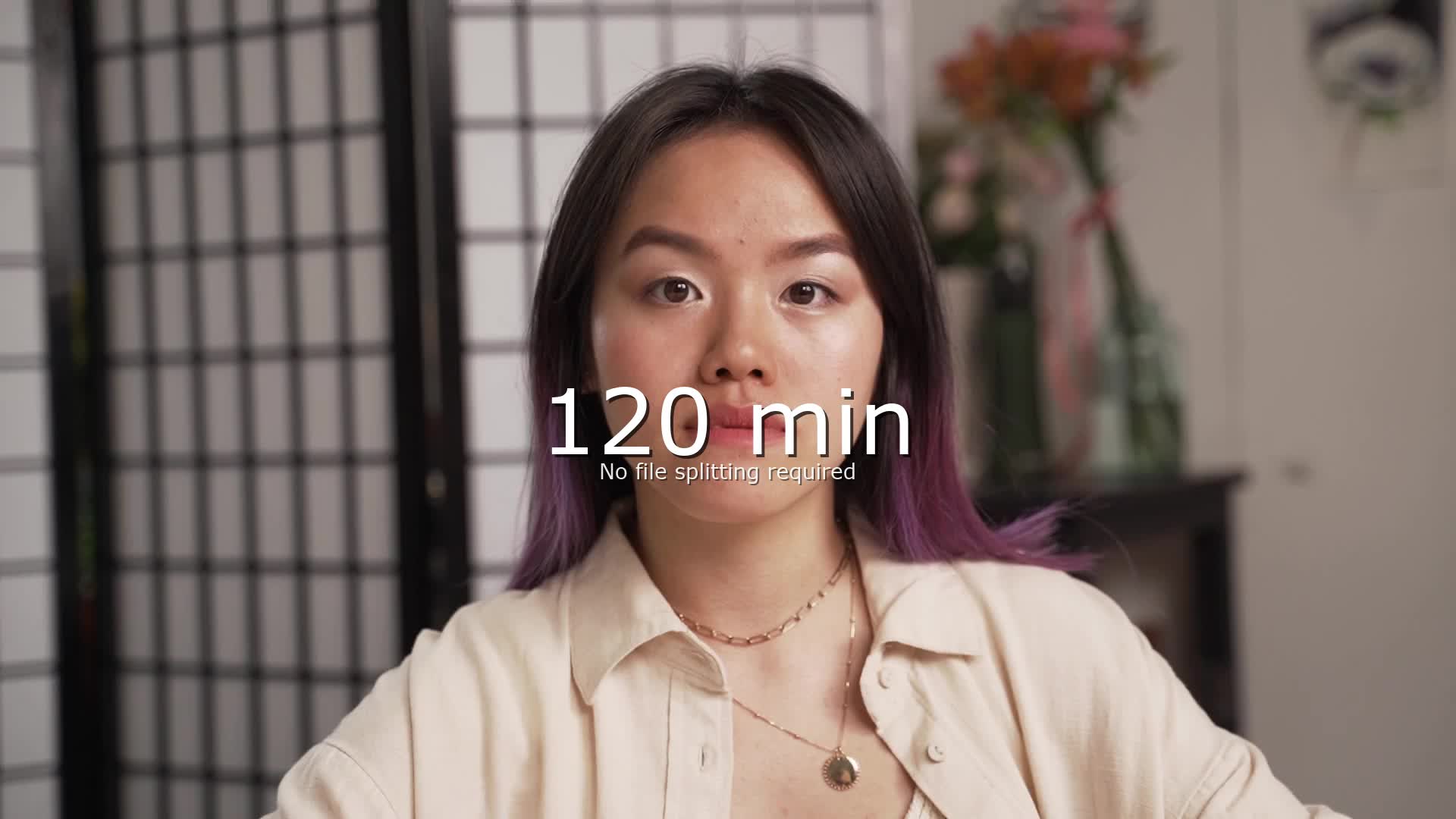
Up to 120 Minutes Per Video
Handle long-form content with ease. Process webinars, courses, tutorials, and full-length videos without splitting them up.
- Webinars & courses
- Long tutorials
- Full-length content
How to Create WebM Transparent Videos
Upload Your Video
- •Supports MP4, MOV, WEBM formats
- •AI automatically removes background
- •No green screen required
AI Removes Background
- •Advanced SAM2 model for precision
- •Frame-by-frame background removal
- •Preview results instantly
Export as WebM VP9
- •Select 'Transparent' background option
- •Choose 'WebM VP9 Alpha' format
- •Download web-optimized transparent video
Pay As You Go Processing
No subscriptions. Export WebM transparent videos from $0.50-$2.00/min.
BASIC
Perfect to test the remove background video
What's included:
STANDARD
Ideal for longer videos or multiple short videos
What's included:
Need custom pricing or higher volumes? Contact paul@videobgremover.com
All prices exclude VAT. VAT will be calculated at checkout based on your location.
WebM Transparent Video FAQ
What is WebM VP9 Alpha transparency?
WebM with VP9 Alpha is a modern video format that supports full transparency using an alpha channel. Unlike standard video formats, it allows pixels to be fully transparent, semi-transparent, or opaque.
Technical specifications:
- Codec: VP9 (libvpx-vp9)
- Container: WebM
- Alpha Channel: Full 8-bit transparency
- Audio: Opus or Vorbis
- Compression: Excellent (40-60% smaller than ProRes)
This makes it ideal for web use where you need transparency with small file sizes.
When should I use WebM instead of other transparent formats?
Choose WebM VP9 Alpha when you need:
- Web deployment - Websites, web apps, HTML5 video
- Small file sizes - Bandwidth-conscious applications
- Modern browsers - Chrome, Firefox, Edge support
- Video APIs - RESTful video services and overlays
- Streaming - Lower bandwidth transparent video
WebM vs other formats:
- vs MOV ProRes: 60% smaller files, web-optimized, but MOV has broader desktop software support
- vs PNG Sequence: Single video file (easier to use), smaller size, but PNG offers highest quality
- vs WebP: True video format with audio support, better for longer clips (30s+)
- vs GIF: Full color support (not limited to 256 colors), better quality, smaller files
What browsers and platforms support WebM transparent video?
WebM with VP9 Alpha has excellent support across modern platforms:
Desktop Browsers:
- ✅ Chrome 29+ (full support)
- ✅ Firefox 28+ (full support)
- ✅ Edge 79+ (full support)
- ⚠️ Safari 14.1+ (limited support, may not display alpha)
Mobile Browsers:
- ✅ Chrome Android (full support)
- ✅ Firefox Android (full support)
- ⚠️ Safari iOS (limited support)
Video Players:
- ✅ VLC Media Player
- ✅ FFmpeg
- ✅ HTML5 video element
Web Frameworks:
- ✅ React, Vue, Angular (via HTML5 video)
- ✅ Video.js, Plyr (web players)
Note: For Safari/iOS compatibility, consider using WebP or providing a fallback format.
How do I use WebM transparent video on my website?
Using WebM transparent video in HTML is simple:
<video autoplay loop muted playsinline>
<source src="your-video.webm" type="video/webm">
Your browser does not support transparent video.
</video>
Best practices:
- Use
playsinlinefor mobile compatibility - Add
mutedif autoplay is needed (browser requirement) - Provide fallback content for unsupported browsers
- Consider adding poster image for loading state
React example:
<video
autoPlay
loop
muted
playsInline
style={{ width: '100%' }}
>
<source src="/video.webm" type="video/webm" />
</video>
Can I use WebM transparent video in video editors?
WebM VP9 Alpha has varying support in video editing software:
Good Support:
- ✅ Adobe Premiere Pro 2020+ - Import and edit with transparency
- ✅ DaVinci Resolve 17+ - Full alpha channel support
- ✅ Kdenlive - Open-source editor with WebM support
- ✅ Blender Video Editor - Full support
Limited/No Support:
- ❌ Final Cut Pro - Limited WebM support (use MOV ProRes instead)
- ❌ iMovie - No WebM support (use MOV or MP4)
- ❌ CapCut - No transparent WebM support (use Green Screen option)
For professional editing, we recommend:
- Desktop editors: Export as MOV ProRes 4444 instead
- Mobile editors: Use Green Screen background option and chroma key
WebM is primarily designed for web delivery, not professional editing.
What's the difference between WebM and WebP transparent videos?
Both are modern web formats, but serve different purposes:
WebM VP9 Alpha (This format):
- True video format with video codec (VP9)
- Supports audio tracks
- Better for longer videos (30s+)
- Smaller file sizes for long clips
- Standard HTML5 video element
- Professional video playback controls
WebP Animated:
- Primarily an image format with animation
- No audio support
- Better for short clips (<30s)
- Simpler, can be used like GIF
- Good for simple animations
Choose WebM when: You need audio, longer videos, or professional video features Choose WebP when: You need a simple animated image replacement for GIF