Your Guide to AI Video Background Remover Tools
Discover how an AI video background remover can transform your content. This guide explains the tech, its best uses, and how to get perfect results.
Ever found yourself wanting to swap out the background of a video but didn't have a green screen? That's where an AI video background remover comes in. It’s a piece of software that uses artificial intelligence to digitally separate the main subject—like a person or a product—from whatever is behind them. No special screens, no fancy lighting, just smart tech.
This makes professional-looking video effects available to just about anyone, whether you're making content for social media or your business.
How AI Is Changing Video Background Removal
For a long time, getting rid of a video background was a major headache. It was a job strictly for the pros who had access to expensive gear and a ton of technical know-how. You either needed a perfectly lit green screen setup or had to endure the painstaking process of rotoscoping, where an editor manually cuts out the subject frame by agonizing frame. Both were slow, expensive, and way out of reach for the average person.
This was a huge roadblock for creators, marketers, and small businesses. Your options were pretty limited: live with a boring, static background or sink a small fortune into a professional production.
An AI video background remover flips that script entirely. Picture it as a super-smart digital scalpel that carves your moving subject out from its environment with incredible accuracy. The AI looks at every single frame, figures out what’s in the foreground, and creates a clean cutout almost instantly. This isn’t just a faster way to do things; it’s a complete game-changer for video editing.
The real magic of AI-driven removal is how accessible it makes everything. It takes a complex post-production trick that used to require a full studio and puts it into the hands of anyone with a camera.
This tech has kicked off a huge demand for smarter, faster video tools. It's no surprise the global AI video background remover market hit USD 1.2 billion in 2024 and is expected to climb to USD 3.5 billion by 2033. This boom is all thanks to the growing need for polished content in ads, online courses, and social media. You can explore more data on this expanding market to get the full picture.
From Hours to Minutes
The biggest and most obvious win here is the time savings. A task that could easily eat up hours of tedious manual labor can now be done in just a few minutes. By automating the boring stuff, creators can get back to focusing on what really matters—the story, the message, and the creativity.
Unleashing Creative Freedom
Once the background is gone, your creative options explode. You can transport yourself to any location imaginable, drop in cool motion graphics, or create clean, professional-looking overlays for tutorials. This flexibility completely changes how you can think about and create videos.
Here’s a quick rundown of the key benefits:
- No Special Equipment Needed: Forget green screens and perfect lighting. You can film your video literally anywhere and still get a clean cutout.
- Cost-Effectiveness: You save money by not having to rent a studio, buy lighting kits, or hire a video editor just to handle background removal.
- Enhanced Focus: A clean, simple background makes your subject the star. This is a must for tutorials, product demos, or any video where you need the viewer's undivided attention.
At the end of the day, an AI video background remover is more than just a utility. It's a creative enabler. It smashes technical barriers, saves you time and money, and gives you the power to create professional-quality videos easier and faster than ever before.
Understanding How AI Segmentation Works
At its heart, an AI video background remover doesn't just "see" a video—it meticulously dissects it, pixel by pixel. Think of the AI as a digital artist who's spent thousands of hours studying millions of videos. It's not just recognizing a person; it's understanding the exact boundary where that person ends and the background begins.
This process is called segmentation, and it's the magic that makes automatic background removal a reality. For every single frame in your video, the AI figures out what's the subject and what's the scenery. It then creates a digital 'mask'—an incredibly precise outline—to cleanly separate the two.
The Brains Behind the Operation
The heavy lifting is handled by sophisticated systems called deep neural networks. These are AI models, loosely inspired by the human brain, that learn from massive amounts of visual data. So when you upload a video, the AI isn't just following a rigid set of instructions; it's applying a deep, almost intuitive understanding of what people, objects, and backgrounds look like.
This training is what allows it to navigate tricky situations that would easily fool simpler software. It learns to spot patterns in lighting, texture, shadows, and motion. The result? It can accurately pick out the subject even against a busy background or when the colors are frustratingly similar.
The infographic below shows how this core technology empowers creators by making video editing more accessible, automated, and creatively freeing.
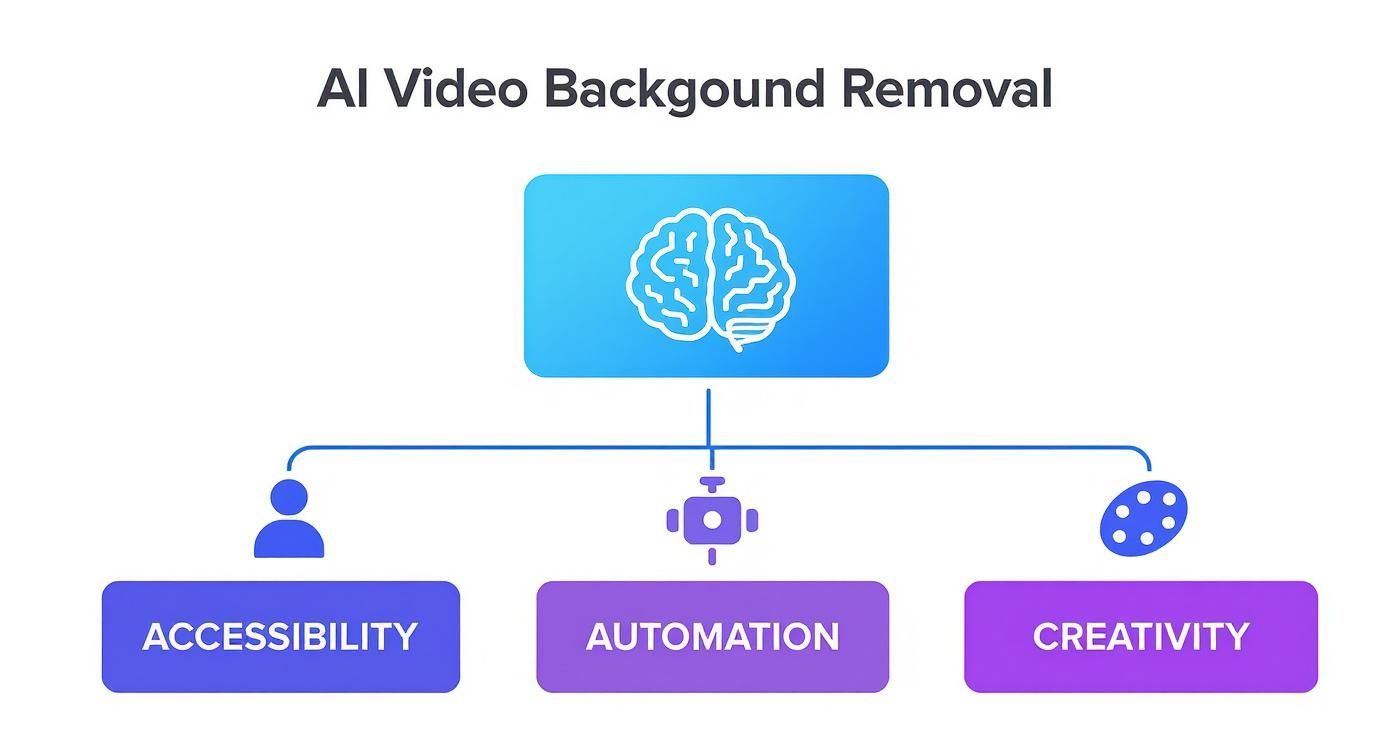
This visual really drives home how AI acts as the engine, turning a once-technical chore into a simple tool that automates tedious work and unlocks new creative possibilities.
Two Types of AI Segmentation
Not all segmentation is created equal. The technology has evolved to handle different levels of detail, and knowing the difference helps explain why some tools perform better than others. The two main types you'll come across are semantic and instance segmentation.
Semantic Segmentation: Think of this as the broad-strokes approach. The AI identifies and labels general categories. For instance, it will label all the pixels that belong to a "person," "car," or "tree." It knows what is in the scene but doesn't distinguish between individual objects in the same category.
Instance Segmentation: This is the more advanced and precise method. It doesn't just see "people" in the frame; it recognizes and separates "person one," "person two," and so on. This ability to tell individual objects apart is crucial for getting a clean cutout when multiple subjects are in the shot.
For creators, what this really means is that high-quality AI tools depend on sophisticated instance segmentation. It ensures that if you're filming with a friend, the tool can isolate both of you perfectly, instead of getting confused and creating a messy, merged blob.
Handling the Details That Matter
The real test of any good AI background remover is how it handles the fine details. This is where advanced neural networks truly prove their worth, having been trained on countless challenging video clips.
For example, a well-trained AI learns to manage common but difficult elements like:
- Fine Hair and Fur: It can trace individual strands of hair or the soft edges of a pet's fur, avoiding that clunky "helmet hair" effect that plagues less sophisticated tools.
- Motion Blur: When a subject moves quickly, the edges get blurry. The AI is trained to interpret this and create a soft, natural-looking mask that blends with the movement.
- Semi-Transparent Objects: Things like a glass of water, a veil, or faint reflections are a nightmare to mask manually. A good AI can recognize these elements and apply a partial mask, keeping their see-through quality intact.
In the end, this intelligent analysis is what makes the final result look clean, professional, and believable. The AI's ability to understand context and nuance is what turns a basic video clip into a flexible asset you can use in any creative project.
Creative Ways to Use AI Background Removal
Knowing how the technology works is great, but seeing what it can do is where the magic really happens. An ai video background remover isn't just a technical utility; it's a creative passport that opens up a world of possibilities for making professional, engaging videos. It frees you from the constraints of physical sets or green screens, letting you bring any vision to life—quickly and without breaking the bank.
From viral social media clips to polished corporate training, this tech is completely changing how we approach video production. Let's dive into some of the most powerful and creative ways people are using it.
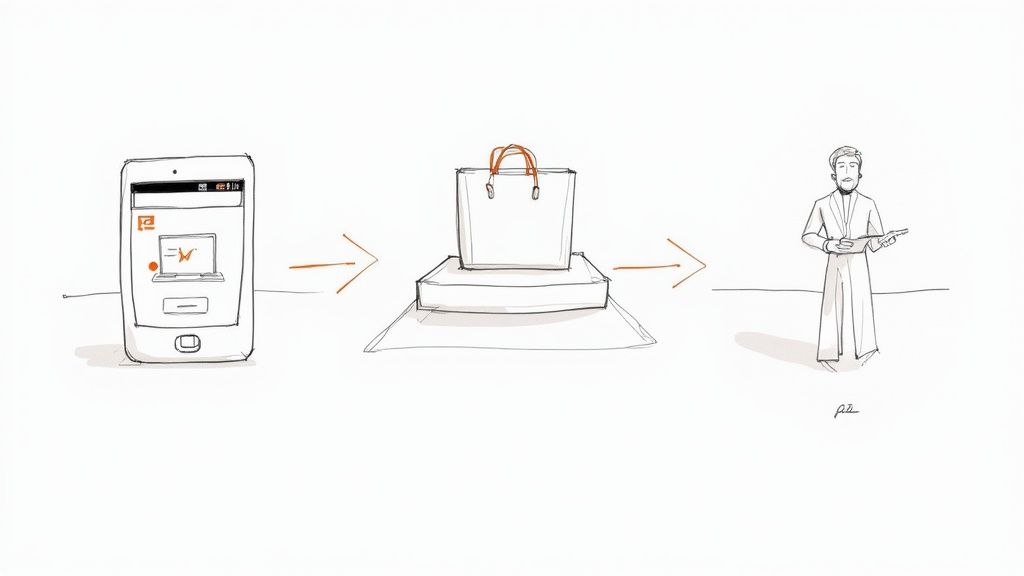
Elevate Social Media and Short-Form Content
In the hyper-competitive arena of TikTok, Instagram Reels, and YouTube Shorts, you have seconds to grab someone's attention. An AI video background remover is a creator's secret weapon for producing thumb-stopping content on a tight schedule. It lets you film anywhere and then instantly drop yourself into any setting you can dream up.
Imagine recording a quick reaction video in your living room and immediately swapping the background to a bustling cityscape, a calm beach, or even the surface of Mars. This ability to create dynamic, surprising scenes makes your content pop in a crowded feed. It also cuts out the time and cost of location scouting and travel, which means you can crank out more high-quality videos. For tips on fitting this into your larger strategy, check out how AI social media content creation is becoming more accessible.
The real game-changer for social media creators is the speed of iteration. You can test five different backgrounds for the same clip in minutes, finding the one that truly hooks your audience and drives engagement through the roof.
Create Stunning E-commerce and Product Ads
For any e-commerce brand, how you present your product is everything. Great visuals can be the deciding factor between a click and a sale. In the past, this meant booking expensive photoshoots in lifestyle settings to show a product in its natural habitat. AI background removal completely flips that script.
Now, a brand can shoot a product against a plain wall and digitally insert it into any scene imaginable. Think about it:
- A hiking boot can be placed on a rugged mountain path at sunrise.
- A sleek coffee maker can sit perfectly in a modern, sun-drenched kitchen.
- A piece of jewelry can be shown against an elegant, luxurious backdrop.
This gives you incredible flexibility. You can spin up dozens of ad variations for different audiences without a single reshoot, which dramatically lowers production costs. It also makes it easy to A/B test different creative concepts to see what actually converts, leading to smarter, more effective ads that deliver a better return.
Produce Focused Educational and Corporate Videos
When it comes to educational content, tutorials, or corporate training, clarity is king. A busy or distracting background can easily pull a viewer's attention away from what really matters: the information. Using an AI video background remover is the perfect way to create a clean, professional, and focused learning environment.
By removing the background, a presenter can stand right next to their slides, charts, or software demonstrations—just like a meteorologist on the news. This keeps the instructor visually connected to the material, making the content far more engaging and easy to digest. You get a polished, cohesive final video without fumbling with complicated picture-in-picture edits.
This is a huge win for:
- Software Tutorials: The instructor can be on-screen, pointing to specific features in the user interface as they explain them.
- Corporate Training: Presenters can maintain a professional image by using branded backdrops or relevant visual aids.
- Online Courses: Instructors can create a consistent, distraction-free setting across an entire series of lessons.
By simplifying the background, you amplify the message. The learning experience becomes more effective, and viewers retain more information. It just goes to show that sometimes, the most powerful visual element is the one you take away.
AI Removal vs. Traditional Editing Methods
If you’ve ever needed to get rid of a video background, you know the classic options haven’t always been easy. For years, creators were stuck choosing between two main paths: the trusty green screen or the painstakingly manual process of rotoscoping. But things have changed. AI video background removers are here, and they've completely shaken up the old way of doing things.
To really get why this matters, it helps to understand what we're moving away from. The traditional methods always came with a catch—you had to trade time, money, or creative freedom. AI tools offer a new deal, one that puts speed and simplicity first, opening the door for anyone to get professional-looking results. Let's dig into how they stack up.
https://www.youtube.com/embed/q6NDqMeiflg
The Old Guard: Green Screens and Rotoscoping
Chroma keying, better known as using a green screen, has been a staple in video production for a long time. The idea is straightforward: shoot your subject in front of a solid green (or blue) backdrop, and then tell your software to make that specific color transparent. It works, but it's a bit of a diva. You need a controlled space, perfectly even lighting to avoid shadows, and a careful eye to prevent that dreaded green "spill" from reflecting onto your subject. If you want to dive deeper, you can explore a modern guide for the green screen creator to see just how much goes into getting it right.
Then there’s manual rotoscoping. This is the brute-force method—literally tracing your subject, frame by agonizing frame, to cut them out. It gives you incredible precision, but it’s brutally slow and expensive. That’s why it’s usually reserved for big-budget visual effects shots where every pixel counts. For a creator trying to pump out a TikTok video or a quick product ad, it's just not practical.
The AI Advantage: Speed and Flexibility
This is where the AI video background remover changes the equation entirely. It doesn't need a special color to work its magic, and it doesn't require you to trace anything. Instead, a sophisticated algorithm looks at every frame, figures out what’s the subject and what’s the background, and makes the split. It's smart enough to do this no matter what's happening behind the person on camera.
This gives you two game-changing benefits:
- Flexibility: Suddenly, you can film anywhere. Your office, a busy street, your messy living room—it doesn’t matter. The AI can still isolate your subject.
- Speed: A task that could take hours of setup and tweaking, or even days of manual labor, is now done in minutes.
What was once a major production headache is now just another creative tool you can use on the fly.
The core difference lies in the workflow. Traditional methods force you to adapt your filming process to the editing technique. AI adapts the editing technique to whatever you've filmed.
To really put this into perspective, let's compare these methods side-by-side.
AI vs Traditional Video Background Removal
Here's a direct comparison of AI-powered, chroma key, and rotoscoping methods across the factors that matter most in any production.
| Factor | AI Background Remover | Chroma Key (Green Screen) | Manual Rotoscoping |
|---|---|---|---|
| Setup | None required | Requires screen, even lighting, and space | None required |
| Skill Level | Beginner-friendly | Intermediate (lighting skills needed) | Expert-level (requires patience and skill) |
| Time Investment | Minutes | Hours (for setup and keying) | Days or weeks (depending on length) |
| Flexibility | Works with any background | Only works with a solid color screen | Works with any background |
| Cost | Low (often pay-as-you-go) | Moderate (equipment purchase) | Very High (labor-intensive) |
While green screens and rotoscoping still have their place in high-end, specialized projects, the reality is clear. For the vast majority of today's video creators, the AI video background remover offers a faster, more flexible, and far more accessible way to get the job done.
Choosing the Right AI Video Background Remover
So, you understand what these AI tools can do. The next logical step is figuring out which one is right for you. The market is crowded with options, and frankly, not all of them are built the same. A great tool should feel like a natural extension of your creative process, not another technical hurdle to jump over.
Choosing the right service means looking past the flashy promises and into the nitty-gritty details that actually affect your final video. Let's break down what really matters, so you can pick a tool that helps you create, not complicates things.
Core Technical Specifications to Check
Before you even think about signing up, you have to make sure the basics are covered. These are the non-negotiables that will determine if a tool is even a contender for your workflow.
First up, supported video formats. Most services will happily accept common files like MP4 and MOV. But if your camera shoots in a more obscure format, you’ve got to double-check for compatibility. There's nothing worse than getting excited about a new tool only to find it can't even open your files.
Next, look at the export quality and resolution. A tool that caps your exports at 720p is a non-starter if you’re producing content for a 4K screen. You should be looking for a service that supports at least 1080p (Full HD) and, ideally, 4K. This gives you the flexibility to produce sharp, professional-looking video for any platform.
Finally, what are your transparent export options? If your goal is to pop your subject onto a new background in an editor like Premiere Pro or Final Cut, you need a format that actually supports transparency. The main ones to look for are:
- PNG Sequence: This gives you a folder full of still images, one for each frame of your video, all with transparent backgrounds.
- MOV (ProRes 4444): A professional-grade video codec that’s famous for preserving a perfect alpha channel (transparency).
- WebM (VP9 Alpha): A modern format that’s great for web use and also supports transparency.
Evaluating AI Performance and Quality
This is where the magic happens—or doesn't. The quality of the AI model is what separates a clean, professional cutout from a messy, amateur one. When you’re testing a potential ai video background remover, you need to be ruthless and pay close attention to the details.
The ultimate stress test is hair and fine edges. A cheap or underdeveloped AI will leave a chunky, unnatural halo around a person's hair, making the effect look completely fake. A top-tier model, on the other hand, will meticulously trace around individual strands of hair, delivering a result that’s genuinely believable.
The ultimate measure of an AI remover's capability is its subtlety. A great tool produces a result so clean that the viewer never even suspects the background was replaced.
Movement is another big challenge. Watch how the tool handles motion blur. A poor AI will create flickering artifacts or jagged edges as your subject moves. You want to see a smooth, consistent mask that holds up even when the action gets fast. If you're looking around at different creative solutions, this list of the best AI tools for content creation can give you a broader perspective.
Understanding Pricing and Workflow Features
The final piece of the puzzle is how the tool fits into your budget and production pipeline. Most AI video background removers operate on one of a few common pricing models.
- Subscriptions: You pay a monthly or annual fee for a certain number of video minutes or credits. This is usually the best deal for creators who are constantly churning out content.
- Pay-As-You-Go Credits: You buy a bundle of credits upfront and use them whenever you need to process a video. This is perfect for freelancers or anyone with more sporadic, project-based work.
For agencies, production houses, or anyone working at scale, you’ll want to look for more advanced workflow features. Batch processing is a lifesaver, letting you upload and process a whole folder of videos at once. And for developers, API access is a must-have for building the background removal tech directly into your own app or website. If you're comparing different services, our guide on the best AI tools with video background removal can help you weigh the options.
Getting Perfect Results with Your First Video
Ready to give an AI video background remover a spin? Let's walk through how to take a regular video clip and turn it into something polished and professional. We’ll break it down into four simple steps, so you can go from just reading about it to actually doing it and getting a clean result on your first try.
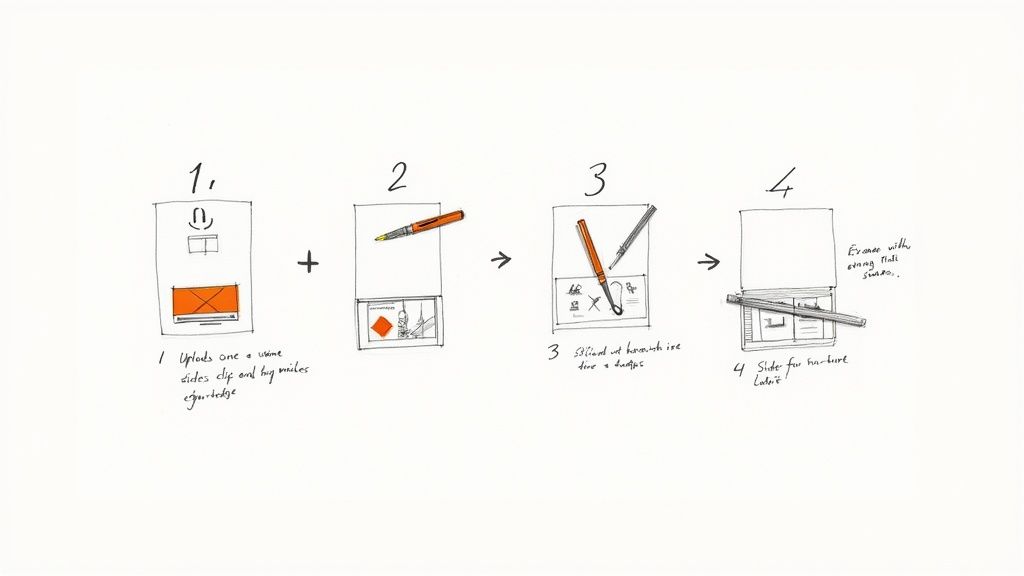
The secret to a great result often begins before you even hit the upload button. While these AI tools are incredibly powerful, you can make their job a whole lot easier by following a few simple best practices while you’re filming.
Preparing Your Footage for Success
Think of this part as giving the AI a running start. Your single most important tool here is good lighting. When your subject is well-lit, it creates a clear, sharp distinction between them and whatever is behind them. That crisp edge is exactly what the AI needs to lock onto for a clean and accurate cutout.
Along the same lines, aim for a little contrast. If you're wearing a dark shirt and standing in front of a dark, busy bookshelf, you're making it tough for even the smartest algorithm. A bit of separation in color and brightness goes a long way and will seriously improve the final result.
A common mistake is thinking the AI can magically fix poorly shot video. While it's impressive, the tool works best with clear visual information. Simply put: good input equals great output.
A Simple Four-Step Workflow
Once your video is ready, the rest of the process is a piece of cake. With a tool like VideoBGRemover, you can knock this out in a few clicks—no complicated software needed.
Upload Your Video Clip: Just drag and drop your file (MP4, MOV, or whatever format you have) right onto the website. The tool gets to work on it immediately.
Let the AI Work Its Magic: Now you just sit back for a moment. This part is completely automatic. The AI goes through your video frame by frame, identifies the main subject, and digitally cuts it out from the background.
Preview and Choose Your Background: After a short wait, you’ll get a free preview of your video with the background removed. From here, you can add a solid color, drop in a new image, or just keep it transparent.
Export Your Final Video: Happy with how it looks? Choose how you want to download it. You can grab a standard MP4 for immediate sharing or get a transparent MOV or PNG sequence if you plan on doing more editing in another program.
This whole process is designed to be straightforward, taking the technical headaches out of the equation so you can focus on the creative side of things. For a deeper dive, you can learn more about how to use a video background remover and check out some of the more advanced features.
Got Questions? We’ve Got Answers
Jumping into new technology always comes with a few questions. Let's clear up some of the most common ones about AI video background removers so you can get started without a hitch.
So, How Much Does This Actually Cost?
Pricing for these tools has gotten way more flexible. Forget rigid monthly subscriptions; most of the best services now use a pay-as-you-go model. You simply buy credits based on the length of the video you need to process.
Think of it as paying a few bucks for every minute of video. This is a massive win for creators and small businesses because you’re not locked into a recurring fee, especially during a slow month. You only pay for what you use, and the credits often don't expire, putting you in total control of your budget.
What's the Best Video Format to Upload?
To get the cleanest result, you want to feed the AI the best possible ingredients. Most tools will happily take standard formats like MP4, MOV, and WebM, but the real secret is uploading a file with as little compression as possible.
A video with a higher bitrate will always give the AI more data to work with, leading to a much cleaner cutout. This is especially true for tricky details like stray hairs or fast motion. The simple rule is: better quality in, better quality out.
Of course, don't sweat it if all you have is a standard MP4 from your phone. Today's AI is built to handle common video formats just fine. But for that truly flawless, professional look, a higher-quality source file will always give you a noticeable edge.
Can I Do This on My Phone?
You bet. The top AI background removal tools are web-based, which means they run right in your browser. No downloads, no installations, just a website that works anywhere.
This setup makes them perfect for mobile use. You can shoot a video on your phone, pop open your browser, upload it to the tool, and get the final clip back in minutes—all without touching a computer. For social media creators who are always on the move, this workflow is a total game-changer.
Does the AI Work with Any Background?
Yes, and that’s precisely what makes this technology so powerful. Unlike a green screen, which depends on a specific color, an AI video background remover is trained to recognize the subject—whether it's a person, a product, or a pet.
You could be filming in a cluttered office, a busy park, or your own living room, and the AI will still lock onto your subject and cut it out. That said, for the absolute sharpest results, a little contrast between you and your background helps the AI do its job even better. A clear separation just makes it easier for the algorithm to find and trace those edges perfectly.
Ready to create professional-looking videos without the green screen headache? VideoBGRemover makes it incredibly simple. Just upload your video, let our AI do the heavy lifting, and download a perfect, transparent clip in minutes. Try it for free at videobgremover.com and see the magic for yourself.
Tagged with
Ready to Remove Your Video Background?
Try our AI-powered background remover for free. See results before you buy.
No credit card required • Free preview on every video