Master How to change background of video Easily
Discover expert tips to change background of video and transform your clips. Follow our step-by-step guide for stunning visuals.
Why Changing Video Backgrounds Transforms Your Content

Changing a video's background significantly improves its overall impact. This seemingly minor edit unlocks numerous creative possibilities and offers practical solutions to common video production problems. It's no longer a technique exclusively for Hollywood; it's a vital tool for anyone creating video content. This accessibility empowers even amateur videographers to produce professional-looking videos with relative ease.
Masking Distracting Environments
One of the most significant advantages is the ability to mask distracting environments. Imagine filming a tutorial in a cluttered home office. Changing the video's background lets you replace the clutter with a clean, professional setting. This allows viewers to focus on your message. Eliminating visual distractions keeps the attention where it belongs: on your content.
Maintaining Brand Consistency
Changing the background also ensures consistent branding across all your videos. You can incorporate brand colors or your logo into the background, reinforcing your visual identity. This strengthens brand recognition and creates a cohesive viewing experience for your audience, no matter where the original footage was shot.
Enabling Creative Storytelling
Furthermore, changing video backgrounds unlocks creative storytelling. You're no longer limited by your physical location. You can transport subjects anywhere, from a bustling city to a quiet mountaintop. This expands narrative possibilities, leading to more engaging and dynamic videos. You can even create fantastical or historical settings, all from your home or office.
The rising popularity of this technique is no surprise. The video background remover market has seen significant growth in recent years, largely due to advancements in artificial intelligence (AI) and machine learning (ML). These technologies have democratized a once complex and expensive process, making it available to a broader audience. Learn more about AI and its impact on video editing here. This increased accessibility, combined with its versatility, makes changing a video's background a must-have skill for today's content creators.
The Ultimate Toolkit: Best Apps to Change Background of Video
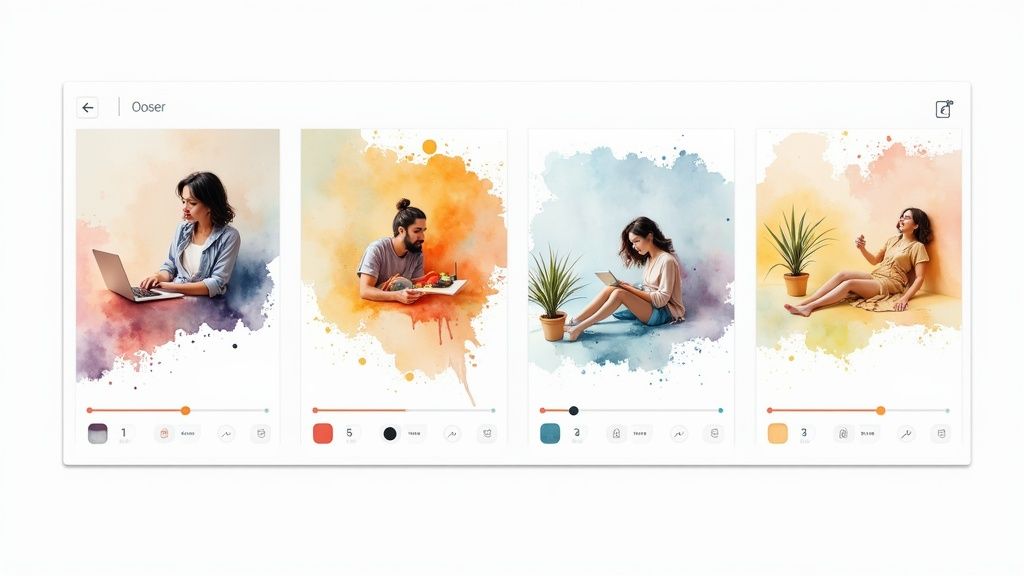
Changing video backgrounds can dramatically enhance your content. But choosing the right software is key for both quality and efficient editing. This section explores the best apps available, whether you're a beginner or a seasoned professional, working on a tight budget or ready to invest in premium tools. We've examined everything from mobile apps for quick edits to powerful desktop software and even the latest AI-powered solutions.
Mobile Magic: Apps for On-The-Go Editing
Mobile apps provide a convenient way to change video backgrounds anytime, anywhere. Many of these apps use AI for quick and easy background removal, perfect for content creators who need speed and portability. KineMaster, PowerDirector, and InShot are a few popular options. They offer simplified interfaces and focus on essential features, making them ideal for beginners.
- KineMaster: This mobile editor provides chroma keying and masking tools, plus a range of other editing capabilities.
- PowerDirector: Known for its speed and user-friendly design, PowerDirector simplifies background changes.
- InShot: A favorite among social media creators, InShot streamlines background removal and replacement.
Desktop Powerhouses: Software for Precision Editing
If you need more advanced features and precise control, desktop software offers a comprehensive set of tools for changing video backgrounds. Adobe After Effects, Final Cut Pro, and DaVinci Resolve offer professional-grade features for precise masking and compositing, allowing for detailed edits and seamless integration of new backgrounds for high-quality results.
- Adobe After Effects: Adobe After Effects is the industry standard for motion graphics and visual effects, giving you exceptional control over video backgrounds.
- Final Cut Pro: Final Cut Pro is Apple's professional video editing software, providing powerful keying and compositing tools to streamline background changes.
- DaVinci Resolve: DaVinci Resolve is renowned for its advanced color grading, but it also offers robust features for changing video backgrounds.
The AI Advantage: Automated Background Removal
AI-powered platforms are changing the video editing game. Using advanced algorithms, these platforms analyze footage and isolate subjects from their backgrounds with impressive accuracy. This eliminates manual masking, saving significant time and effort. These tools have also made background replacement accessible to a wider audience. The growth in adoption is remarkable. For example, if users increase from 100,000 to 250,000 in a year, that's a 150% increase, highlighting the rapid adoption of this technology. Unscreen and Remove.bg are leading the charge, enabling quick and easy background changes.
To help you choose the best tool for your needs, let's compare some of the top options:
| Tool Name | Price | Ease of Use | Platforms | AI Capabilities | Output Quality |
|---|---|---|---|---|---|
| KineMaster | Freemium | Easy | Mobile | Basic | Good |
| PowerDirector | Freemium | Easy | Mobile, Desktop | Basic | Good |
| InShot | Freemium | Easy | Mobile | Basic | Good |
| Adobe After Effects | Paid | Advanced | Desktop | Advanced | Excellent |
| Final Cut Pro | Paid | Intermediate | Desktop | Intermediate | Excellent |
| DaVinci Resolve | Freemium | Advanced | Desktop | Intermediate | Excellent |
| Unscreen | Freemium | Easy | Web | Advanced | Good |
| Remove.bg | Freemium | Easy | Web | Advanced | Good |
This table summarizes the key features and capabilities of each tool, making it easier to compare and contrast their strengths and weaknesses. Choosing the best solution depends on your specific requirements, budget, and technical skills.
You might also find this helpful: 7 Best Video Background Removal Tools for Content Creators. Selecting the right tool ultimately depends on your particular needs, budget, and technical skills. By understanding the strengths of each category, you can make an informed decision and choose the most effective app to change your video backgrounds.
Master Class: How to Change Background of Video Like a Pro

Changing a video's background can significantly enhance your content's professional quality. This isn't just a simple effect; it's a powerful technique. This section provides a comprehensive workflow, drawing on insights from professional video editors, to help you master background replacement. We'll guide you through every step, from initial preparation to final polishing, ensuring your videos maintain a cohesive and authentic look.
Preparing Your Footage For A Seamless Change
The foundation of a successful background change lies in the quality of your initial footage. High-quality footage simplifies the editing process and yields superior results. Three key aspects to consider are stable footage, consistent lighting, and clear separation between the subject and the original background. For instance, when filming a person, opt for a simple background that contrasts with their clothing and hair. This forethought will greatly simplify isolating the subject later.
Mastering The Art of Clean Subject Edges
Clean edges around your subject are paramount for a realistic background change. This often involves masking, a technique that precisely selects the area to retain. Many video editing software options like Adobe Premiere Pro offer specialized tools for this, some even employing AI for automated masking. However, manual refinement is typically necessary, especially around intricate areas like hair. Precise masking ensures a seamless integration with the new background.
Matching Lighting and Perspective For A Natural Look
Once your subject is isolated, the next challenge is seamlessly integrating them into the new background. This requires carefully matching the lighting and perspective of the original footage with the new background. Imagine placing a 2D cutout into a 3D scene – it needs to fit perfectly. This might involve adjusting the subject's brightness, contrast, and color temperature to harmonize with the new environment. This meticulous attention to detail is key to creating a convincing and natural-looking background change.
Handling Tricky Elements: Hair and Transparency
Certain elements, like hair and transparent objects, present unique challenges during background changes. Hair, with its fine strands and movement, often requires specialized techniques such as rotoscoping for accurate masking. Transparent objects demand careful handling to ensure they interact realistically with the new background. Professional-grade software excels in these situations, providing dedicated tools for such complex tasks. Video background subtraction, a key technique in computer vision, is also relevant here. It separates moving objects from static backgrounds and is used in a variety of applications. Learn more about video background subtraction here.
Troubleshooting Common Background Change Issues
Despite meticulous preparation, you might encounter common issues like fringing around your subject, inconsistent lighting, or perspective mismatches. A brightly lit subject against a dark background will immediately appear unnatural. Addressing these issues methodically is crucial. This might involve refining your mask, adjusting the color grading, or even re-shooting portions of your footage. Learn more in our article on how to remove video backgrounds step by step. With practice and the right techniques, you can overcome these challenges and achieve professional results.
Beyond Green Screens: AI-Powered Background Replacement

Traditionally, changing a video's background meant using techniques like green screens and chroma keying. However, AI is transforming video production, making background replacement significantly more accessible. Creators no longer need specialized equipment or deep technical knowledge to achieve professional results.
AI algorithms analyze visual information and separate subjects from their backgrounds with impressive precision. This democratizes video production, putting powerful tools in the hands of everyone from individual creators to small businesses.
How AI Algorithms Separate Subjects From Backgrounds
These intelligent systems identify the different visual elements within each video frame. They recognize patterns, edges, and color variations, distinguishing the foreground subject from the background. Think of a video of someone standing in front of a wall. The AI analyzes the contrasting colors and shapes, creating a digital mask around the person. This mask allows the original background to be seamlessly swapped with a new image or video.
AI-powered background replacement tools are constantly evolving and improving their ability to handle challenging conditions. They can often maintain accurate separation even with complex backgrounds, inconsistent lighting, or slight camera movements. This adaptability makes them incredibly versatile for content creators.
Optimizing Your Shooting Environment for AI Background Replacement
Even though AI can handle many imperfections, optimizing your shooting environment will still produce the best results. Think of it like preparing ingredients before cooking: better ingredients lead to a better final dish. Consider these factors for a cleaner AI-powered background change:
- Lighting: Consistent, even lighting minimizes shadows, helping the AI differentiate between the subject and the background.
- Camera Positioning: A stable camera avoids blurring and makes the AI's analysis of the scene easier.
- Subject Preparation: Solid, contrasting clothing against the background significantly improves the AI's accuracy.
By taking these simple steps, you can dramatically improve the AI's ability to create a clean, professional-looking final video. Combining this preparation with the power of AI makes background replacement simpler and more effective.
Strengths and Limitations of AI Background Changers
AI background replacement tools shine in situations with well-defined subjects and relatively static backgrounds. They provide a fast and easy way to change backgrounds, often automating a large portion of the process. However, they might struggle with complex scenes, fine details like hair, or transparent objects.
In these more challenging cases, traditional methods like green screens might offer greater control and precision. Understanding the strengths and limitations of AI tools allows you to select the best method for your video editing project. For instance, AI might be perfect for swapping a plain background for a branded image, but a green screen setup might be preferable for intricate visual effects.
Creative Breakthroughs: Reimagining Video Backgrounds
Changing a video's background is much more than a simple swap. It's a powerful technique for visual storytelling. Moving beyond basic replacements allows you to craft captivating content that truly connects with your audience. This section explores innovative approaches to changing video backgrounds, taking inspiration from content creators pushing the boundaries of visual storytelling.
Dynamic Backgrounds: Responding to Subject Movement
Imagine a video where the background reacts to the subject's movements. This dynamic interplay creates a visually appealing experience that draws the viewer in. For example, if the subject is dancing, the background could subtly pulse and shift with the rhythm, enhancing the performance's energy. This adds a layer of visual interest, elevating your content.
Immersive Parallax Effects: Adding Depth and Dimension
Parallax effects, where background and foreground elements move at different speeds, create depth and dimension. This transforms a two-dimensional video into a more immersive experience. Picture a cityscape background where distant buildings move slower than foreground objects as the camera pans, creating a realistic sense of perspective. This technique is particularly effective for travel vlogs or product showcases.
Seasonal Transformations: Keeping Content Fresh and Engaging
Changing backgrounds to reflect the seasons keeps video content fresh and relevant. Updating backgrounds for holidays or special events can also resonate with viewers. A winter-themed background with falling snow adds a festive touch to holiday greetings or product promotions, maintaining audience engagement year-round.
Brand-Consistent Environments: Strengthening Visual Identity
Changing video backgrounds presents a unique opportunity to reinforce your brand identity. Incorporating brand colors, logos, or other visual elements into the background creates a cohesive visual experience. This consistency strengthens brand recognition and builds a deeper connection with your audience, reinforcing your brand message. This is particularly valuable for businesses and organizations seeking a consistent online presence.
Additionally, using video backgrounds in web design is a growing trend. Websites with relevant video backgrounds can increase visitor engagement and time spent on the site. However, it's essential to consider site loading times. Keep videos short and file sizes small. Learn more about video background design trends here. These creative uses of video backgrounds, from dynamic interactions to brand reinforcement, demonstrate the power of this technique to transform ordinary footage into compelling visual narratives. By exploring these approaches, you can elevate your video content and engage your audience in exciting new ways.
Avoiding The Uncanny Valley: Perfecting Your Background Change
The difference between amateur and professional videos often boils down to subtle details. Viewers might not be able to put their finger on the problem, but they instinctively feel something is amiss. This section explores common background change pitfalls, offering practical solutions from post-production experts to help you create truly convincing videos. By mastering these techniques, your viewers will focus on your message, not visual inconsistencies.
Edge Masking: The Foundation of a Believable Change
One of the most obvious signs of an amateur background change is poor edge masking. This happens when the edges of your subject aren't cleanly separated from the original background, creating a "halo" effect or jagged lines. The root cause is often an imprecise masking process. Imagine cutting out a picture with dull scissors—the result is rough and uneven. To fix this, use the masking tools in your video editing software like Adobe Premiere Pro or DaVinci Resolve. Zoom in and meticulously refine the edges, especially around hair or other fine details. This precision creates a smooth transition between the subject and the new background.
Lighting Consistency: Selling the Illusion
Even with perfect edge masking, inconsistent lighting can break the illusion. A brightly lit subject against a dim background will look jarring and out of place. This disconnect stems from a mismatch in lighting conditions between the original footage and the new background. The solution is to carefully analyze the lighting in both the foreground and background. Adjust the subject's brightness, contrast, and color temperature to match the new environment. This creates a cohesive visual feel, making the composite look natural.
Perspective Matching: Grounding Your Subject
Perspective matching is crucial for a believable background change. If the perspective of your subject doesn't align with the new background, it looks like a 2D cutout pasted onto a 3D scene. This occurs when the camera angles and depth of field don't match between the original and new backgrounds. Imagine inserting a picture of yourself standing upright onto a photo of a sloping hill—the perspective clash would be obvious. To avoid this, choose backgrounds that align with the original footage's perspective, or use tools like those found in After Effects to adjust perspective in post-production. This grounds your subject naturally within the new environment.
Color Grading: The Finishing Touch
The final touch is color grading. Even with matching lighting and perspective, clashing colors can ruin the effect. This happens when the color palettes of the foreground and background don't complement each other. Imagine placing a warmly lit subject against a cool-toned background; the difference would be distracting. Harmonize the colors by adjusting the saturation, hue, and luminance of both the subject and the background. Subtle adjustments can make all the difference in the final product. Learn more in our article about common video background issues and their solutions.
The following table highlights common background changing mistakes, their visual impact, the root cause, and how to fix them.
| Common Mistake | Visual Impact | Root Cause | How to Fix It |
|---|---|---|---|
| Halo Effect | Glowing edges around subject | Imprecise masking | Refine mask, use feathering tools |
| Jagged Edges | Rough, pixelated edges | Low-resolution footage or poor masking | Use high-quality footage, refine mask with specialized tools |
| Inconsistent Lighting | Subject appears too bright or too dark | Mismatched lighting between foreground and background | Adjust brightness, contrast, and color temperature of the subject to match the background |
| Perspective Mismatch | Subject looks out of place | Different camera angles or depth of field | Choose backgrounds with matching perspective or adjust perspective in post-production |
| Color Clash | Foreground and background colors don't harmonize | Conflicting color palettes | Adjust saturation, hue, and luminance of both the subject and the background |
By understanding these common errors and their solutions, you can significantly improve your video editing skills and create professional-looking background changes. Ready for effortless background changes and stunning content? Try videobgremover today! videobgremover offers a powerful and easy-to-use platform for seamless background removal and replacement.
Ready to Remove Your Video Background?
See a free preview before you buy.
No credit card required • Free preview on every video